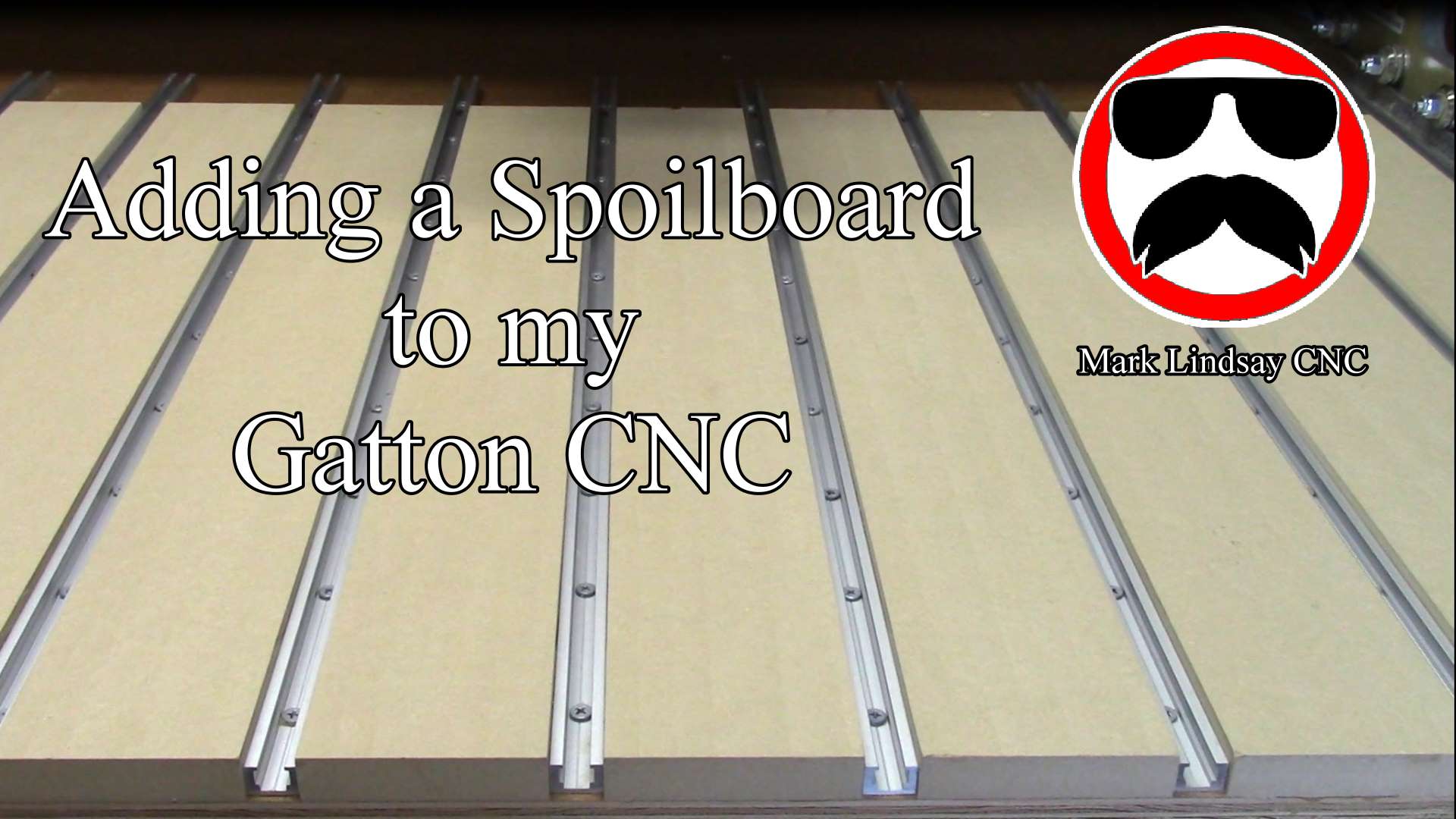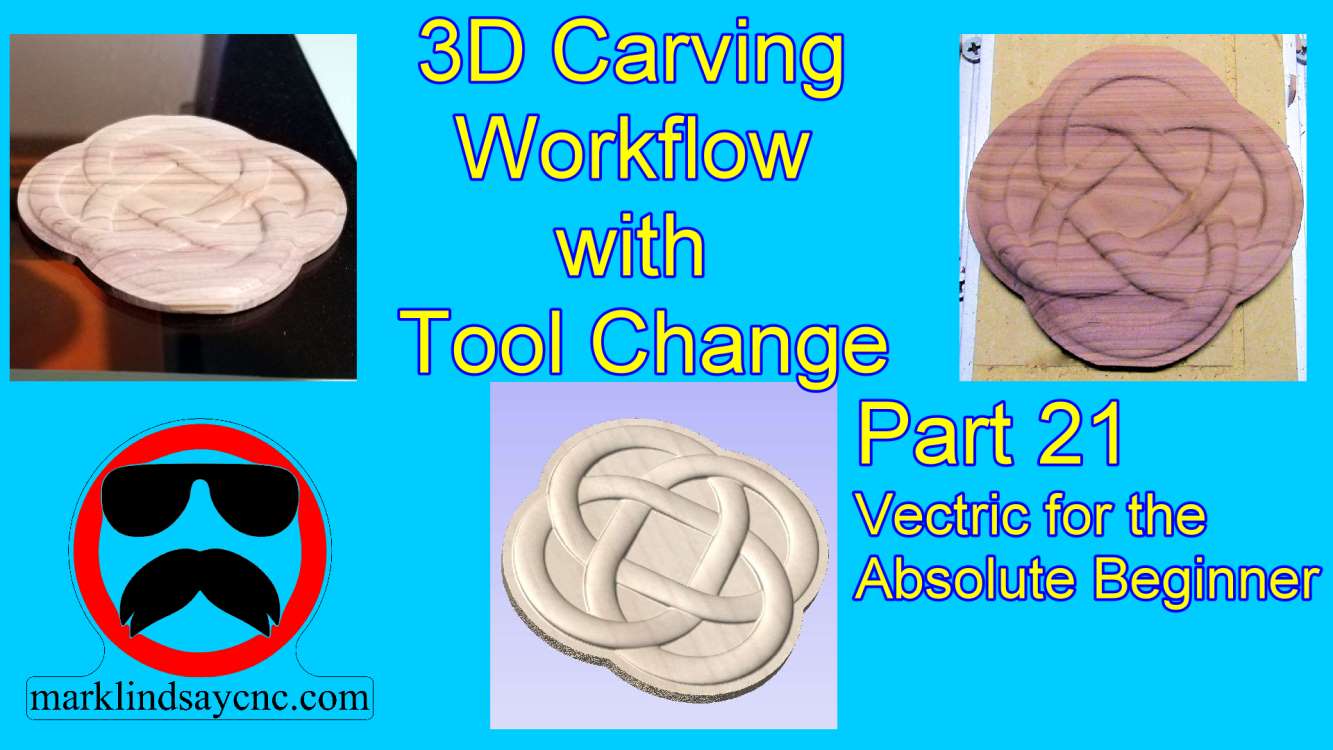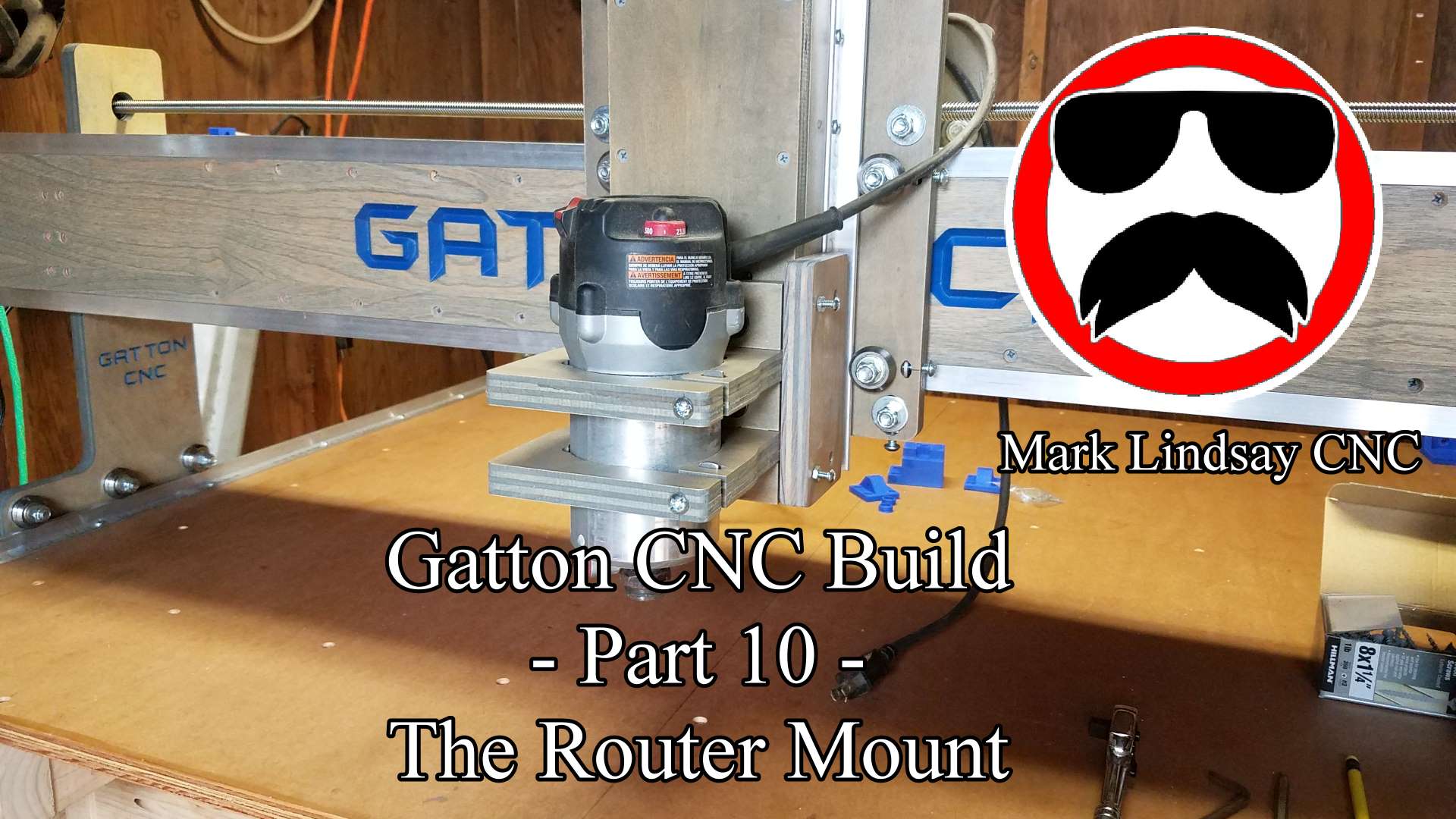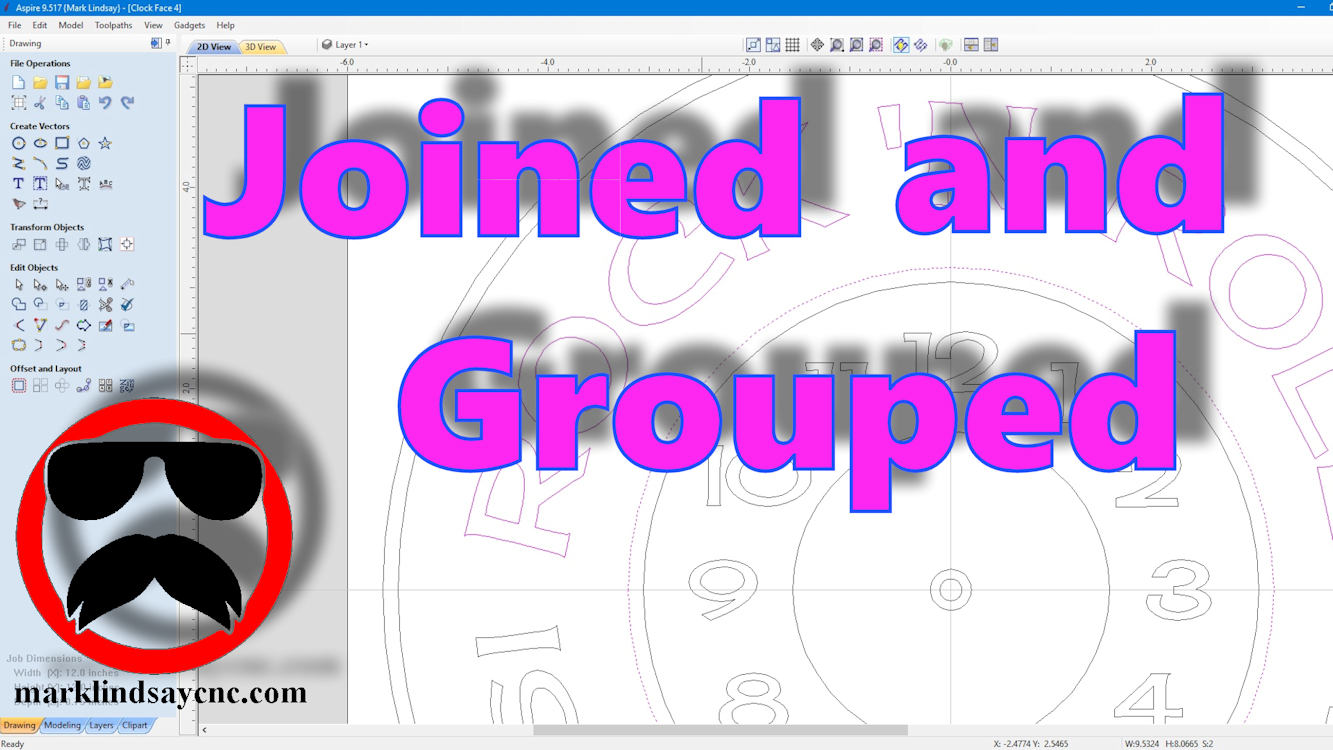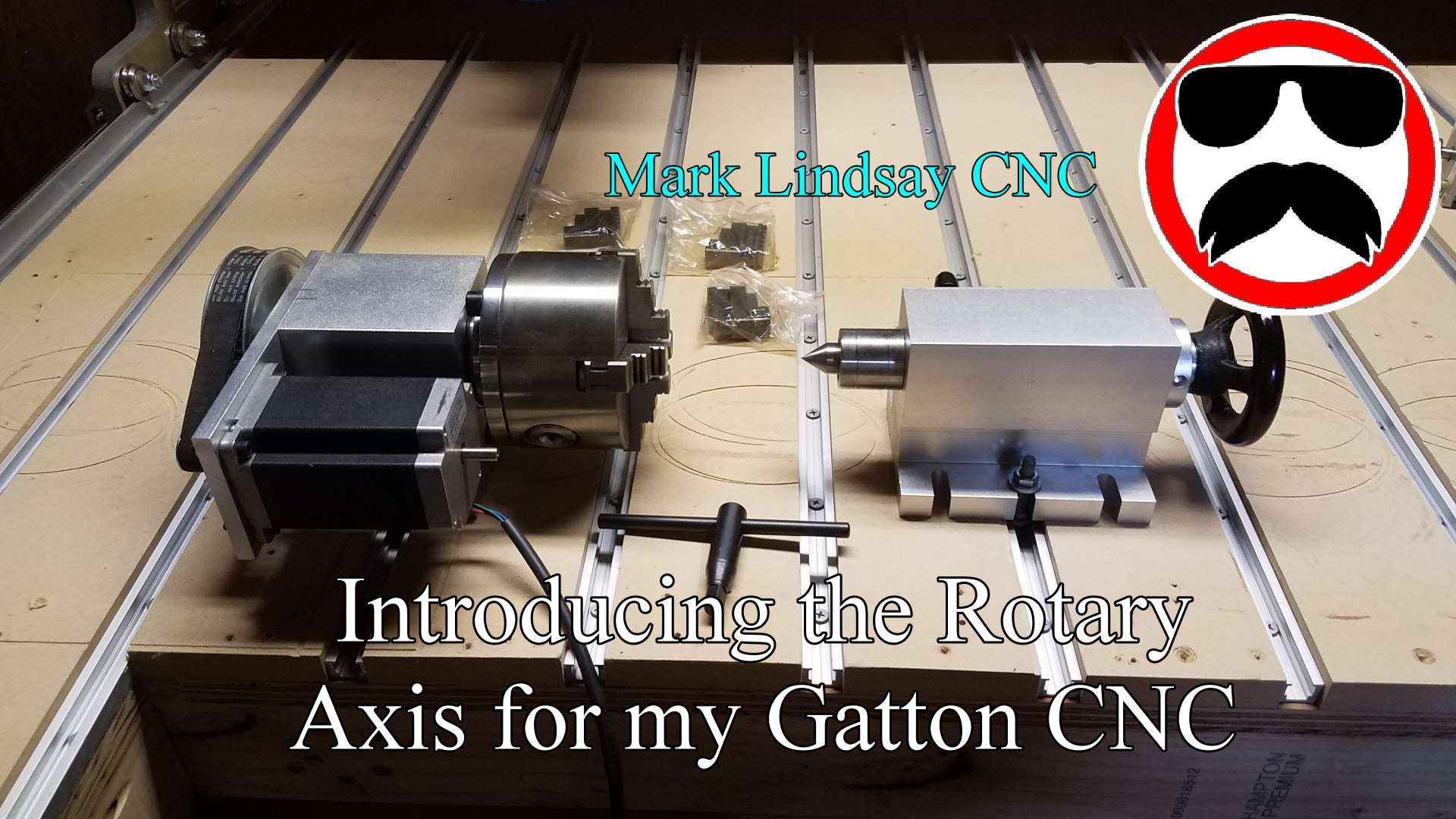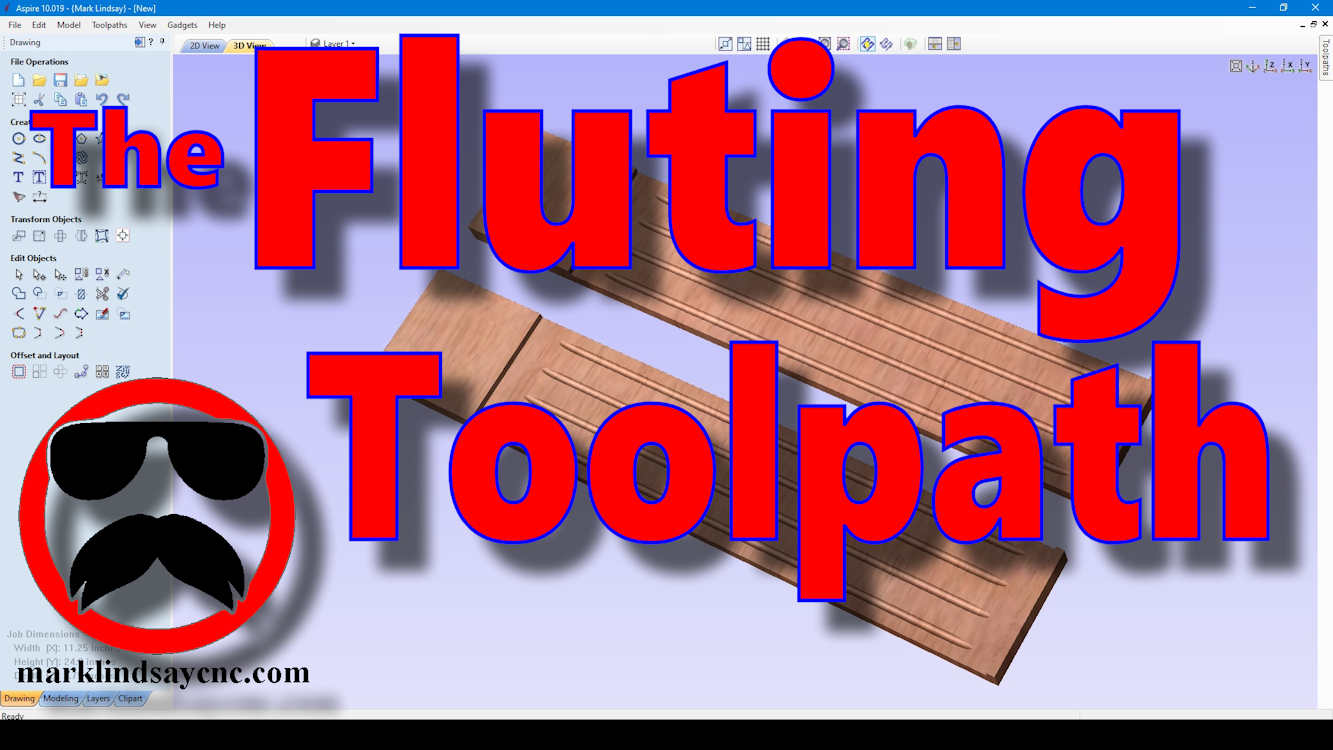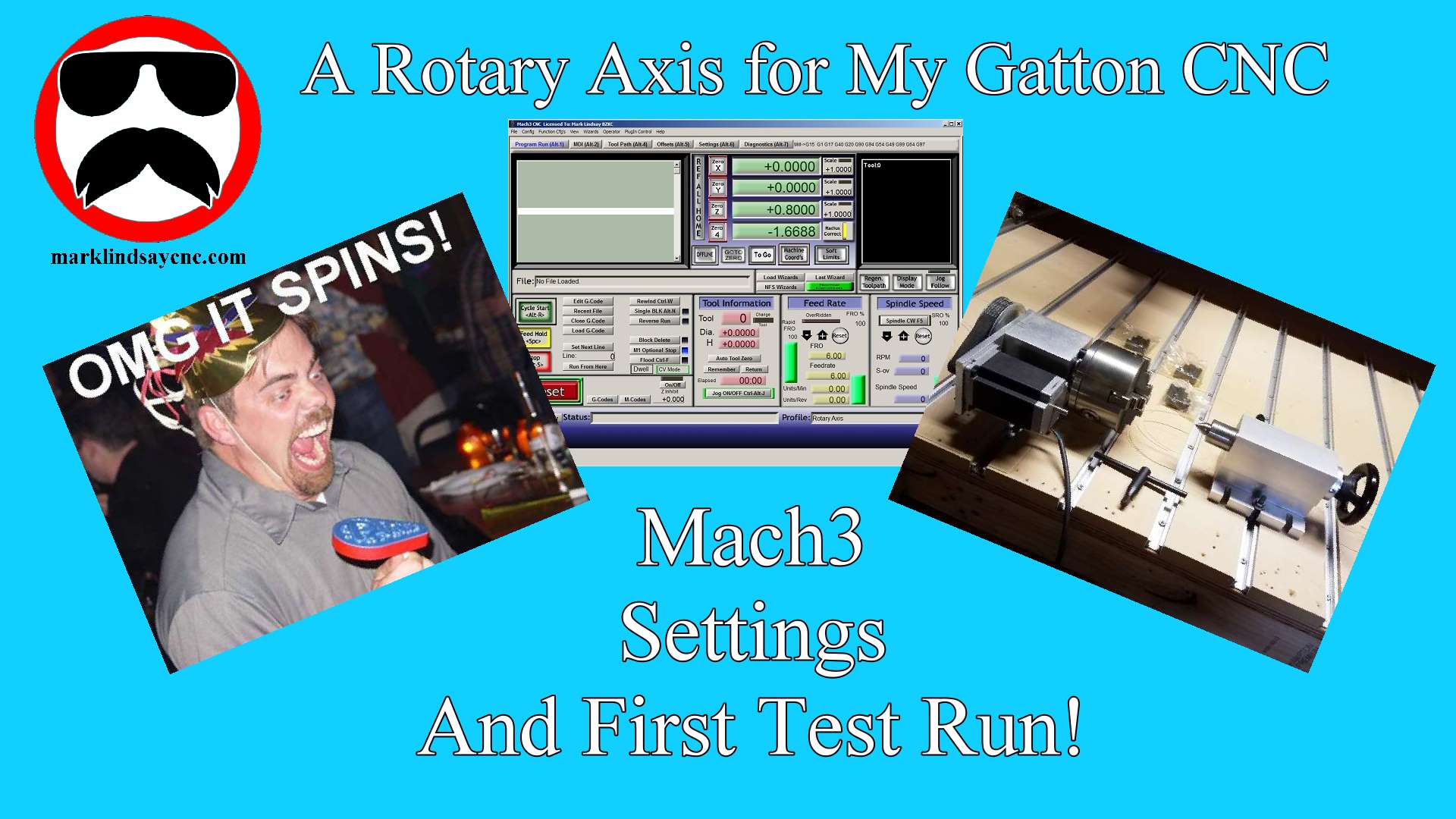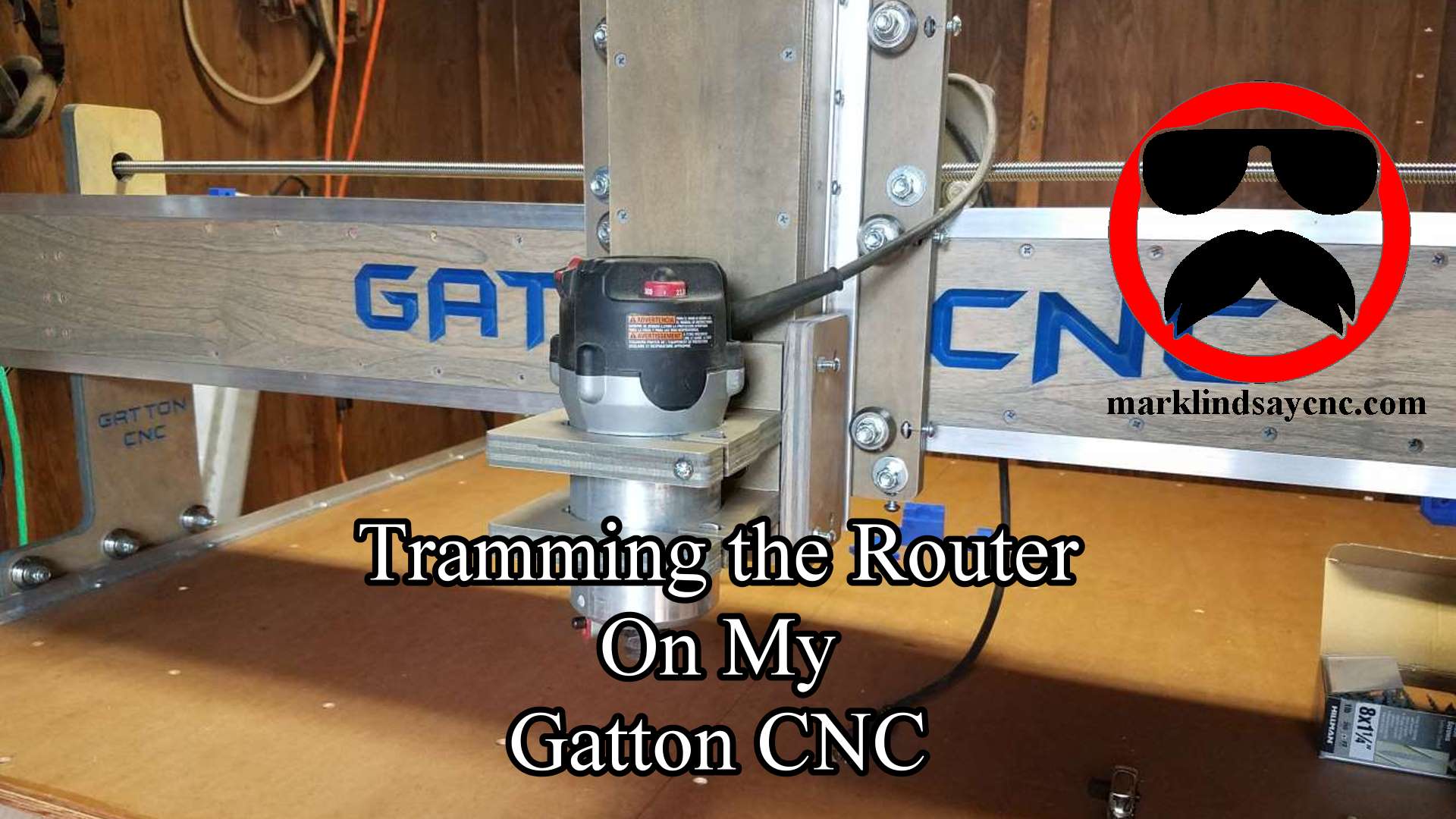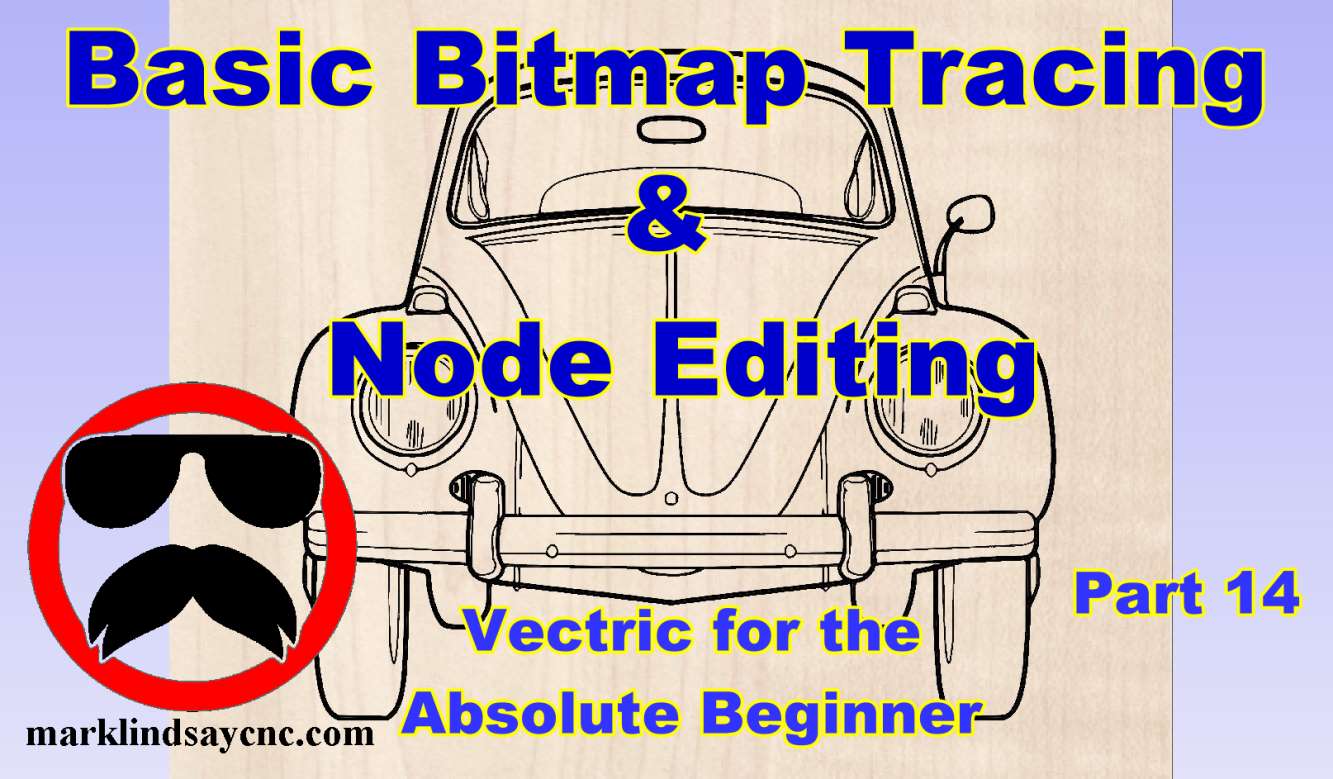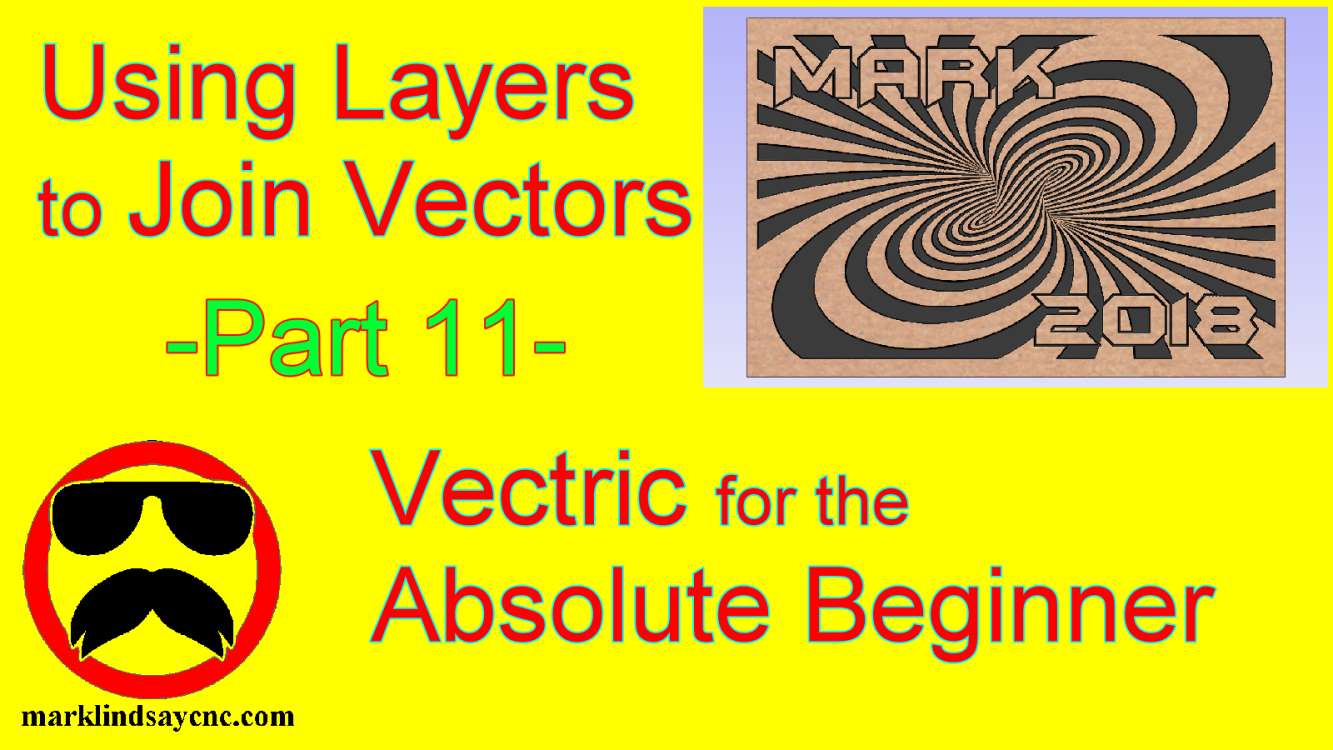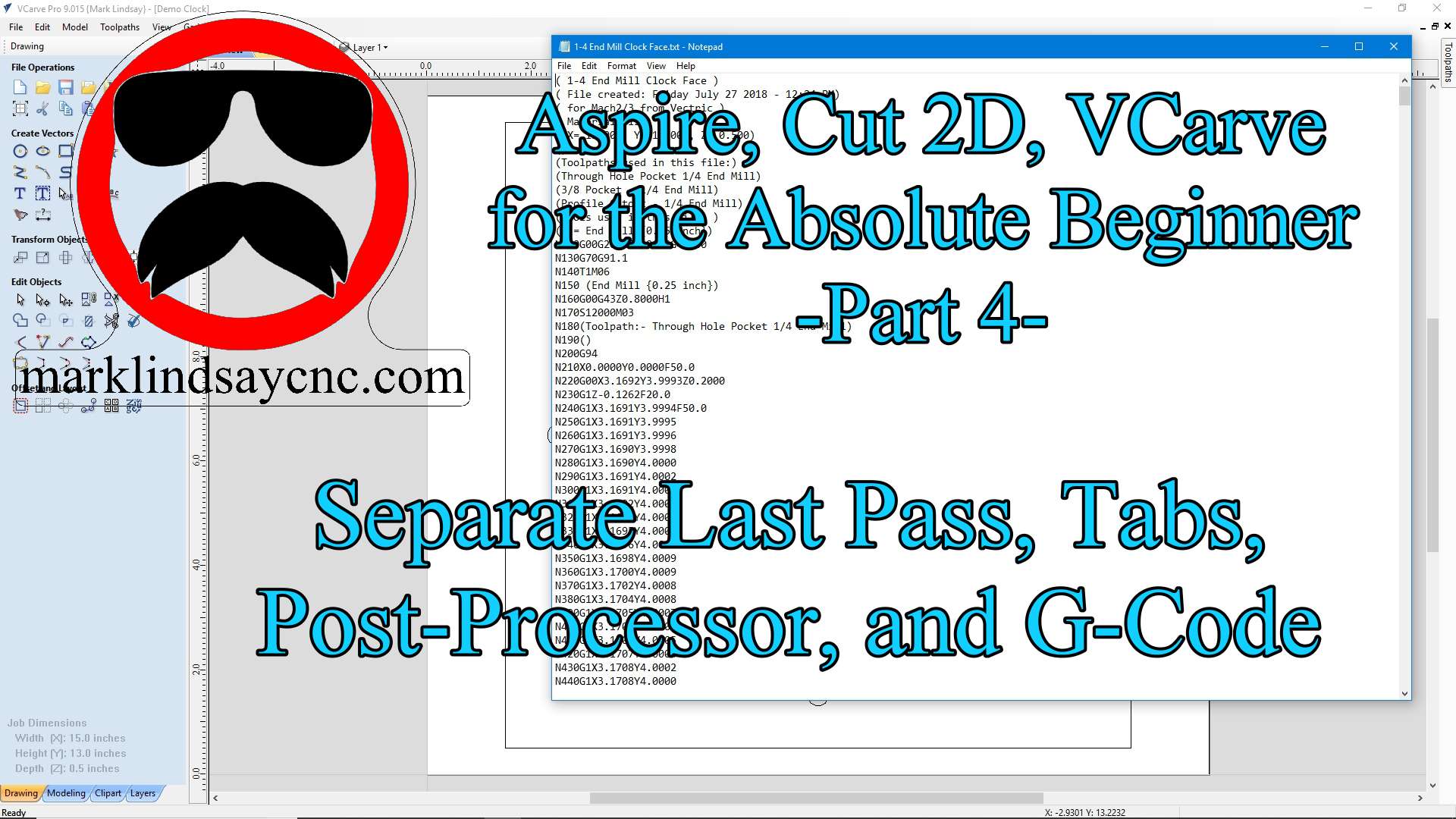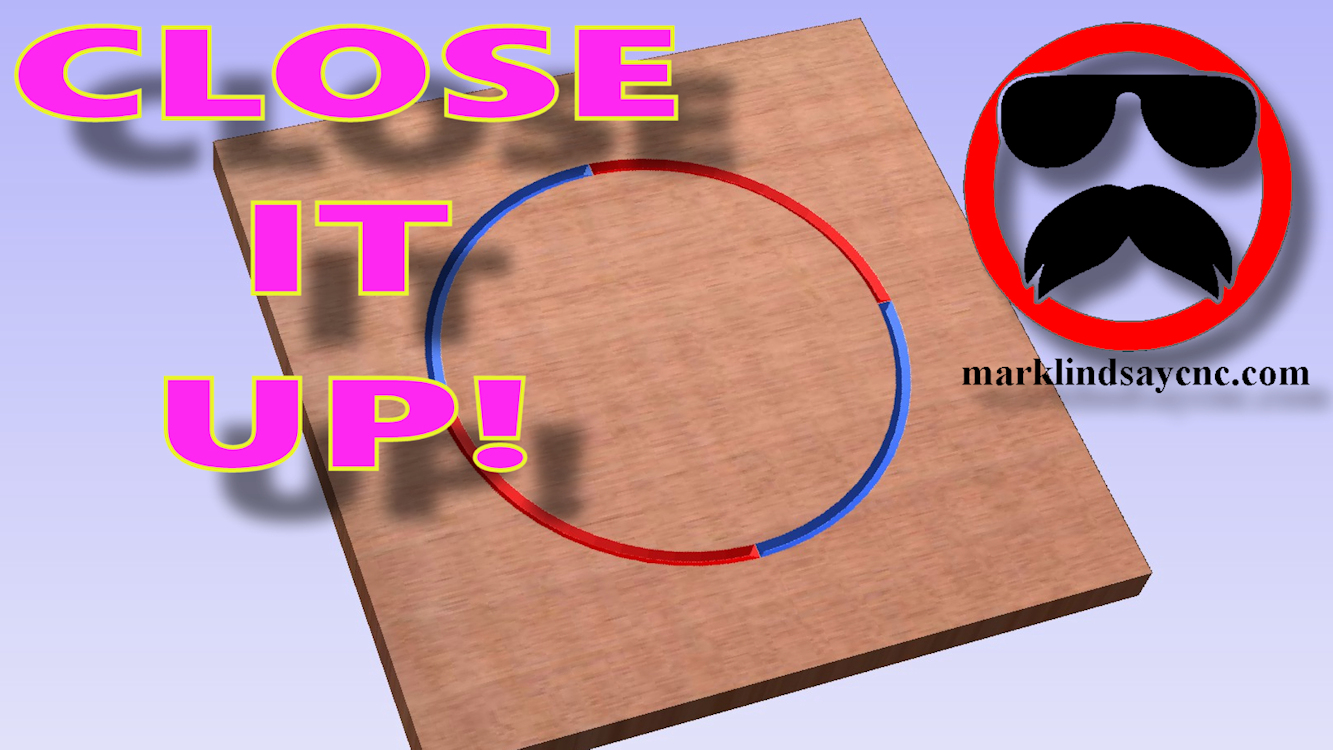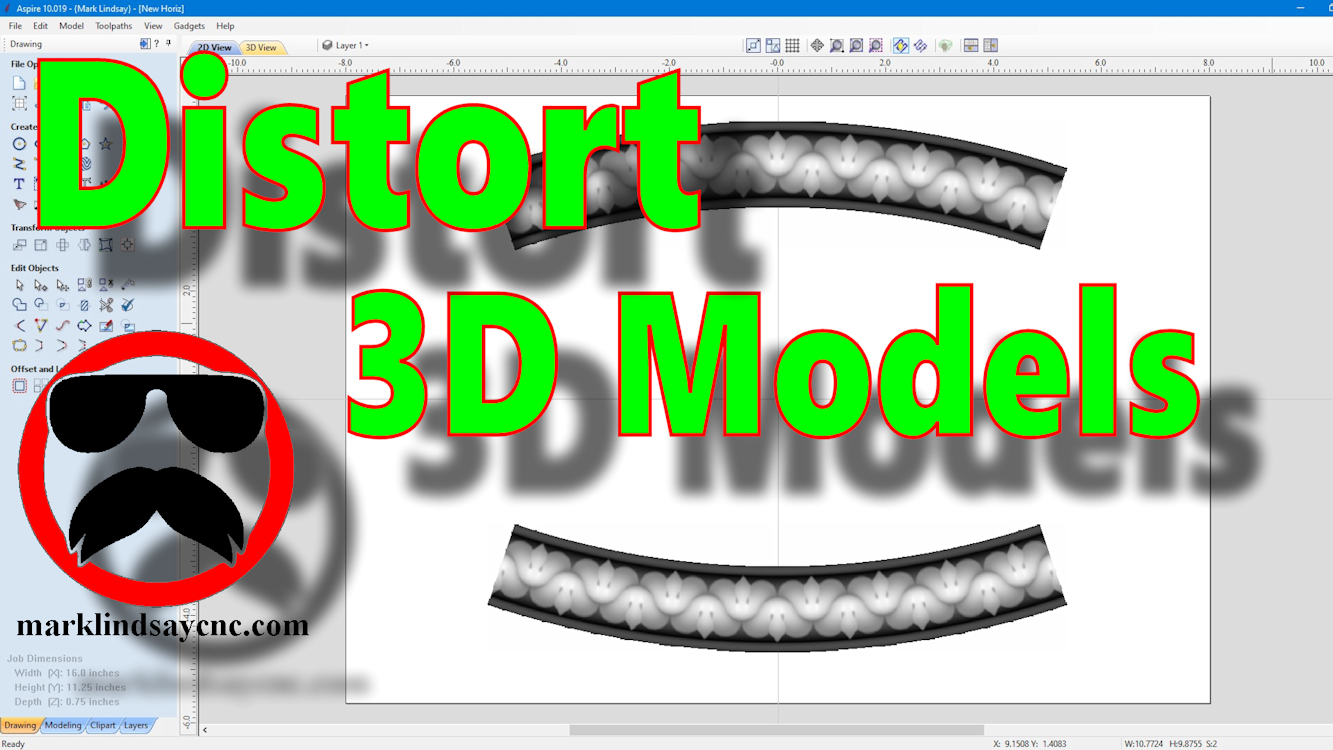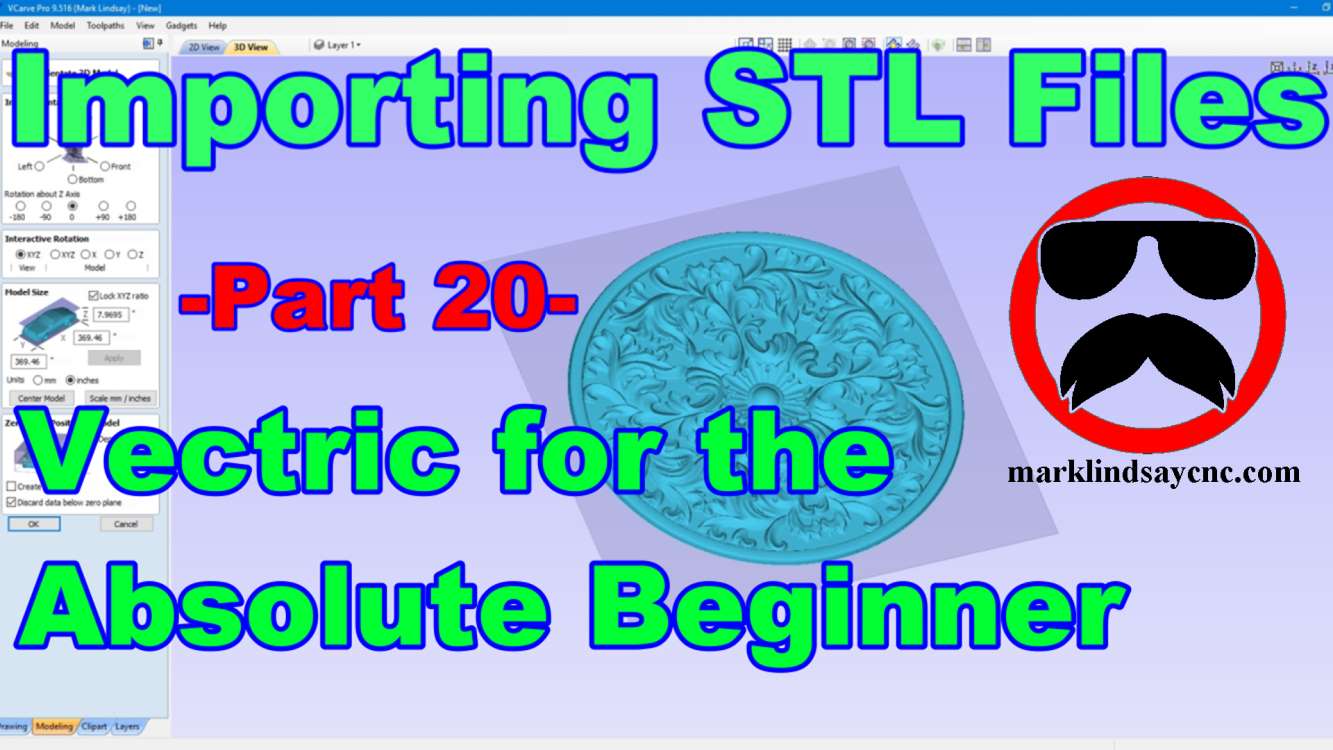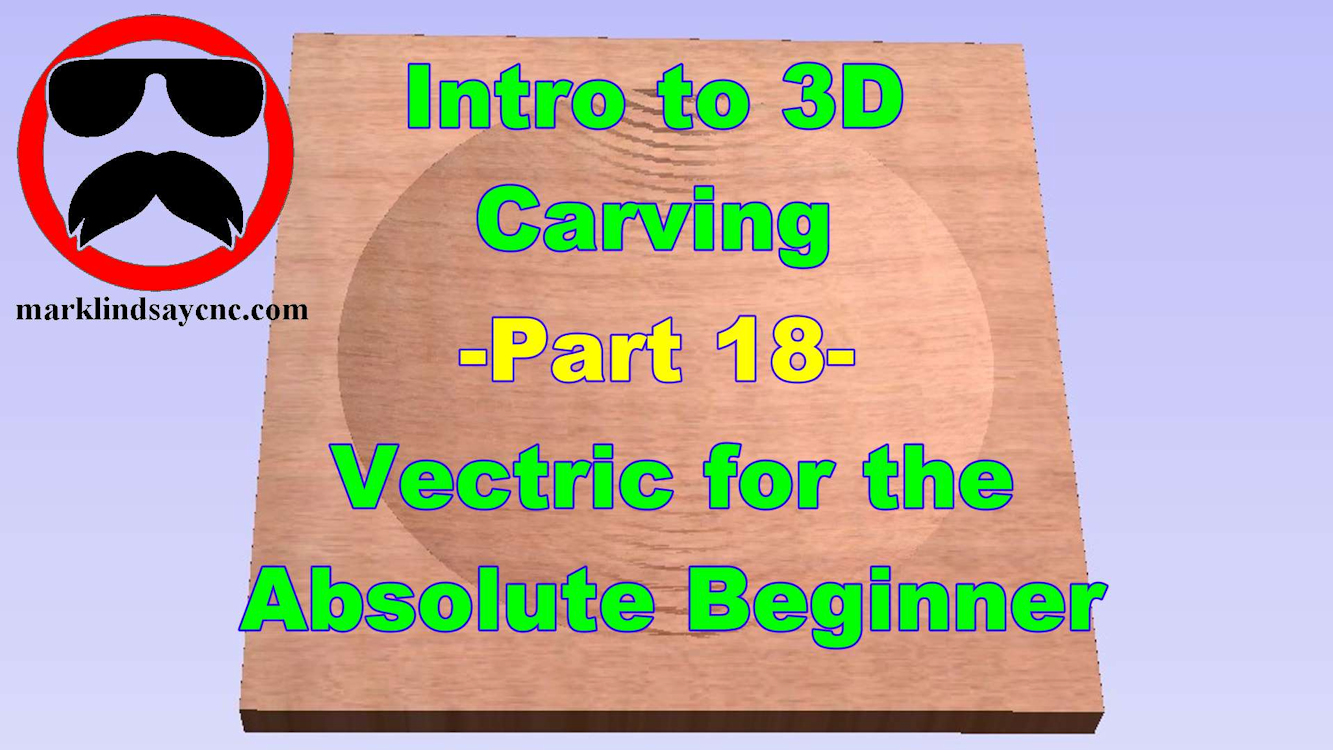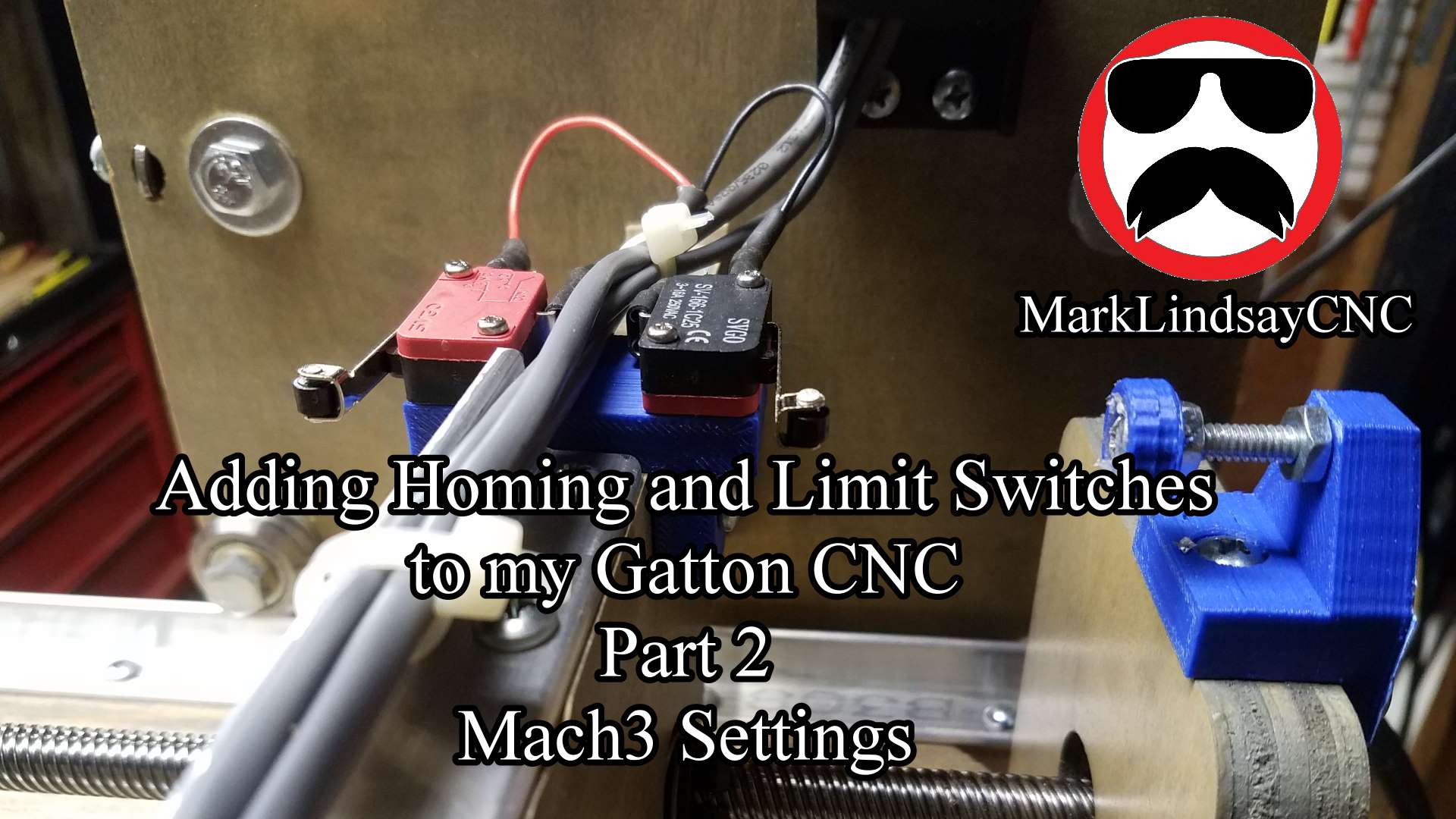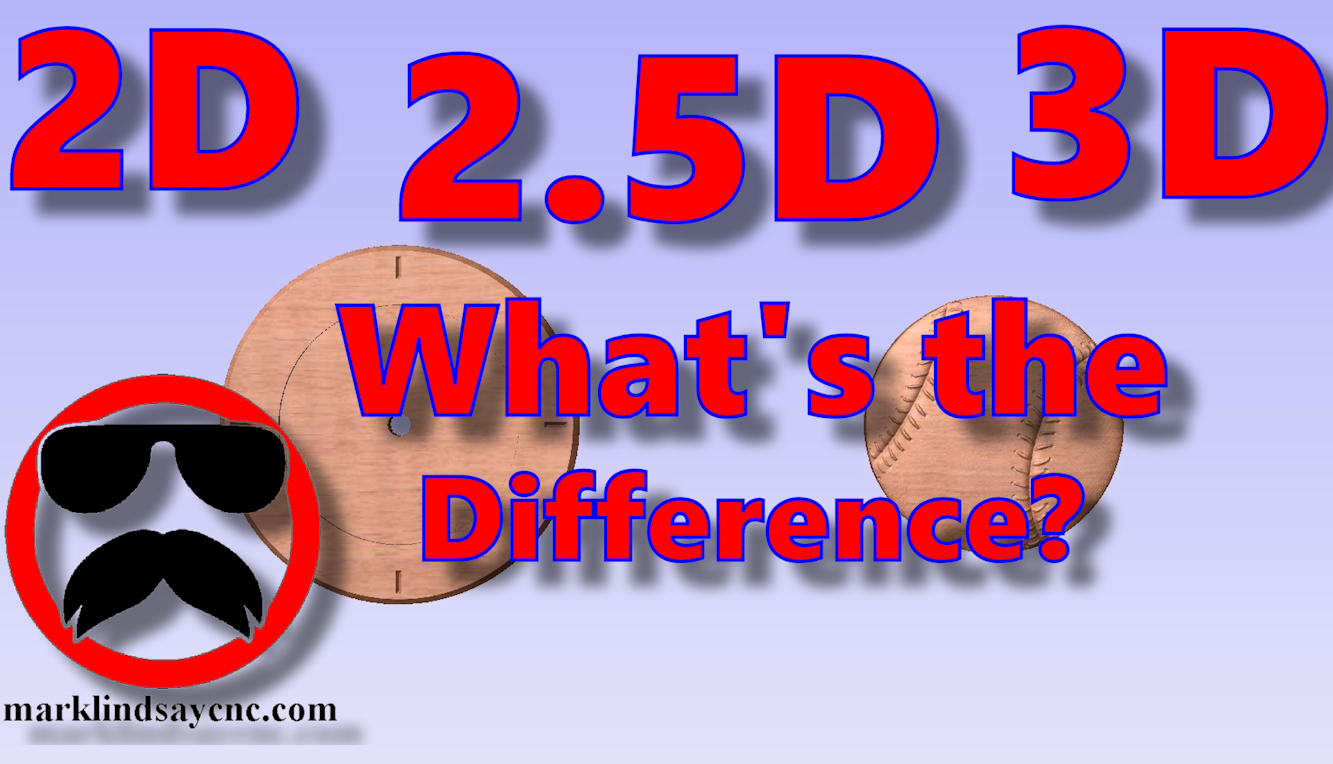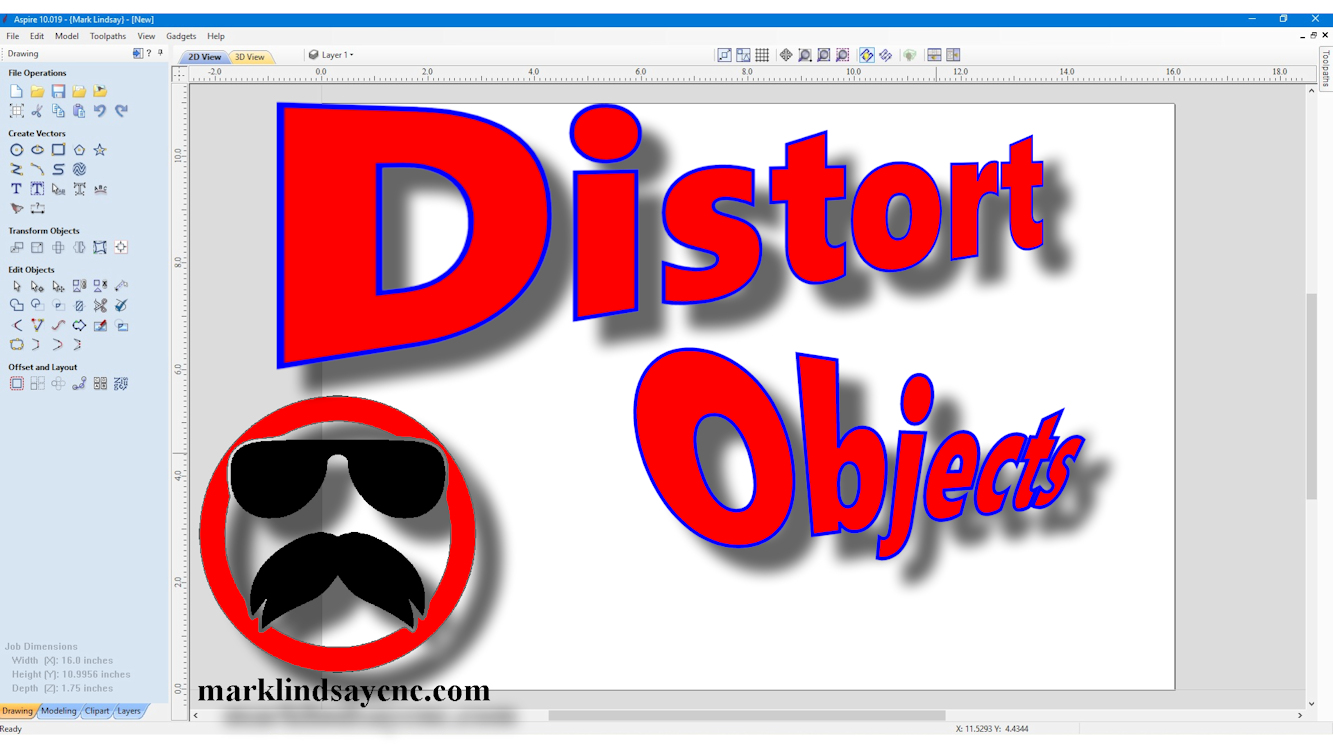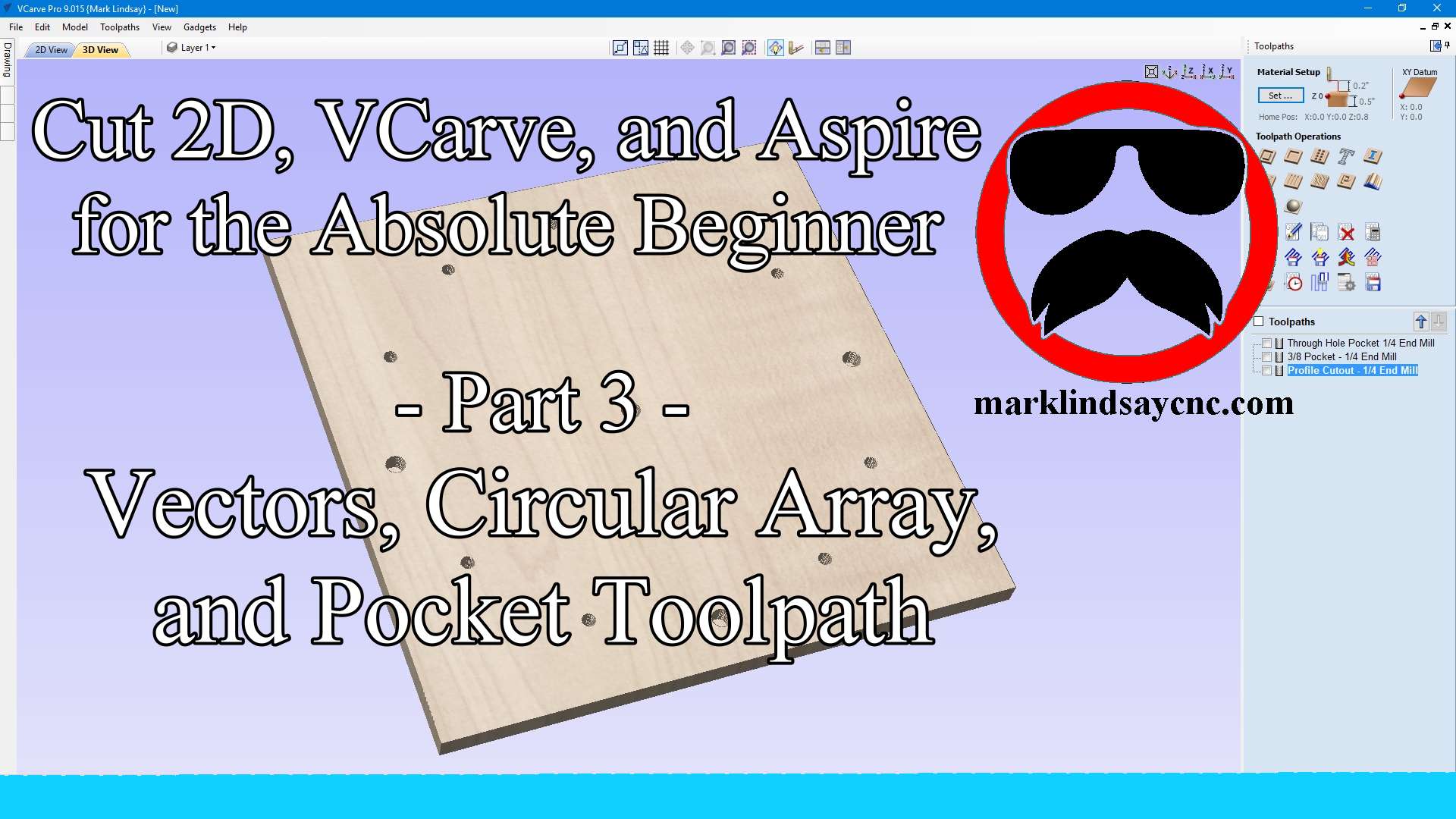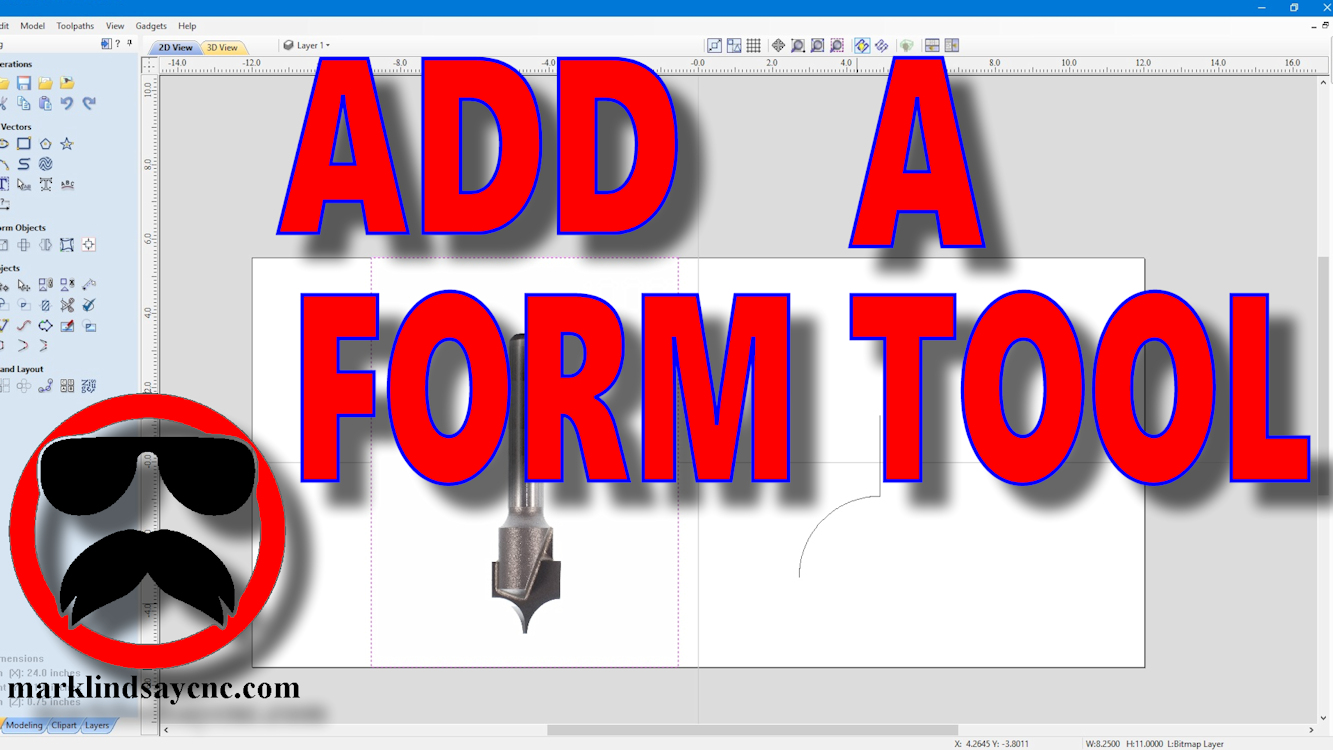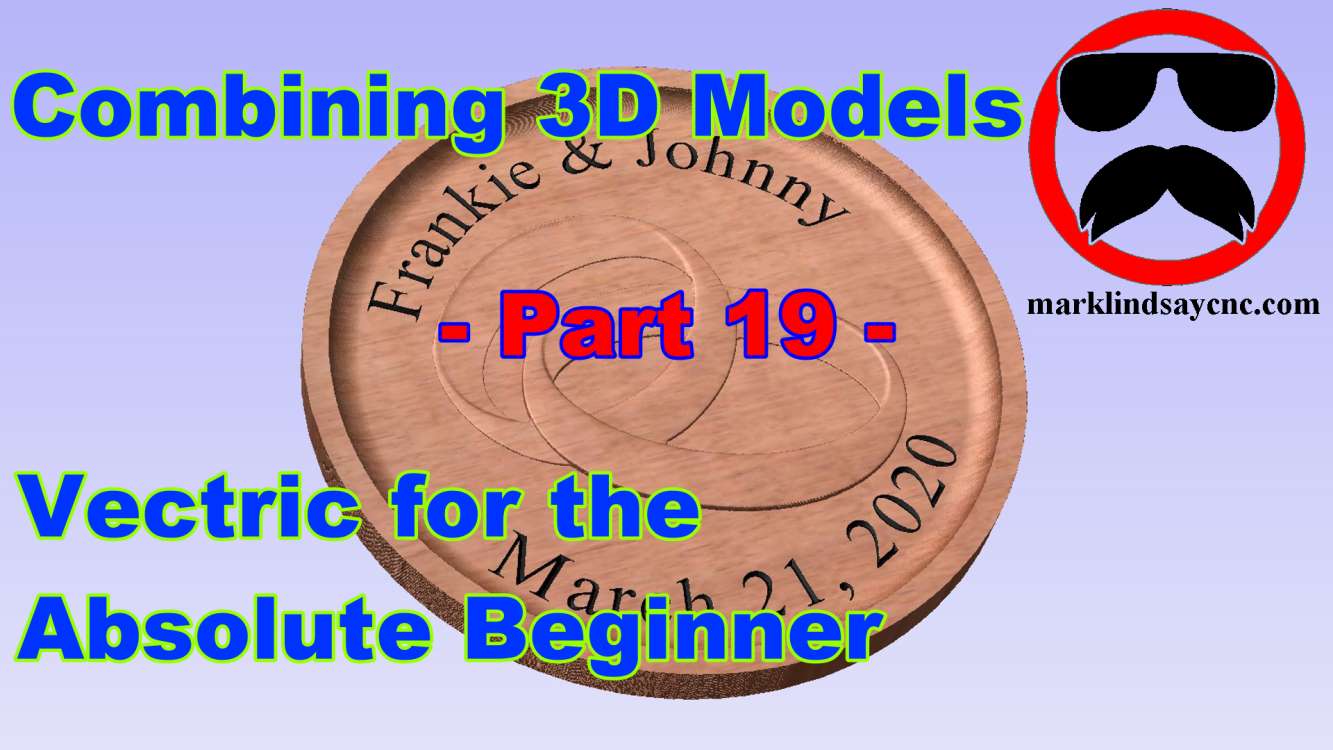-
Live Q&A #326 – Import SketchUp Files in VCarve and Aspire – Open Q&A
In this live stream I’ll demonstrate how to Import a SketchUp SKP File in Vectric VCarve (Desktop and Pro) and Aspire Version 12.0 and Version 12.5. I’ll also be answering your general CNC or Vectric Software questions. Remember that I host these Live Q&A discussions every Sunday at Noon Pacific Time, 3 pm Eastern Time, so SUBSCRIBE to my channel to stay up to date! Thanks for watching!
-
Live Q&A #325 – Import STL Files in VCarve and Aspire – Open Q&A
In this live stream I’ll demonstrate how to Import an STL File in Vectric VCarve (Desktop and Pro) and Aspire Version 12.0 and Version 12.5. I’ll also be answering your general CNC or Vectric Software questions. Remember that I host these Live Q&A discussions every Sunday at Noon Pacific Time, 3 pm Eastern Time, so SUBSCRIBE to my channel to stay up to date! Thanks for watching!
-
Live Q&A #324 – Open Q&A
In this live stream I’ll be answering your general CNC or Vectric Software questions. Remember that I host these Live Q&A discussions every Sunday at Noon Pacific Time, 3 pm Eastern Time, so SUBSCRIBE to my channel to stay up to date! Thanks for watching!
-
Live Q&A #323 – Open Q&A
In this live stream I’ll be answering your general CNC or Vectric Software questions. Remember that I host these Live Q&A discussions every Sunday at Noon Pacific Time, 3 pm Eastern Time, so SUBSCRIBE to my channel to stay up to date! Thanks for watching!
-
Live Q&A #322 – Open Q&A
In this live stream I’ll be answering your general CNC or Vectric Software questions. Remember that I host these Live Q&A discussions every Sunday at Noon Pacific Time, 3 pm Eastern Time, so SUBSCRIBE to my channel to stay up to date! Thanks for watching!
-
Live Q&A #321 – Open Q&A
In this live stream I’ll be answering your general CNC or Vectric Software questions. Remember that I host these Live Q&A discussions every Sunday at Noon Pacific Time, 3 pm Eastern Time, so SUBSCRIBE to my channel to stay up to date! Thanks for watching!
-
Live Q&A #320 – Open Q&A
In this live stream I’ll be answering your general CNC or Vectric Software questions. Remember that I host these Live Q&A discussions every Sunday at Noon Pacific Time, 3 pm Eastern Time, so SUBSCRIBE to my channel to stay up to date! Thanks for watching!
-
Live Q&A #319 – Open Q&A
In this live stream I’ll be answering your general CNC or Vectric Software questions. Remember that I host these Live Q&A discussions every Sunday at Noon Pacific Time, 3 pm Eastern Time, so SUBSCRIBE to my channel to stay up to date! Thanks for watching!
-
Live Q&A #318 – Edit Passes in Pocket and Profile Toolpaths and Open Q&A
In this live stream I’ll be discussing Edit Passes in the Profile toolpath, and the Pocket toolpath, as well as answering your general CNC or Vectric Software questions. Remember that I host these Live Q&A discussions every Sunday at Noon Pacific Time, 3 pm Eastern Time, so SUBSCRIBE to my channel to stay up to date! Thanks for watching!
-
Live Q&A #317 – Allowance Offset, Pocket Allowance, and Open Q&A
In this live stream I’ll be discussing the Allowance Offset in the Profile toolpath, and the Pocket Allowance in the Pocket toolpath, as well as answering your general CNC or Vectric Software questions. Remember that I host these Live Q&A discussions every Sunday at Noon Pacific Time, 3 pm Eastern Time, so SUBSCRIBE to my channel to stay up to date! Thanks for watching!
-
Live Q&A #316 – 3D Machining Limits and Open Q&A
In this live stream I’ll be demonstrating the various Machining Limits within the 3D Roughing and 3D Finishing toolpaths, as well as answering your general CNC or Vectric Software questions. Remember that I host these Live Q&A discussions every Sunday at Noon Pacific Time, 3 pm Eastern Time, so SUBSCRIBE to my channel to stay up to date! Thanks for watching!
-
Live Q&A #315 – Open Q&A
In this live stream I’ll be answering your general CNC or Vectric Software questions. Remember that I host these Live Q&A discussions every Sunday at Noon Pacific Time, 3 pm Eastern Time, so SUBSCRIBE to my channel to stay up to date! Thanks for watching!
-
Live Q&A #314 – Open Q&A
In this live stream I’ll be answering your general CNC or Vectric Software questions. Remember that I host these Live Q&A discussions every Sunday at Noon Pacific Time, 3 pm Eastern Time, so SUBSCRIBE to my channel to stay up to date! Thanks for watching!
-
Live Q&A #313 – Open Q&A
In this live stream I’ll be answering your general CNC or Vectric Software questions. Remember that I host these Live Q&A discussions every Sunday at Noon Pacific Time, 3 pm Eastern Time, so SUBSCRIBE to my channel to stay up to date! Thanks for watching!
-
Live Q&A #312 – Open Q&A
In this live stream I’ll be answering your general CNC or Vectric Software questions. Remember that I host these Live Q&A discussions every Sunday at Noon Pacific Time, 3 pm Eastern Time, so SUBSCRIBE to my channel to stay up to date! Thanks for watching!
-
Live Q&A #311 – RE: REST Machining and Open Q&A
In this live stream I’ll answer a few more questions I’ve recently had about REST Machining. I’ll also be answering your general CNC or Vectric Software questions. Remember that I host these Live Q&A discussions every Sunday at Noon Pacific Time, 3 pm Eastern Time, so SUBSCRIBE to my channel to stay up to date! Thanks for watching!
-
Live Q&A #310 – Open Q&A
In this live stream I’ll be answering your general CNC or Vectric Software questions. Remember that I host these Live Q&A discussions every Sunday at Noon Pacific Time, 3 pm Eastern Time, so SUBSCRIBE to my channel to stay up to date! Thanks for watching!
-
Live Q&A #309 – Open Q&A
In this live stream I’ll be answering your general CNC or Vectric Software questions. Remember that I host these Live Q&A discussions every Sunday at Noon Pacific Time, 3 pm Eastern Time, so SUBSCRIBE to my channel to stay up to date! Thanks for watching!
-
Live Q&A #308 – Join Open Vectors and Open Q&A
In this live stream I’ll talk about the joining open vectors suing the tools in the Edit Objects section of the Design tab. I’ll also be answering your general CNC or Vectric Software questions. Remember that I host these Live Q&A discussions every Sunday at Noon Pacific Time, 3 pm Eastern Time, so SUBSCRIBE to my channel to stay up to date! Thanks for watching!
-
Live Q&A #307 – Boundary Offset and Open Q&A
In this live stream I’ll talk about the Boundary Offset in the 3D Roughing and 3D Finishing toolpaths, as well as answering your general CNC or Vectric Software questions. Remember that I host these Live Q&A discussions every Sunday at Noon Pacific Time, 3 pm Eastern Time, so SUBSCRIBE to my channel to stay up to date! Thanks for watching!
-
Live Q&A #306 – Open Q&A
In this live stream I’ll be answering your general CNC or Vectric Software questions. Remember that I host these Live Q&A discussions every Sunday at Noon Pacific Time, 3 pm Eastern Time, so SUBSCRIBE to my channel to stay up to date Thanks for watching!
-
Live Q&A #305 – Open Q&A
In this live stream I’ll be answering your general CNC or Vectric Software questions. Remember that I host these Live Q&A discussions every Sunday at Noon Pacific Time, 3 pm Eastern Time, so SUBSCRIBE to my channel to stay up to date! Thanks for watching!
-
Live Q&A #304 – Open Q&A
In this live stream I’ll be answering your general CNC or Vectric Software questions. Remember that I host these Live Q&A discussions every Sunday at Noon Pacific Time, 3 pm Eastern Time, so SUBSCRIBE to my channel to stay up to date! Thanks for watching!
-
Live Q&A #303 – Special Guest – Nick French
In this live stream I’ll be talking with Nick French from Big Nick’s Designs. Nick has spent the last several years developing his technique for creating Photo V-Carve portraits, as well as Negative Space V-Carvings. Often working with Reclaimed, Repurposed, or Recycled materials, Nick has put in the leg work needed to figure out the best methods, materials, and supplies, along with the techniques needed to make drool-worthy portraits. We’ll also talk about his background, his CNC journey, his design ideas, and how he plans to move forward in his journey with CNC and content creation. Link to Big Nick’s Designs on Instagram: / big_nicks_designs Link to Big Nick’s Designs on…
-
Live Q&A #302 – Open Q&A and V-Carving Basics
In this live stream I’ll be going over the Edit Passes option in various toolpaths found within the Vectric software. It appears that most folks don’t even know these options exist. I’ll demonstrate a few, and we’ll discuss some others. This is in addition to answering your general CNC or Vectric Software questions. Remember that I host these Live Q&A discussions every Sunday at Noon Pacific Time, 3 pm Eastern Time, so SUBSCRIBE to my channel to stay up to date! Thanks for watching!
-
Live Q&A #301 – Open Q&A
In this live stream I’ll be answering your general CNC or Vectric Software questions. Remember that I host these Live Q&A discussions every Sunday at Noon Pacific Time, 3 pm Eastern Time, so SUBSCRIBE to my channel to stay up to date! Thanks for watching!
-
Live Q&A #300 – A Milestone
By semi-popular demand, in this live stream I’ll talk about my CNC journey, my YouTube journey, my inspiration, my motivation, and my mission. I’ll also be answering your general CNC or Vectric Software questions. Remember that I host these Live Q&A discussions every Sunday at Noon Pacific Time, 3 pm Eastern Time, so SUBSCRIBE to my channel to stay up to date! Thanks for watching!
-
Live Q&A #299 – Open Q&A
In this live stream I’ll be answering your general CNC or Vectric Software questions. Remember that I host these Live Q&A discussions every Sunday at Noon Pacific Time, 3 pm Eastern Time, so SUBSCRIBE to my channel to stay up to date! Thanks for watching!
-
Live Q&A #298 – Special Guest – Michael Bernasconi
In this live stream I’ll be talking with Michael Bernasconi from Envision Create. Michael is a Mark Lindsay CNC Bigtime Supporter, and a fantastic 3D modeler. Michael not only works in Vectric Aspire, he also does fantastic 3D illusion laser work with Lightburn. Add to that his work using AI to create images to turn into laser engravings as well as 3D models. In this live stream, Michael is going to introduce us to a powerful new program for Windows that could turn the CNC world on its collective head. I mean it – this program is a total game changer. Link to Michael’s Facebook:https://www.facebook.com/michael.bern… Michael Bernasconi’s email address: mike@envision-create.com…
-
Live Q&A #297 – Special Guest – Liberty from IDC Woodcraft
In this live stream I’ll be talking with Liberty from IDC Woodcraft. Liberty is a regular presence on IDC Woodcraft’s Wednesday evening CNC Hangouts. Often working behind the scenes with Juliann, but coming from behind the scenes a lot more often lately. Liberty is relatively new to CNC, and I wanted to get her perspective on a number of topics, as she’s not yet jaded like myself and some of the “older” faces of the CNC community. We’ll talk about her CNC journey, her design ideas, and how she plans to move forward in her journey into CNC and content creation. Link to IDC Woodcraft: https://idcwoodcraft.com/ Link to IDC Woodcraft…
-
Live Q&A #296 – Open Q&A
In this live stream I’ll be answering your general CNC or Vectric Software questions. Link to the poll question: • Post Remember that I host these Live Q&A discussions every Sunday at Noon Pacific Time, 3 pm Eastern Time, so SUBSCRIBE to my channel to stay up to date! Thanks for watching!
-
Live Q&A #295 – Open Q&A
In this live stream I’ll be answering your general CNC or Vectric Software questions. Remember that I host these Live Q&A discussions every Sunday at Noon Pacific Time, 3 pm Eastern Time, so SUBSCRIBE to my channel to stay up to date! Thanks for watching!
-
Live Q&A #294 – Open Q&A
In this live stream I’ll be answering your general CNC or Vectric Software questions. Remember that I host these Live Q&A discussions every Sunday at Noon Pacific Time, 3 pm Eastern Time, so SUBSCRIBE to my channel to stay up to date! Thanks for watching!
-
Live Q&A #293 – Special Guest – Scott Thompson from Willow Creek Studio Part 2
-
Live Q&A #293 – Special Guest – Scott Thompson from Willow Creek Studio
In this live stream I’ll be talking with Scott Thompson from Willow Creek Studio in Willow Alaska. Scott is an artist who has successfully incorporated the CNC into his artistic and hand carving workflow. Using Vectric Aspire to model his creations, Scott’s work stands out from the crowd. We’ll talk about his CNC journey, his design ideas, and design inspiration. Link to Scott Thompson’s YouTube channel: https://www.youtube.com/@scottthompso… Link to ScottArtCNC on Facebook: https://www.facebook.com/ScottThompso… Link to ScottArtCNC’s website: http://www.scottartak.com/ Link to ScottArtCNC on Etsy: https://www.etsy.com/shop/ScottartCNC Link to Willow Creek Studio on Facebook: https://www.facebook.com/WillowCreekG… Remember that I host these Live Q&A discussions every Sunday at Noon Pacific Time, 3 pm Eastern Time,…
-
Live Q&A #292 – Open Q&A
In this live stream I’ll be answering your general CNC or Vectric Software questions. Remember that I host these Live Q&A discussions every Sunday at Noon Pacific Time, 3 pm Eastern Time, so SUBSCRIBE to my channel to stay up to date! Thanks for watching!
-
Live Q&A #291 – Special Guest – Brad from Brad’s Custom Signs
In this live stream I’ll be talking with Brad from Brad’s Custom Signs. Brad has a unique approach to sign making. Using multiple layers, levels, and materials, Brad’s work stands out from the crowd. We’ll talk about his CNC journey, his design ideas, and how he came up with his multi-level approach to sign making. Link to Brad’s Custom Signs’ YouTube channel: / @bradscustomsigns Link to Brad’s Custom Signs on Facebook: / bradscustomsignsanddecals Link to Brad’s Custom Signs on Instagram: / bradscustomsigns Link to Brad’s Custom Signs on Tik Tok: / brahau65 US Link to Magic Resin with Discount: https://tinyurl.com/24mchaez Canada Link to Magic Resin with Discount: https://tinyurl.com/mvmrs2ps Remember that I host these Live…
-
Live Q&A #290 – Special Guest – Scott from M&S Woodworks
In this live stream I’ll be talking with Scott from M&S Woodworks. We’ll talk about his CNC journey, and his design ideas. We’re also going to talk about successes and failures, and how we recover from those failures. I’m sure we’ll spend some time talking about inlays, as well. Link to M&S Woodworks’ YouTube channel: / @mandswoodworks Remember that I host these Live Q&A discussions every Sunday at Noon Pacific Time, 3 pm Eastern Time, so SUBSCRIBE to my channel to stay up to date! Thanks for watching!
-
Live Q&A #289 – Vectric V12+ for the Absolute Beginner – Part 12
In this live stream I’ll answer your questions regarding Part 12 of this series, and any other question you may have about Vectric Version 12. This will be in addition to our regular Open Live Q&A, where I’ll answer your general CNC or Vectric Software questions. Vectric V12+ for the Absolute Beginner – Part 12 – Rotating Objects: https://youtu.be/I1teY9ndEJU Remember that I host these Live Q&A discussions every Sunday at Noon Pacific Time, 3 pm Eastern Time, so SUBSCRIBE to my channel to stay up to date! Thanks for watching!
-
Vectric V12+ for the Absolute Beginner – Part 12 – Rotating Objects
This is the twelfth in a series of videos geared toward the person who has never worked with CAD or CAM software before. In this video, we’ll get into Rotating 2D Vectors, 2D Vector Objects, and 3D Components in the 2D View of Vectric software for the absolute beginner. We’ll start in the row of icons under the Transform Vectors section of the Design tab. We’ll focus on the third icon; Rotate Selected Objects. In this video, we’ll be working exclusively in the 2D view. Thanks for watching! On Sunday, April 27th, I’ll be hosting a LIVE Q&A session, where you can ask your questions pertaining to anything I’ve covered…
-
Live Q&A #288 – Open Q&A
In this live stream I’ll be answering your general CNC or Vectric Software questions. Remember that I host these Live Q&A discussions every Sunday at Noon Pacific Time, 3 pm Eastern Time, so SUBSCRIBE to my channel to stay up to date! Thanks for watching!
-
Live Q&A #287 – Open Q&A
In this live stream I’ll be answering your general CNC or Vectric Software questions. Remember that I host these Live Q&A discussions every Sunday at Noon Pacific Time, 3 pm Eastern Time, so SUBSCRIBE to my channel to stay up to date! Thanks for watching!
-
Live Q&A #286 – Open Q&A
In this live stream I’ll be answering your general CNC or Vectric Software questions. Remember that I host these Live Q&A discussions every Sunday at Noon Pacific Time, 3 pm Eastern Time, so SUBSCRIBE to my channel to stay up to date! Thanks for watching!
-
Live Q&A #285 – Vectric V12+ for the Absolute Beginner – Part 11
n this live stream I’ll answer your questions regarding Part 11 of this series, and any other question you may have about Vectric Version 12. This will be in addition to our regular Open Live Q&A, where I’ll answer your general CNC or Vectric Software questions. Vectric V12+ for the Absolute Beginner – Part 11 – Sizing and Placing Vectors: • Vectric V12+ for the Absolute Beginne… Remember that I host these Live Q&A discussions every Sunday at Noon Pacific Time, 3 pm Eastern Time, so SUBSCRIBE to my channel to stay up to date! Thanks for watching!
-
Vectric V12+ for the Absolute Beginner – Part 11 – Sizing and Placing Vectors
This is the eleventh in a series of videos geared toward the person who has never worked with CAD or CAM software before. In this video, we’ll get into Resizing and Moving/Placing Open and Closed Vectors in Vectric software for the absolute beginner. We’ll start in the row of icons under the Transform Vectors section of the Design tab. We’ll focus on the first two icons; Move Selected Objects, and Set Selected Objects Size. Thanks for watching! Link to the Vectric Version 12+ for the Absolute Beginner playlist: • Vectric V12+ for the Absolute Beginner
-
Live Q&A #284 – Open Q&A
n this live stream I’ll be answering your general CNC or Vectric Software questions. Remember that I host these Live Q&A discussions every Sunday at Noon Pacific Time, 3 pm Eastern Time, so SUBSCRIBE to my channel to stay up to date! Thanks for watching!
-
Live Q&A #283 – Open Q&A
In this live stream I’ll be answering your general CNC or Vectric Software questions. Remember that I host these Live Q&A discussions every Sunday at Noon Pacific Time, 3 pm Eastern Time, so SUBSCRIBE to my channel to stay up to date! Thanks for watching!
-
Live Q&A #282 – Open Q&A
In this live stream I’ll be answering your general CNC or Vectric Software questions. Remember that I host these Live Q&A discussions every Sunday at Noon Pacific Time, 3 pm Eastern Time, so SUBSCRIBE to my channel to stay up to date! Thanks for watching!
-
Live Q&A #281 – Open Q&A
In this live stream I’ll be answering your general CNC or Vectric Software questions. Remember that I host these Live Q&A discussions every Sunday at Noon Pacific Time, 3 pm Eastern Time, so SUBSCRIBE to my channel to stay up to date! Thanks for watching!
-
Live Q&A #280 – Open Q&A
In this live stream I’ll be answering your general CNC or Vectric Software questions. Remember that I host these Live Q&A discussions every Sunday at Noon Pacific Time, 3 pm Eastern Time, so SUBSCRIBE to my channel to stay up to date! Thanks for watching!
-
Live Q&A #279 – Open Q&A
In this live stream I’ll be answering your general CNC or Vectric Software questions. Remember that I host these Live Q&A discussions every Sunday at Noon Pacific Time, 3 pm Eastern Time, so SUBSCRIBE to my channel to stay up to date! Thanks for watching!
-
Live Q&A #278 – Open Q&A and Miscellaneous Quick Tips
In this live stream I’ll be offering various tips that are too short to do a dedicated video on, yet too long to do a YouTube Short on. This is in addition to answering your general CNC or Vectric Software questions. Remember that I host these Live Q&A discussions every Sunday at Noon Pacific Time, 3 pm Eastern Time, so SUBSCRIBE to my channel to stay up to date! Thanks for watching!
-
Live Q&A #277 – Open Q&A and V-Carving Basics
In this live stream I’ll be going over some of the basics of v-carving and some of the misconceptions of using the V-Carve toolpath. This is in addition to answering your general CNC or Vectric Software questions. Remember that I host these Live Q&A discussions every Sunday at Noon Pacific Time, 3 pm Eastern Time, so SUBSCRIBE to my channel to stay up to date! Thanks for watching!
-
Live Q&A #276 – Open Q&A
In this live stream I’ll be answering your general CNC or Vectric Software questions. Remember that I host these Live Q&A discussions every Sunday at Noon Pacific Time, 3 pm Eastern Time, so SUBSCRIBE to my channel to stay up to date! Thanks for watching!
-
Live Q&A #275 – Open Q&A
In this live stream I’ll be answering your general CNC or Vectric Software questions. Remember that I host these Live Q&A discussions every Sunday at Noon Pacific Time, 3 pm Eastern Time, so SUBSCRIBE to my channel to stay up to date! Thanks for watching!
-
Live Q&A #274 – Open Q&A
In this live stream I’ll be answering your general CNC or Vectric Software questions. Remember that I host these Live Q&A discussions every Sunday at Noon Pacific Time, 3 pm Eastern Time, so SUBSCRIBE to my channel to stay up to date! Thanks for watching!
-
Live Q&A #273 – Open Q&A
In this live stream I’ll be answering your general CNC or Vectric Software questions. Remember that I host these Live Q&A discussions every Sunday at Noon Pacific Time, 3 pm Eastern Time, so SUBSCRIBE to my channel to stay up to date! Thanks for watching!
-
Live Q&A #271 – Featuring Maurice Erickson of Erickson Design and Woodworking
In this live stream I’ll be interviewing Maurice Erickson of Erickson Design and Woodworking. We’ll be talking about design inspiration, Fusion 360, and woodworking in general. Links to Maurice’s website and YouTube channel are posted below. Link to Erickson Design and Woodworking’s YouTube channel: / @ericksonwoodworking Link to Erickson Design and Woodworking website: https://edesignandwoodworking.com/ Remember that I host these Live Q&A discussions every Sunday at Noon Pacific Time, 3 pm Eastern Time, so SUBSCRIBE to my channel to stay up to date! Thanks for watching!
-
Live Q&A #270 – Open Q&A
In this live stream I’ll be answering your general CNC or Vectric Software questions. Remember that I host these Live Q&A discussions every Sunday at Noon Pacific Time, 3 pm Eastern Time, so SUBSCRIBE to my channel to stay up to date! Thanks for watching!
-
Live Q&A #269 – Open Q&A
In this live stream I’ll be answering your general CNC or Vectric Software questions. Remember that I host these Live Q&A discussions every Sunday at Noon Pacific Time, 3 pm Eastern Time, so SUBSCRIBE to my channel to stay up to date! Thanks for watching!
-
Live Q&A #268 – Special Guest – Scott from M&S Woodworks
In this live stream I’ll be talking with Scott from M&S Woodworks. We’ll talk about his background, his CNC journey, and his design ideas, inspirations, and motivations. I’m sure we’ll spend some time talking about inlays, as well. Link to M&S Woodworks’ YouTube channel: / @mandswoodworks Link to M&S Woodworks Instagram: / mswoodworks22 Remember that I host these Live Q&A discussions every Sunday at Noon Pacific Time, 3 pm Eastern Time, so SUBSCRIBE to my channel to stay up to date! . Thanks for watching!
-
Live Q&A #267 – Special Guest – Greg from STL Woodworking
In this live stream I’ll be talking with Greg from STL Woodworking. We’ll talk about his background, his CNC journey, and his design ideas, inspirations, and motivations. Link to STL Woodworking’s YouTube channel: / @stlwoodworking Link to STL Woodworking’s website: https://stlwoodworkingshop.com/ Remember that I host these Live Q&A discussions every Sunday at Noon Pacific Time, 3 pm Eastern Time, so SUBSCRIBE to my channel to stay up to date! Thanks for watching!
-
Live Q&A #266 – Open Q&A
In this live stream I’ll be answering your general CNC or Vectric Software questions. Remember that I host these Live Q&A discussions every Sunday at Noon Pacific Time, 3 pm Eastern Time, so SUBSCRIBE to my channel to stay up to date! Thanks for watching!
-
A Very Special Gift From My Channel Members
Both wrenches are made from Hard Maple and Brazilian Cherry (Jatoba.) Thank you to: Dwayne Ruthig Bob Heltibridle Brian Neighbor Donavan Cummings John Thompson Kurt & Jan Bruegl Michael Bernasconi Rob Sandstrom Sargon Tavour Tony Fahd And ALL of my Channel Members
-
Live Q&A #265 – Vectric V12+ for the Absolute Beginner – Part 10
In this live stream I’ll answer your questions regarding Part 10 of this series, and any other question you may have about Vectric Version 12. This will be in addition to our regular Open Live Q&A, where I’ll answer your general CNC or Vectric Software questions. Vectric V12+ for the Absolute Beginner – Part 10 – Drawing Open and Closed Vectors: • Vectric V12+ for the Absolute Beginne… Remember that I host these Live Q&A discussions every Sunday at Noon Pacific Time, 3 pm Eastern Time, so SUBSCRIBE to my channel to stay up to date! Thanks for watching!
-
Vectric V12+ for the Absolute Beginner – Part 10 – Drawing Open and Closed Vectors
This is the tenth in a series of videos geared toward the person who has never worked with CAD or CAM software before. In this video, we’ll get into Creating Open and Closed Vectors in Vectric software for the absolute beginner. We’ll start in the second row of icons under the Create Vectors section of the Design tab. One by one, I’ll demonstrate drawing lines and polylines, drawing curves, and arcs, and freehand drawing in the 2D view, as well as in the 3D view. Thanks for watching! On Sunday, October 27th, I’ll be hosting a LIVE Q&A session, where you can ask your questions pertaining to anything I’ve covered…
-
Live Q&A #264 – Vectric V12+ for the Absolute Beginner – Part 9
-
Vectric V12+ for the Absolute Beginner – Part 9 – Drawing Closed Vectors
This is the ninth in a series of videos geared toward the person who has never worked with CAD or CAM software before. In this video, we’ll get into Creating Closed Vectors in Vectric software for the absolute beginner. We’ll start in the top row of icons under the Create Vectors section of the Design tab. One by one, I’ll demonstrate drawing and editing circles, ellipses, rectangles, polygons, and stars in the 2D view, as well as in the 3D view. Thanks for watching! On Sunday, October 20th, I’ll be hosting a LIVE Q&A session, where you can ask your questions pertaining to anything I’ve covered in this video. That…
-
Live Q&A #263 – Open Q&A
In this live stream I’ll be answering your general CNC or Vectric Software questions. Remember that I host these Live Q&A discussions every Sunday at Noon Pacific Time, 3 pm Eastern Time, so SUBSCRIBE to my channel to stay up to date! Thanks for watching!
-
Live Q&A #261 – Use Offsets in Job Setup – Open Q&A
In this live stream I’ll be answering your questions about using Offsets within Job Setup in the Vectric Software. This will be in addition to our regular Open Live Q&A, where I’ll answer your general CNC or Vectric Software questions. Here’s a link to Using Offsets Within Job Setup in Vectric Software: • Using Offsets Within Job Setup in Vec… Remember that I host these Live Q&A discussions every Sunday at Noon Pacific Time, 3 pm Eastern Time, so SUBSCRIBE to my channel to stay up to date! Thanks for watching!
-
Using Offsets Within Job Setup in Vectric Software
In this video, I’ll demonstrate the use of the Use Offsets option within the Job Setup form in Vectric software. I’ll show you a project that required that I offset the X and Y zero 3 inches each. I’ll show you how I offset the material within the Job Setup form, then show you what that looks like within the software. I’ll then show you how that worked on my CNC router when I ran the G-code. Finally, I’ll wrap up the video with a brief discussion of other applications for using these offsets. Thanks for watching! On Sunday, September 29th, I’ll be hosting a LIVE Q&A session, where you…
-
Live Q&A #260 – Open Q&A
In this live stream I’ll be answering your questions from the comments section of previous videos. This will be in addition to our regular Open Live Q&A, where I’ll answer your general CNC or Vectric Software questions. Remember that I host these Live Q&A discussions every Sunday at Noon Pacific Time, 3 pm Eastern Time, so SUBSCRIBE to my channel to stay up to date! Thanks for watching! Links to videos, Playlists, YouTube channels, products, and supplies as discussed in this video: Link to Michael Mezalick’s YouTube channel: / mezalick Link to CNCnutz (Peter Passuello’s) YouTube channel: / cncnutz Link to Laney Shaughnessy’s YouTube channel SpindleTV: / @spindletv Link to the Vectric for…
-
Live Q&A #259 – Vectric V12+ for the Absolute Beginner – Part 7
In this live stream I’ll answer your questions regarding Part 7 of this series, and any other question you may have about Vectric Version 12. This will be in addition to our regular Open Live Q&A, where I’ll answer your general CNC or Vectric Software questions. Vectric V12+ for the Absolute Beginner – Part 7 – Offset Vectors and Increment and Save: https://youtu.be/D6FTj2_i8cc Remember that I host these Live Q&A discussions every Sunday at Noon Pacific Time, 3 pm Eastern Time, so SUBSCRIBE to my channel to stay up to date!
-
Vectric V12+ for the Absolute Beginner – Part 7 – Offset Vectors and Increment and Save
This is the seventh in a series of videos geared toward the person who has never worked with CAD or CAM software before. In this video, we’ll get into Offsetting Vectors and using the Increment and Save feature in Vectric software for the absolute beginner. We’ll revisit the simple clock face we created in Part 3 of this series. I’ll show you how to Offset a vector to the Inside or Outside, then Offset a vector to both the Inside and Outside at the same time. I’ll then demonstrate saving a new copy of the file with two mouse clicks using the Increment and Save feature. Finally, I’ll demonstrate my…
-
Live Q&A #258 – Vectric V12+ for the Absolute Beginner – Part 6
In this live stream I’ll answer your questions regarding Part 6 of this series, and any other question you may have about Vectric Version 12. This will be in addition to our regular Open Live Q&A, where I’ll answer your general CNC or Vectric Software questions. Link to Vectric V12+ for the Absolute Beginner – Part 6 – Move, Transform, and Copy Vectors: • Vectric V12+ for the Absolute Beginne… Remember that I host these Live Q&A discussions every Sunday at Noon Pacific Time, 3 pm Eastern Time, so SUBSCRIBE to my channel to stay up to date!
-
Vectric V12+ for the Absolute Beginner – Part 6 – Move, Transform, and Copy Vectors
This is the sixth in a series of videos geared toward the person who has never worked with CAD or CAM software before. In this video, we’ll get into Moving, Transforming, and Copying vectors in Vectric software for the absolute beginner. I’ll show you how to Create a Circle, then go into Move and Transform Mode to first move, then change the size or shape of that circle. I’ll then demonstrate moving the vector to a specific point in the design using an Absolute Move, then move it again using a Relative Move. I’ll demonstrate how to Rotate a vector, then change the Rotation Center to rotate around various points…
-
Live Q&A #257 – Vectric V12+ for the Absolute Beginner – Part 5
In this live stream I’ll answer your questions regarding Part 5 of this series, and any other question you may have about Vectric Version 12. This will be in addition to our regular Open Live Q&A, where I’ll answer your general CNC or Vectric Software questions. Link to Vectric V12+ for the Absolute Beginner – Part 5 – Importing Vectors: • Vectric V12+ for the Absolute Beginne… Remember that I host these Live Q&A discussions every Sunday at Noon Pacific Time, 3 pm Eastern Time, so SUBSCRIBE to my channel to stay up to date! Thanks for watching!
-
Vectric V12+ for the Absolute Beginner – Part 5 – Importing Vectors
This is the fifth in a series of videos geared toward the person who has never worked with CAD or CAM software before. In this video, we’ll get into importing vectors into VCarve Pro for the absolute beginner. I’ll show you how to Import an SVG file into VCarve Pro. I’ll then demonstrate Centering and Resizing the vectors. I’ll demonstrate how not all SVG files are suitable for use in CAD/CAM software with the help of Affinity Designer. Then we’ll get into importing a DXF file, and I’ll demonstrate some of the issues to look for with those file formats. Thanks for watching! On Sunday, August 25th, I’ll be hosting…
-
Live Q&A #256 – Vectric V12+ for the Absolute Beginner – Part 4
In this live stream I’ll answer your questions regarding Part 4 of this series, and any other question you may have about Vectric Version 12. This will be in addition to our regular Open Live Q&A, where I’ll answer your general CNC or Vectric Software questions. Link to Vectric V12+ for the Absolute Beginner – Part 4 – Tabs, G-Code, Separate Last Pass: • Vectric V12+ for the Absolute Beginne… Remember that I host these Live Q&A discussions every Sunday at Noon Pacific Time, 3 pm Eastern Time, so SUBSCRIBE to my channel to stay up to date! Thanks for watching!
-
Vectric V12+ for the Absolute Beginner – Part 4 – Tabs, G-Code, Separate Last Pass
This is the fourth in a series of videos geared toward the person who has never worked with CAD or CAM software before. In this video, we’ll get into some of the features within the Pocket toolpath, and the Profile toolpath for the absolute beginner. I’ll go back into the Pocket toolpath and explain Ramping Plunge Moves, and the Pocket Allowance. I’ll then go into the Profile toolpath, and I’ll demonstrate Do a Separate Last Pass in conjunction with Adding Ramps. I’ll demonstrate how to add, move, and delete Tabs within the Profile toolpath. Then we’ll get into Saving the G-Code needed to actually run the file on the CNC…
-
Live Q&A #255 – Vectric V12+ for the Absolute Beginner – Part 3
n this live stream I’ll be talking about the new Vectric V12+ for the Absolute Beginner video series. I’ll answer your questions regarding Part 3 of this series, my plans for this series, and any other question you may have about Vectric Version 12. This will be in addition to our regular Open Live Q&A, where I’ll answer your general CNC or Vectric Software questions. Link to Vectric V12+ for the Absolute Beginner – Part 3 – Simple Clock Face, and the Pocket Toolpath: • Vectric V12+ for the Absolute Beginne… Remember that I host these Live Q&A discussions every Sunday at Noon Pacific Time, 3 pm Eastern Time, so SUBSCRIBE to my channel to stay…
-
Vectric V12+ for the Absolute Beginner – Part 3 – Simple Clock Face, and the Pocket Toolpath
This is the third in a series of videos geared toward the person who has never worked with CAD or CAM software before. In this video, we’ll get into creating a simple design by Drawing Vectors, Creating a Circular Array, and introducing the Pocket toolpath, for the absolute beginner. I’ll show you some of the steps involved in drawing circles and rectangles, we’ll go through creating several copies of and object into a circular pattern, and I’ll highlight resizing selected objects. Then we’ll get into the Toolpath Tab, and I’ll demonstrate the Pocket toolpath and Preview Window. As usual, if you have any comments or questions, please put ‘em in…
-
Vectric V12+ for the Absolute Beginner – Part 2 – Zoom, Toolbars, and the Profile Toolpath
This is the second in a series of videos geared toward the person who has never worked with CAD or CAM software before. In this video, we’ll get into Zooming, some of the Toolbars, and the Profile toolpath, for the absolute beginner. I’ll show you more navigation in the Vectric CAD/CAM software family, we’ll go through a few ways to zoom in and out of a file, and I’ll highlight some of the other toolbars in the 2D view. Then we’ll get into the Toolpath Tab, and I’ll demonstrate the Profile toolpath. As usual, if you have any comments or questions, please put ‘em in the comment section below. Thanks…
-
Vectric V12+ for the Absolute Beginner – Part 1 – Job Setup and Vector Selection
This is the first in a series of videos geared toward the person who has never worked with CAD or CAM software before. In this video, we start at the absolute beginning, for the absolute beginner. I’ll show you the layout of Version 12 and newer of the Vectric CAD/CAM software family. First, we’ll go through the Job Setup screen when we create a new file, and I’ll demonstrate basic navigation, and selecting vectors and objects. As usual, if you have any comments or questions, please put ‘em in the comment section below. Thanks for watching! On Sunday, July 28th, I’ll be hosting a LIVE Q&A session, where you can…
-
Live Q&A #244 – Featuring Maurice Erickson of Erickson Design and Woodworking
Live Q&A #244 – Featuring Maurice Erickson of Erickson Design and Woodworking More down here ↓↓↓ Click MORE! In this live stream I’ll be interviewing Maurice Erickson of Erickson Design and Woodworking. We’re going to discuss the creative design process, inspiration, and aesthetics, as well as the how-to side of creating some of his fantastic projects. Links to Maurice’s website and YouTube channel are posted below. Link to Erickson Design and Woodworking’s YouTube channel: https://www.youtube.com/@EricksonWood… Link to Erickson Design and Woodworking website: https://edesignandwoodworking.com/
-
Live Q&A #243 – Avid CNC Rotary Axis Assembly and Installation – Open Q&A
In this live stream I’ll be talking about assembling and mounting an Avid CNC Rotary Axis to my Avid CNC 4848 Pro CNC router. I’ll let you know where the project currently stands, and tell you about my plans for the future. This will be in addition to our regular Open Live Q&A, where I’ll answer your general CNC or Vectric Software questions.
-
Avid CNC Rotary Axis – Assembly and Installation
In this video, I’m documenting the assembly, installation, and alignment of an Avid CNC Rotary Axis for my Avid 4848 Pro CNC Router. I’ll first show you the assembly of the rotary axis. Then I’ll show you how I removed my old spoilboard, mounted the axis to my machine frame, then walk you through the process for aligning the axis with the machine frame step by step.
-
Live Q&A #241 – Vectric V12 Toolpath Tips – Open Q&A
-
Tiling Toolpaths Part 2 – Mounting and Cutting the Project
In this video, I’ll finish the Tiling Toolpaths project we designed using Vectric Aspire Version 11.5. I’ll first show you the project materials, and describe the finish I’ve applied off-camera. Then I’ll show you how I’m mounting the material to my spoilboard, then walk you through my process for carving the project step by step. I’ll then wrap things up by showing you the finished project, and discuss what I’ve learned along the way. As usual, if you have any comments or questions about anything I covered in this video, please join me for the Live Q&A, or put ‘em in the comment section below. On Sunday, April 28th, I’ll…
-
Tiling Toolpaths Part 1 – Design, Toolpath, and Save G-Code
In this video, I’ll introduce the subject of Tiling Toolpaths, using Vectric Aspire Version 11.5. I’ll first discuss what toolpaths actually is, and describe the reasons for tiling toolpaths. Then I’ll show you some things that need to be taken into consideration before tiling, such as mounting the material. I’ll then show you how I intend to mount my project, and discuss the complications that introduced to my overall design. I’ll show you the entire toolpath tiling process, step by step, and discuss important considerations along the way. I’ll then wrap things up by showing you the finished project, and save the G-code for each toolpath. As usual, if you…
-
Vectric Software for the Absolute Beginner – Part 42
-
Vectric Software for the Absolute Beginner – Part 41
-
Vectric Software for the Absolute Beginner – Part 40
-
3D Carving for the Absolute Beginner – Part 9
-
Vectric Software for the Absolute Beginner – Part 39
-
Vectric Software for the Absolute Beginner – Part 38
-
Vectric Software for the Absolute Beginner – Part 37
-
X and Y Axis Identification and Rotation
-
Vectric Software for the Absolute Beginner – Part 36
-
Vectric Software for the Absolute Beginner – Part 26
-
Vectric Software for the Absolute Beginner – Part 25
-
Vectric Software for the Absolute Beginner – Part 24
-
Vectric Software for the Absolute Beginner – Part 23
-
Painting and Finishing a V-Carved Project
-
Vectric Software for the Absolute Beginner – Part 22
-
Making My CNC Table Alignment Jig
-
Vectric Software For the Absolute Beginner – Part 21
-
Vectric Software for the Absolute Beginner – Part 20
-
Vectric for the Absolute Beginner – Part 19
-
Vectric Software for the Absolute Beginner – Part 18
-
K40 Laser Unboxing
-
Vectric Software for the Absolute Beginner – Part 17
-
Flashback Express Screen Capture Software Overview
-
Vectric Software for the Absolute Beginner – Part 16
-
5K Giveaway My Way
Scroll Down for the Official Entry Rules Over the course of the last week, my humble little channel hit the 5000 subscriber milestone! I want to take this opportunity to say thank you to each and every one of you who have subscribed to my YouTube channel. As a way of saying thank you to my subscribers, I’m announcing the 5K Giveaway Done My Way! The rules are simple. To enter, you must be subscribed to my channel. You must live in the United States. You must leave a comment in the comment section of this video. That’s it! Entries will close at 11:59pm, Sunday, February 17th, 2019. Limit of…
-
Vectric Software for the Absolute Beginner – Part 15
-
Vectric Software for the Absolute Beginner – Part 14
-
Vectric Software for the Absolute Beginner – Part 13
-
Vectric Software for the Absolute Beginner – Part 12
-
Vectric Software for the Absolute Beginner – Part 11
-
Vectric Software for the Absolute Beginner – Part 10
-
Vectric Software for the Absolute Beginner – Part 9
-
Vectric Software for the Absolute Beginner – Part 8
-
Vectric Software for the Absolute Beginner Part – 7
-
Vectric Software for the Absolute Beginner – Part 6
-
Vectric Software for the Absolute Beginner – Part 5
-
Vectric Software for the Absolute Beginner – Part 4
-
Vectric Software for the Absolute Beginner – Part 3
-
Vectric Software for the Absolute Beginner – Part 2
-
Vectric Software for the Absolute Beginner – Part 1
-
Adding a Touch Plate and Modifying the Tailstock Mount for the Rotary Axis on My Gatton CNC
-
The Mount and First Run of the Rotary Axis on My Gatton CNC
-
Mach3 Settings for the Rotary Axis
-
Introducing the Rotary Axis for my Gatton CNC
I’ve wanted to add a rotary axis to my CNC since I built my first Shoestring Budget CNC back in 2015, but they were just too pricey. I looked into a couple of options for a home-built unit, but never found one that I really liked. I downloaded a few sets of free plans, and eventually bought the plans being offered by Dave Gatton, here on his website. I got Dave’s plans and started looking into them, getting more and more excited as I did so. I even went ahead and bought a Xylotex stepper motor to use in the build. Then I immediately got slammed with work, and it…
-
Creating a Spoilboard Surfacing Toolpath in VCarve
Surfacing a spoilboard is the final necessary step, after laying one down on the CNC table. Creating the surfacing toolpath sounds intimidating, but it’s actually pretty simple. You just have to remember a couple of things. [expand title=”Read More”] Why Surface a Spoilboard? The simple answer is that we surface the spoilboard to make sure that it’s flat and smooth. Material to be cut on the CNC is mounted to the spoilboard. We want that material to be as flat as possible to ensure smooth cuts of equal depth along every part of its surface. This is especially important when it comes to v-carving or engraving. If the work piece…
-
Adding a Spoilboard to my Gatton CNC
One of the final steps I needed to take before putting my Gatton CNC into service was laying down a spoilboard. [expand title=”Read More”] What is a Spoilboard? A spoilboard is a sacrificial piece of material that’s mounted to the table. Material to be cut on the CNC is mounted to the spoilboard, rather than to the table itself, in order to keep from cutting into the table. A spoilboard can be as simple or as complex as you want to make it. It can be as simple as a sheet of material clamped or screwed down to the CNC table. It can be made more complex by adding t-track,…
-
Tramming the Router on my Gatton CNC
What Is Tramming and Why Would You Do It? Tramming the router means adjusting the router mount to get the router as close to perfectly perpendicular to the spoilboard in the X and Y direction as possible. A router that’s not adjusted properly will cut deeper on one edge than it does on the other, leaving ridges and grooves on flat surfaces. This phenomenon is less noticeable when using smaller diameter bits. When you get into using larger diameter bits, however, it can become very apparent. [expand title=”Read More”] In the picture below, you can see an exaggerated demonstration of what I’m talking about. The bit on the left is…
-
Adding Homing and Limit Switches to My Gatton CNC
Adding homing and limit switches to my Gatton CNC wasn’t as difficult as I thought it would be, but there are some things to watch out for. [expand title=”Read More”] Let me explain the sentence above. I’m not an electronics person – I’m a wood guy. My interests run toward the mechanical – not the electronic. It’s not that I don’t think I could learn electronics. I just don’t have any desire to learn it. That’s worked to my disadvantage a few times, and it’s been a limiting factor on occasion, but I’m fine with that. I’m not a total dunce to all things electrical or electronic. I can run wire…
-
Gatton CNC Build Part 10 – Router Mount and Tramming Plates
-
Uncategorized
Gatton CNC Build – Progress Report 1
As I type this on September 12th, 2017, my Gatton CNC is basically finished. I can plug in the drive box and use it at any time. I’m struggling to refrain from doing so, however, because there are still a few things to be done. Chief among them is cable management.[expand title=”Read More”] On my old Shoestring Budget CNC, my cable management system boiled down to an, “It looks good hanging right about there,” approach. On the Gatton CNC, however, that’s just not going to cut it. Or maybe it will. Let me explain. The Shoestring Budget CNC was pretty small, as I explained in Episode 2 of my…
-
Uncategorized
My Gatton CNC Build!
After keeping it under wraps for over 6 months, I finally revealed the secret lurking in The Magic Box on the final episode of The CNC with Dave Show at the end of July, 2017. That secret was that I’m building a Gatton CNC.[expand title = “Read More”] The project was kept under wraps for a couple of reasons. One reason was because a lot of work had to be done before I could even start the build. I’ve made it no secret that I basically work out of an over-glorified garden shed. My shop/shed is 8’ wide and 12’ long on the outside. Every tool I owned was piled…
-
Uncategorized
Joining Problem Vectors using Layers in VCarve and Aspire
There are times when you need to join vectors to create a profile toolpath, but in doing so, you’ll also have to trim away vectors or sections of vectors that you can’t eliminate. What I mean by that is that if you trim a vector, you lose that vector’s shape, or you lose some detail you’re trying to save. Take the picture below for example.[expand title= “Read More”] Obviously, it’s a representation of the state of Michigan. The author of the file* wanted to join the Upper Peninsula to the main body of the state using two arcs to connect them. To compound the issue, he also added the…
-
Using the Triple Edge Finder from The Maker’s Guide with the Xylotex Drive Box Part 3
Putting the Triple Edge Finder to Work Easily, the most popular question I get is how I hooked up my Triple Edge Finder (TEF) to my Xylotex Drive Box for use with my Shoestring Budget CNC Router. This article is part 3 of a series in which I’ll explain what I needed to buy, how I hooked everything up, what settings I used in Mach3, and how I use it in normal day to day operations. This article is meant to accompany my video tutorial, which can be viewed on my YouTube channel right here. With everything installed, configured, assembled and connected, it’s time to test and put the…
-
Using the Triple Edge Finder from The Maker’s Guide with the Xylotex Drive Box Part 2
Connection and Configuration Easily, the most popular question I get is how I hooked up my Triple Edge Finder to my Xylotex Drive Box for use with my Shoestring Budget CNC Router. This article is part 2 of a series in which I’ll explain what I needed to buy, how I hooked everything up, what settings I used in Mach3, and how I use it in normal day to day operations. This article is meant to accompany my video tutorial, which can be viewed on my YouTube channel right here. With all of the parts ordered, and hopefully received by now, it’s time to start assembling everything. First, we’ll…
-
Uncategorized
Using the Triple Edge Finder from The Maker’s Guide with the Xylotex Drive Box Part 1
The Breakout Board and Mach3 Toolsetter Screen Set This is a companion article that goes with my YouTube video, posted here. Easily, the most popular question I get is how I hooked up my Triple Edge Finder to my Xylotex Drive Box for use with my Shoestring Budget CNC Router. This article is part 1 of a series in which I’ll explain what I needed to buy, how I hooked everything up, what settings I used in Mach3, and how I use it in normal day to day operations. [expand title=”Read More”] To get started, we’ll need to get the Triple Edge Finder itself, obviously. You can get yours over at…
-
Uncategorized
Converting Metric Vectors to Imperial (or Vice Versa) in VCarve, Aspire, and Cut2D
Converting from Metric to Imperial is easy. Have you ever imported a DXF file into your Vectric software, only to find that it’s incredibly huge, or unbelievably small? Well, maybe the vector file was drawn in a different unit of measure. [expand title=”Read More”] When you import a DXF file into VCarve, Aspire, or Cut 2D, the software imports the file as drawn. It doesn’t convert from one unit of measure to another. So if you’re working in Imperial units and import a file that was 200 mm long, Vectric assumes that it’s 200 inches. Obviously that’s a problem. Usually, converting those vectors from metric to Imperial solves the problem. To…
-
Uncategorized
Eliminating Unnecessary Points from Vectors in VCarve, Aspire, and Cut 2D
One of the side effects of importing vectors from a separate CAD or graphics program is that you’re importing those vectors as drawn by the file’s creator. While there’s nothing inherently wrong with that, it can lead to side issues if some of the basics aren’t addressed. Among these basics are the numbers of points in the vectors and what type of vectors they are. [expand title=”Read More”] As I’ve mentioned before in previous posts, there are three types of vectors: arcs, curves, and lines. All vectors are based on one of these three types. It may or may not be readily apparent as to which type of vector the file’s…
-
Uncategorized
Joining Vectors that Just Won’t Join in VCarve, Aspire, and Cut 2D
Sometimes we get what looks like a design that’s ready for toolpathing, even though it’s not. Trying to calculate even simple profile toolpaths just won’t work. Sometimes you’ll get an error message in VCarve, telling you that a certain number of vectors will be ignored if you proceed. In most cases, this error message is caused by open vectors that just need to be joined. But what do you do when they won’t join? [expand title=”Read More”] Normally you can just select the open vectors and use the Join Open Vectors tool in the Edit Vectors section. But what if that doesn’t work? In the video, I’ll show you some different…
-
Uncategorized
What Exactly is a Vector?
Sometimes we take the simplest things for granted. As an example, I started making CNC videos a little less than a year ago, and I thought I was making basic videos for the absolute beginner. Well, it turns out I haven’t been doing that at all. I fell into the same trap a lot of other people make, and that is assuming that folks already know what I’m talking about when I use certain words and phrases. Take the word Vector. I had never given it much thought. I figured that if a person was interested in CNC, they probably already had some basic knowledge of how they worked, and…
-
Uncategorized
Down with Double-Sided Tape!
I hate double-sided tape. I mean with a flaming red passion. Why? Pull up a chair and I’ll tell you. [expand title=”Read More”] In my experience, the double-sided tape I’ve used to mount a project or template falls into two main categories; either the adhesive is too weak, allowing the material you’re trying to hold to move, or it’s too strong, requiring you to use extreme measures such as open flame or blasting to get the material off after you’re finished running it, or abandon the project in place and move on. Nope – I don’t like it at all. I plodded along in life, using the horrible stuff, figuring I…
-
Uncategorized
Using Dingbats in VCarve and Aspire
Dingbats are free vector graphics that you already have installed on your Windows based PC. So what are Dingbats? Historically speaking, Dingbats are little ornaments that were used to decorate printed pages. Although they were also used as place holders or spacers, they were usually used to frame images or add graphics to a page. [expand title=”Read More”] In computer terms, a Dingbat is a small graphic image used to convey information, such as arrows, punctuation marks, or even just small images for decorative purposes. If you’ve ever used a word processor and searched through the font list, you’ve probably come across them under the name Wing Dings or something…
-
Uncategorized
Grouping Vectors, Creating Layers, and Creating Linear Arrays in VCarve, Aspire, and Cut 2D
There are times when you’ll want to create several copies of a single part and calculate toolpaths to cut them all out. Fortunately for us, the folks at Vectric have included several ways of getting the job done without the need to draw each individual copy. The use of layers, linear arrays, and grouping vectors all come together to make this task a lot easier. [expand title=”Read More”] Since VCarve Pro is a Windows based program, there are several ways to do the same thing. I’ll demonstrate one way to get the job done in this video. In the video, I draw out 150 small parts for a fictitious customer.…