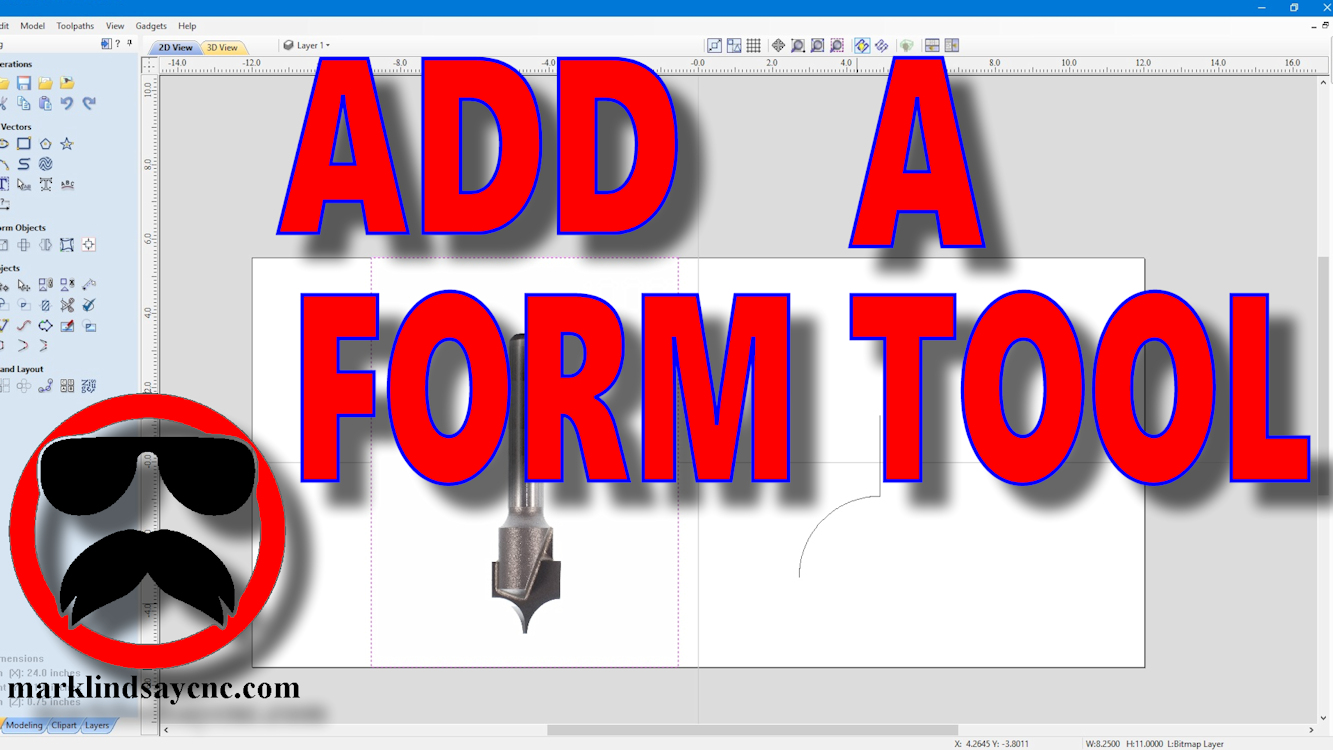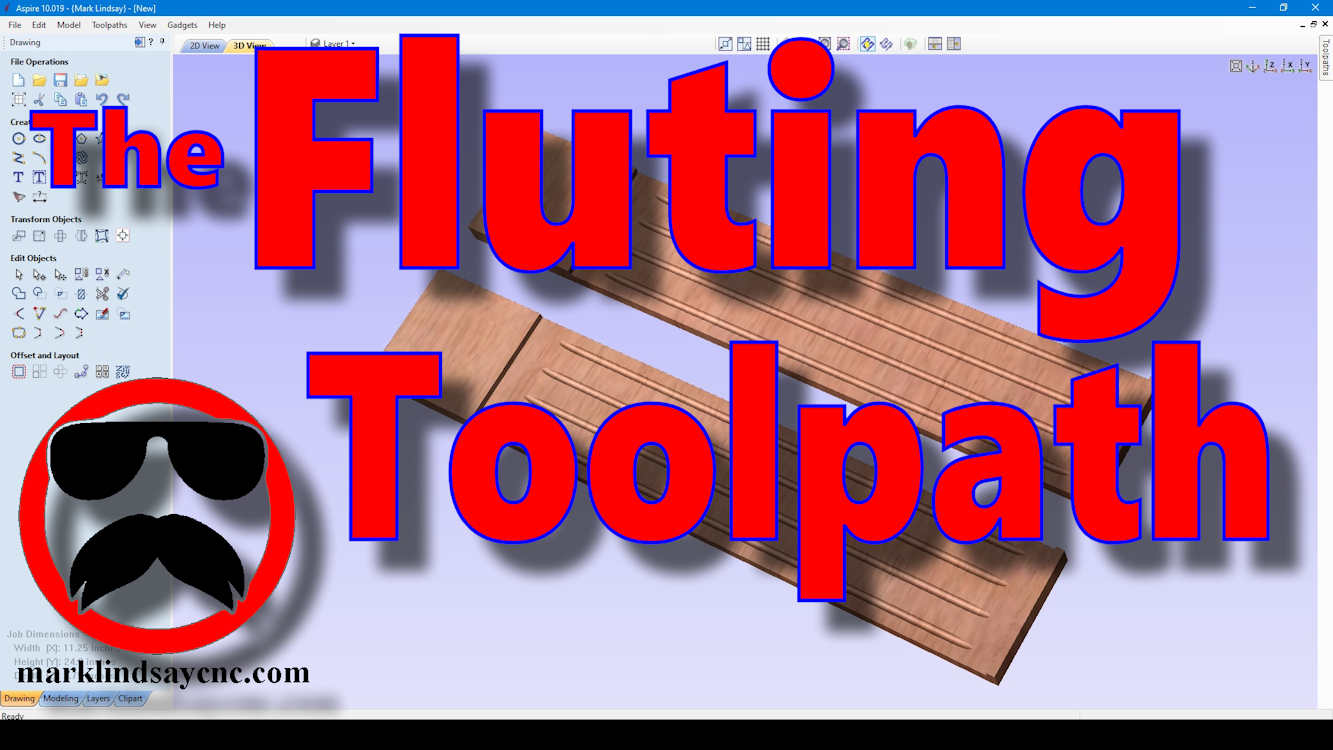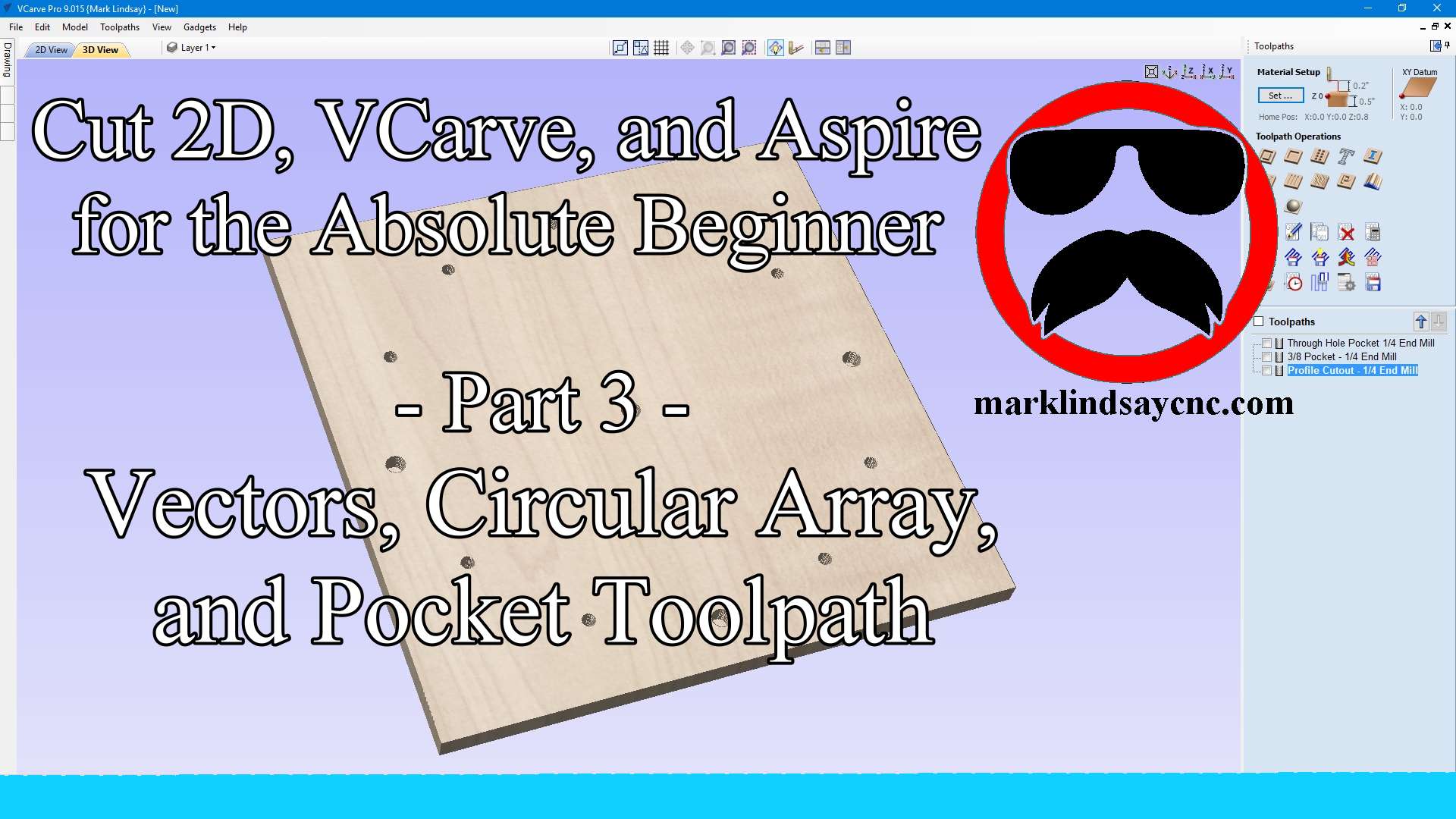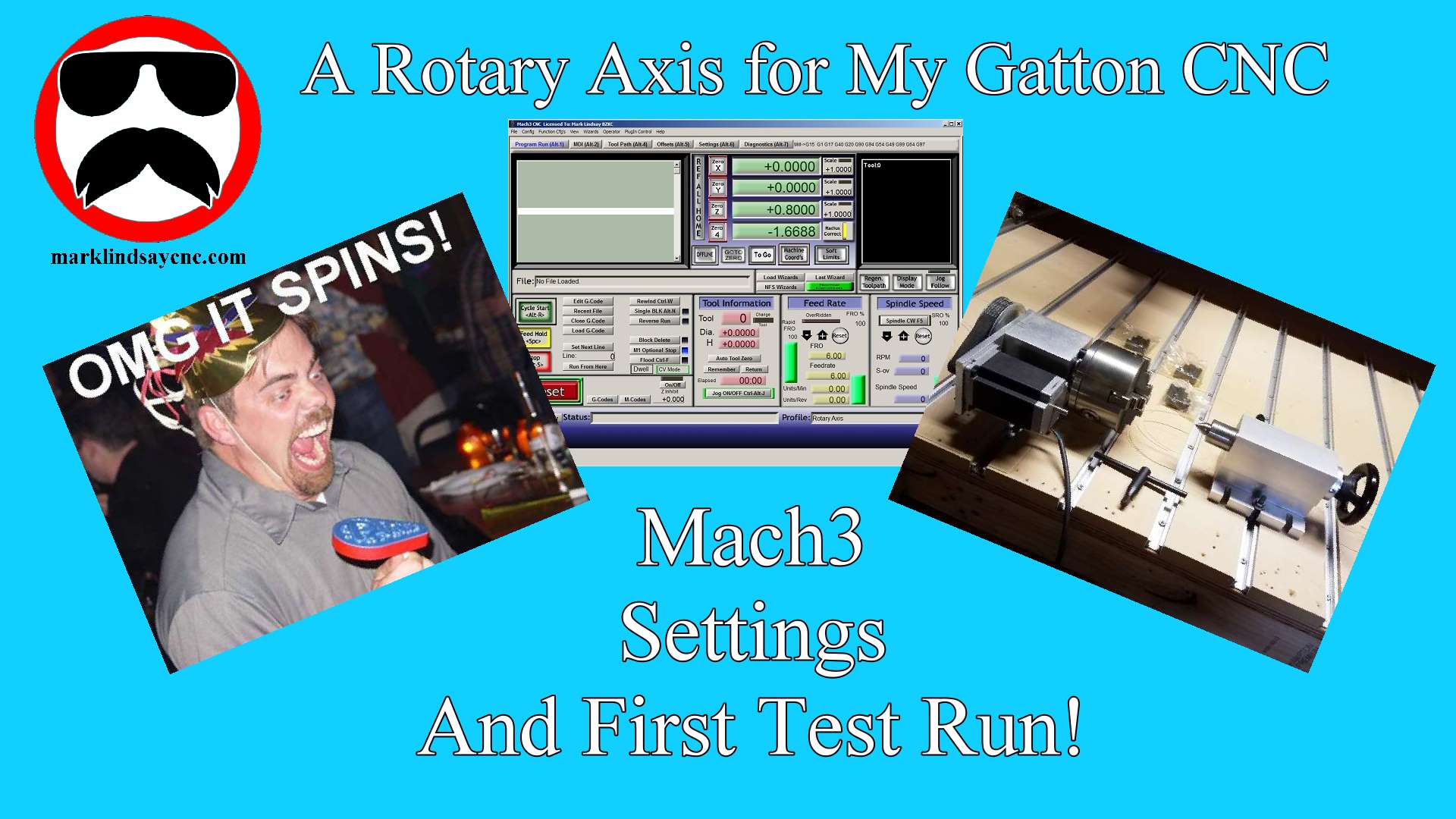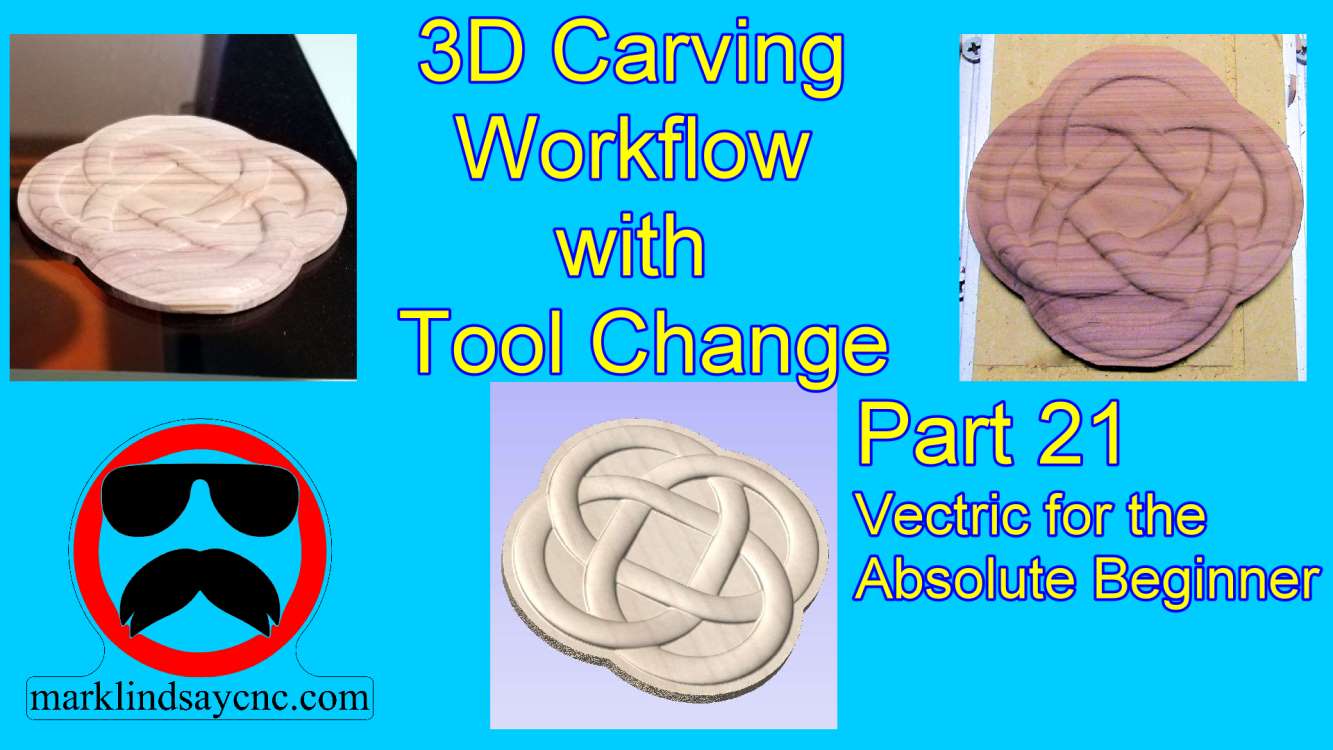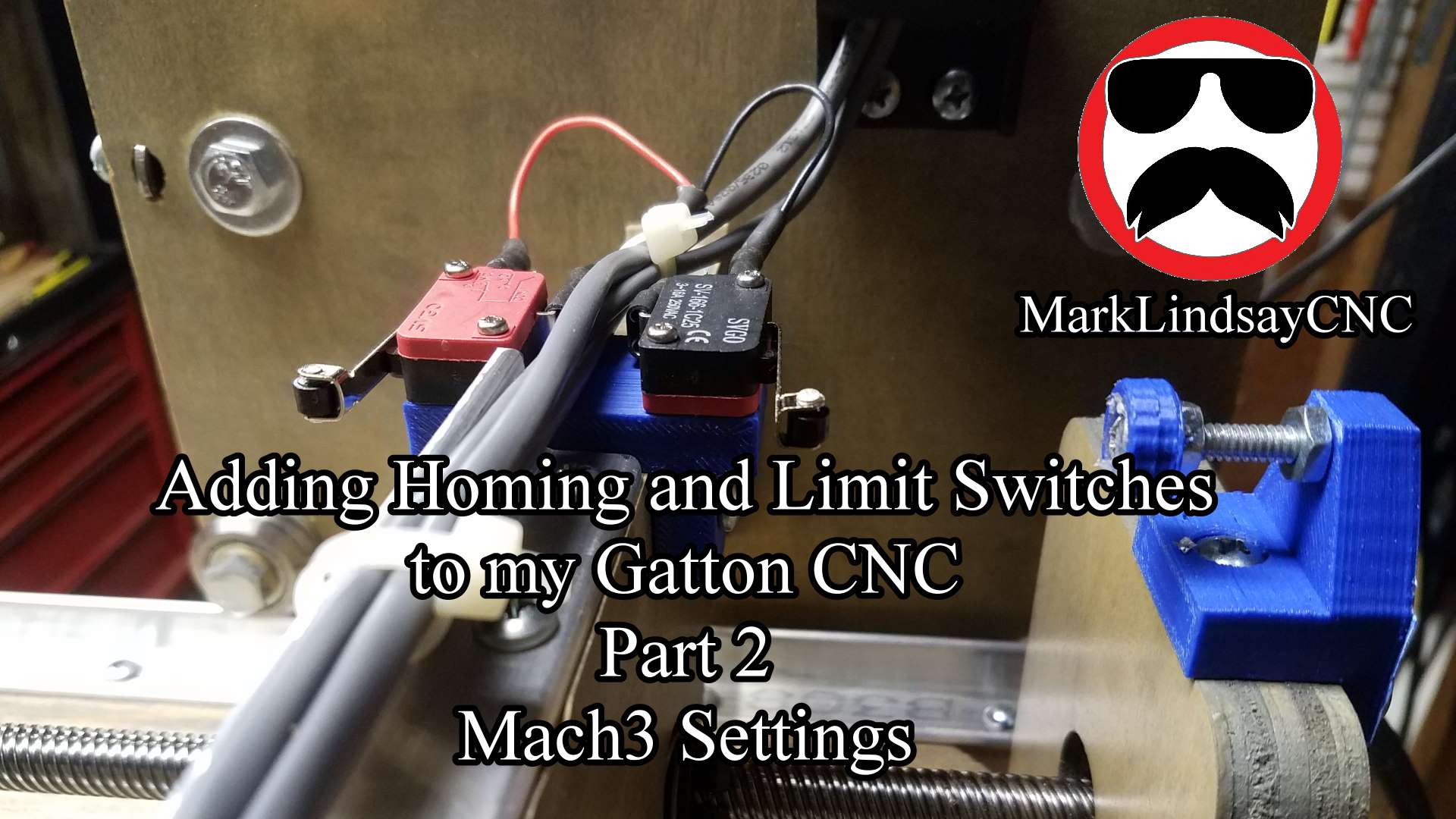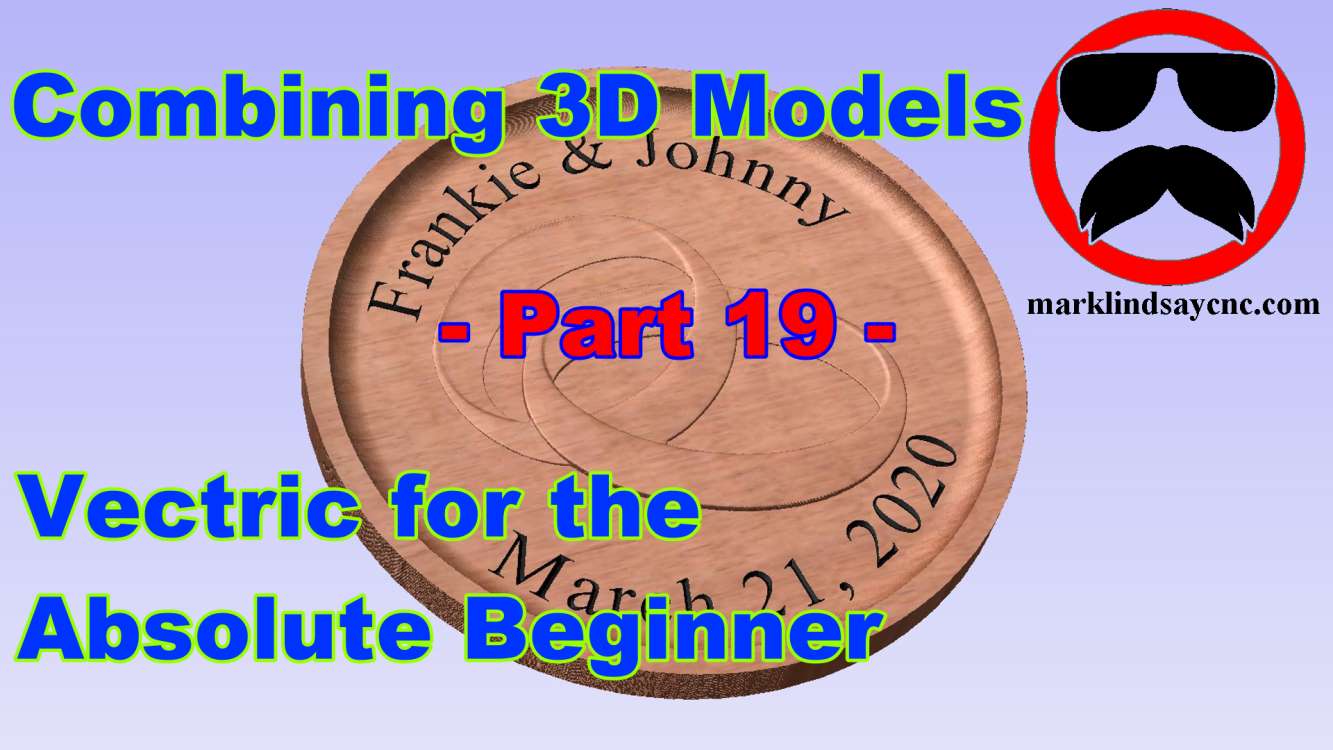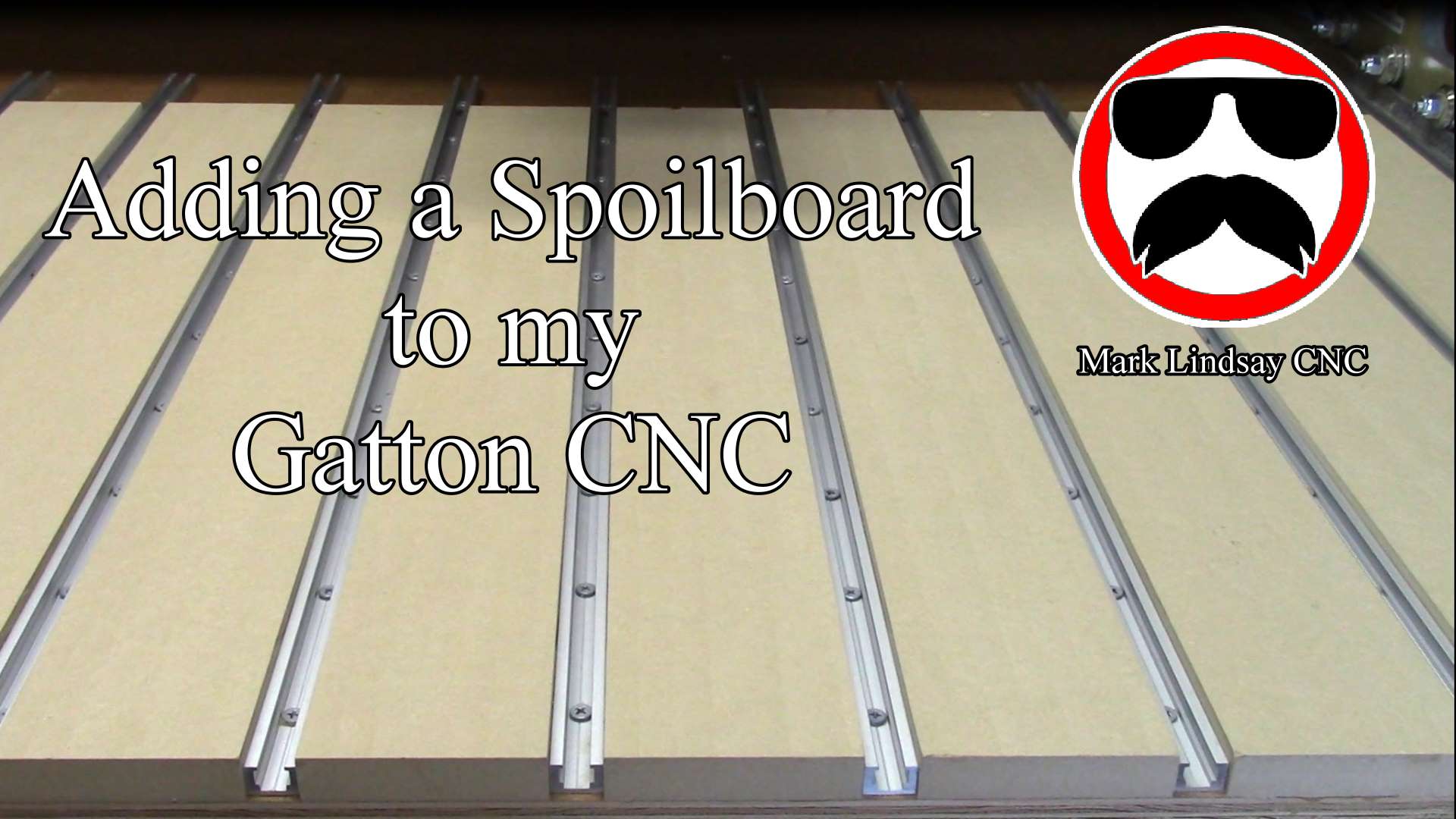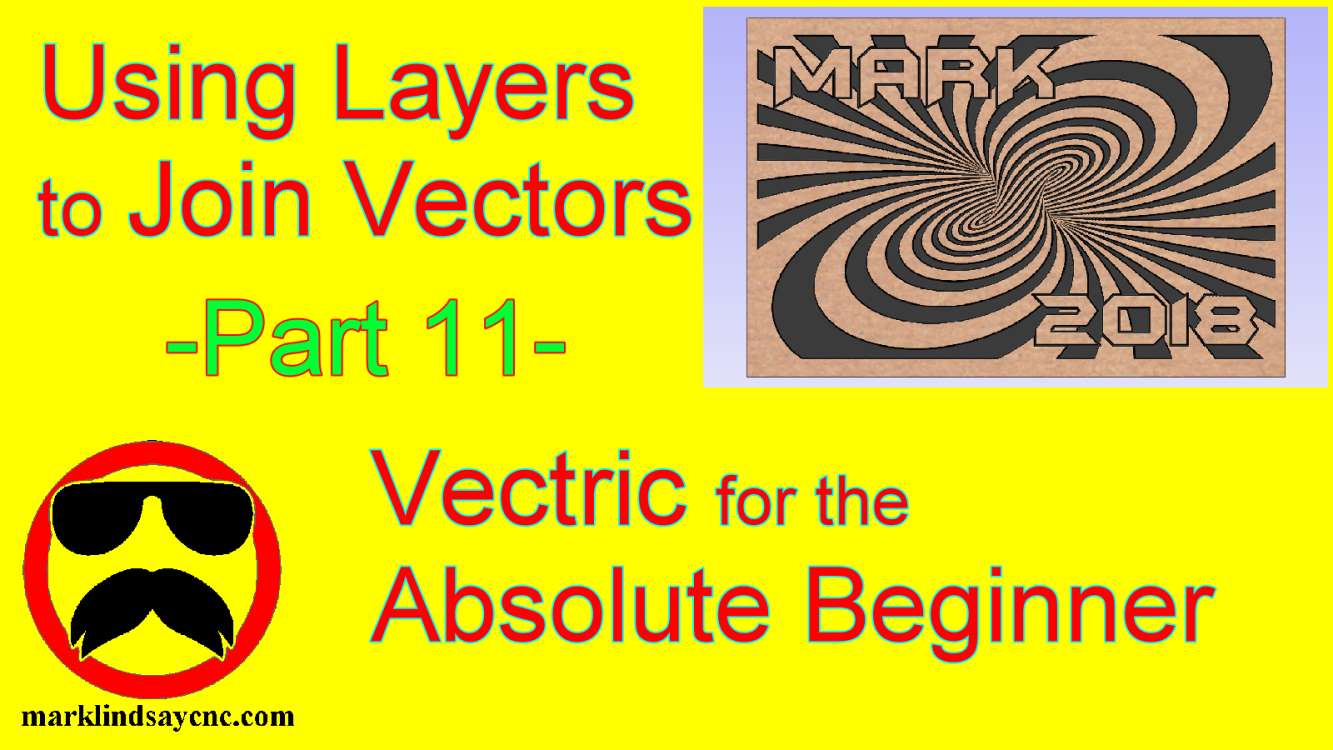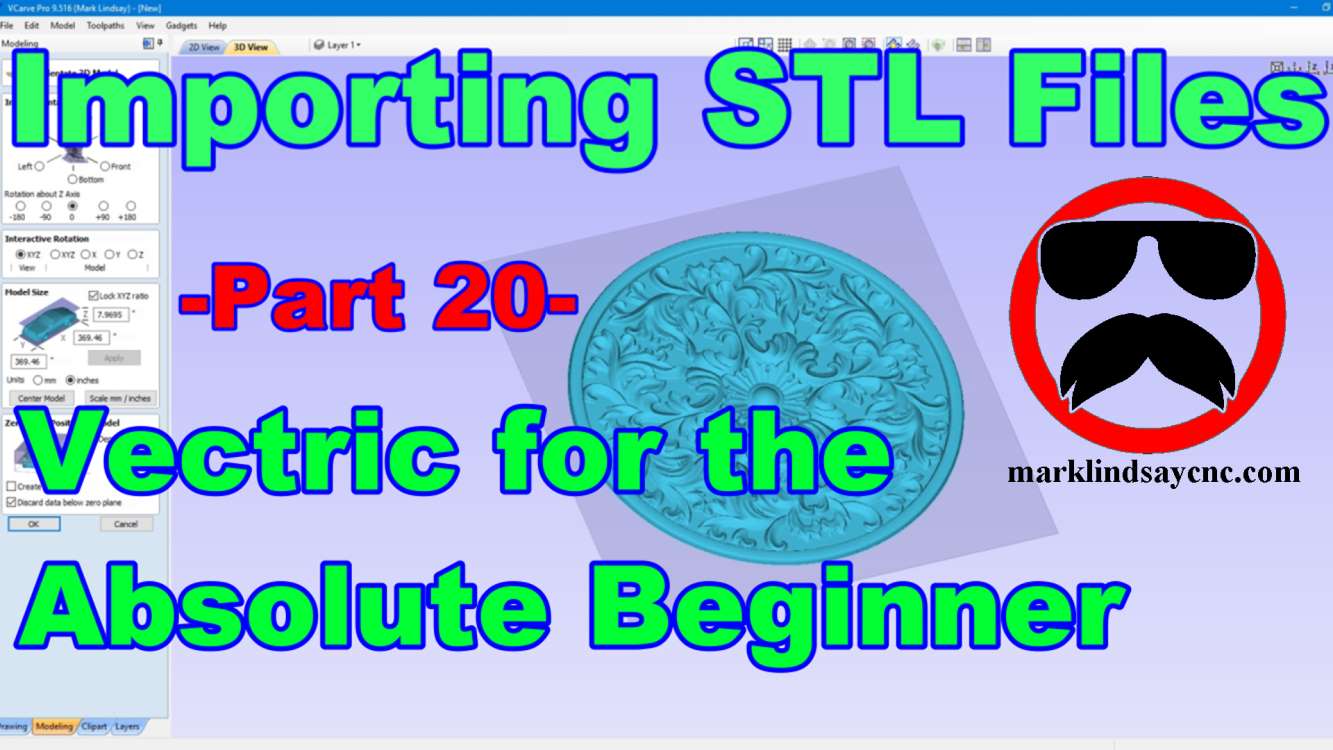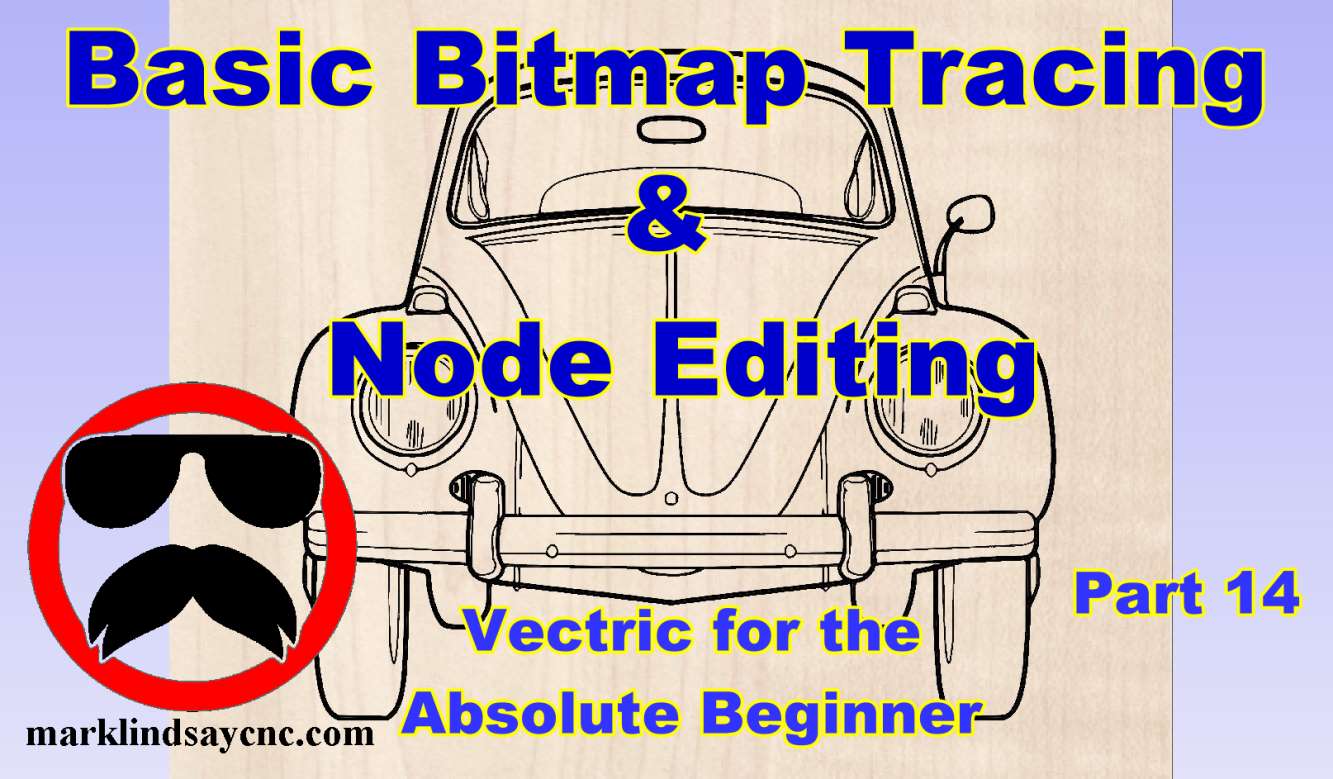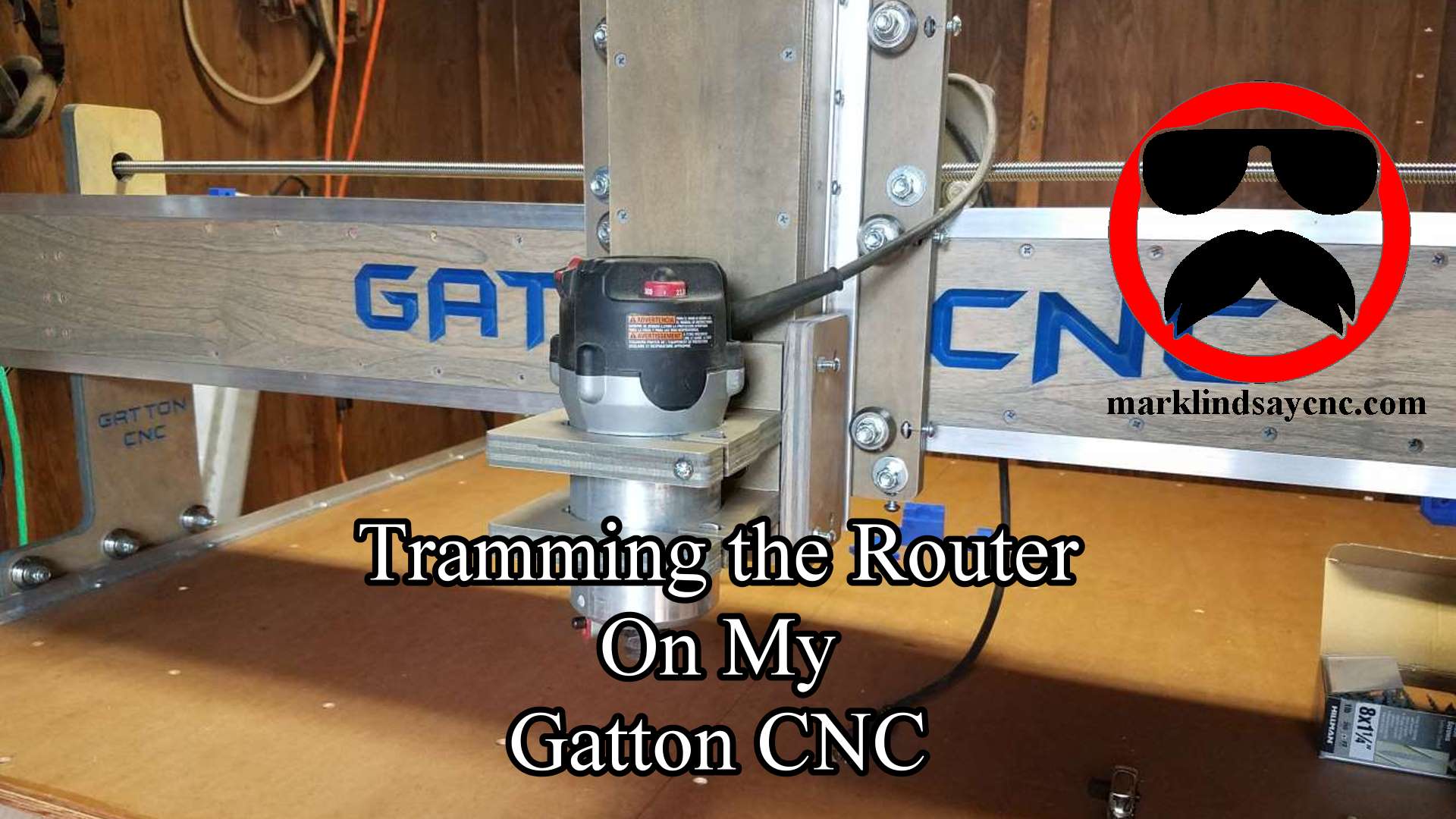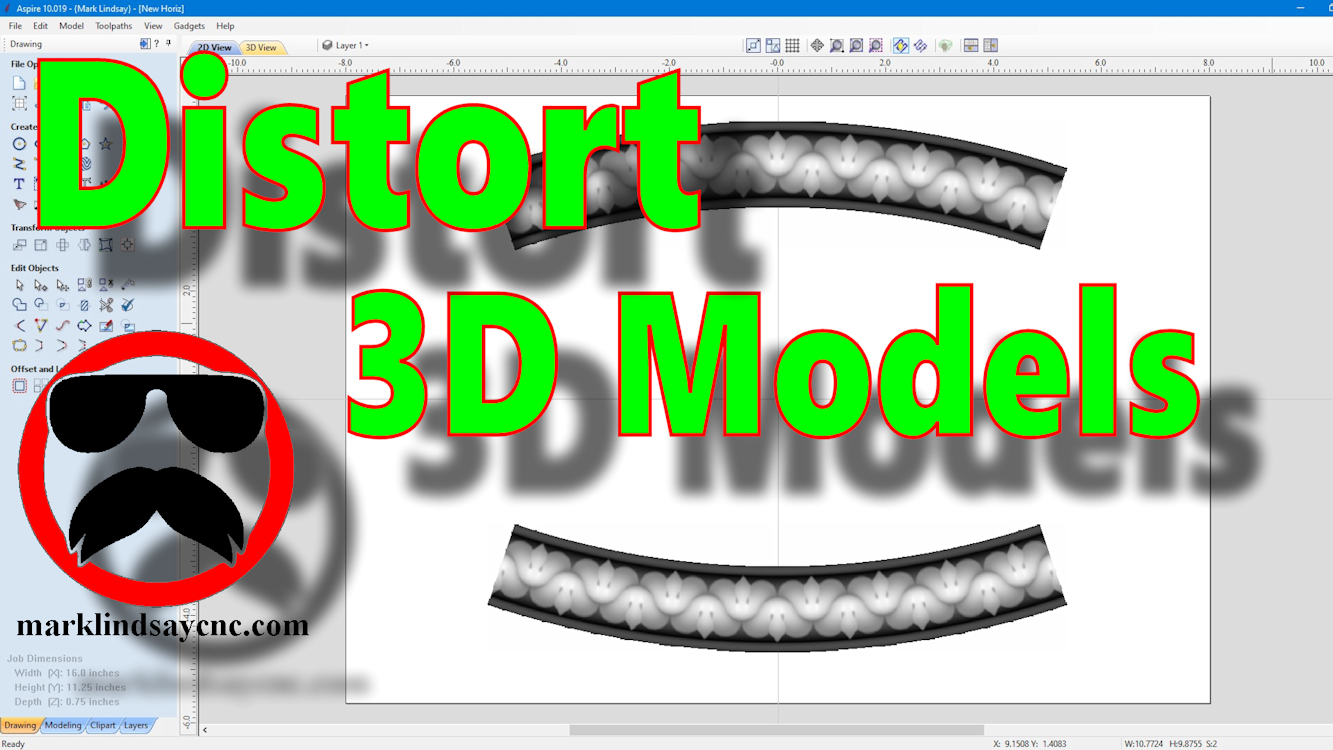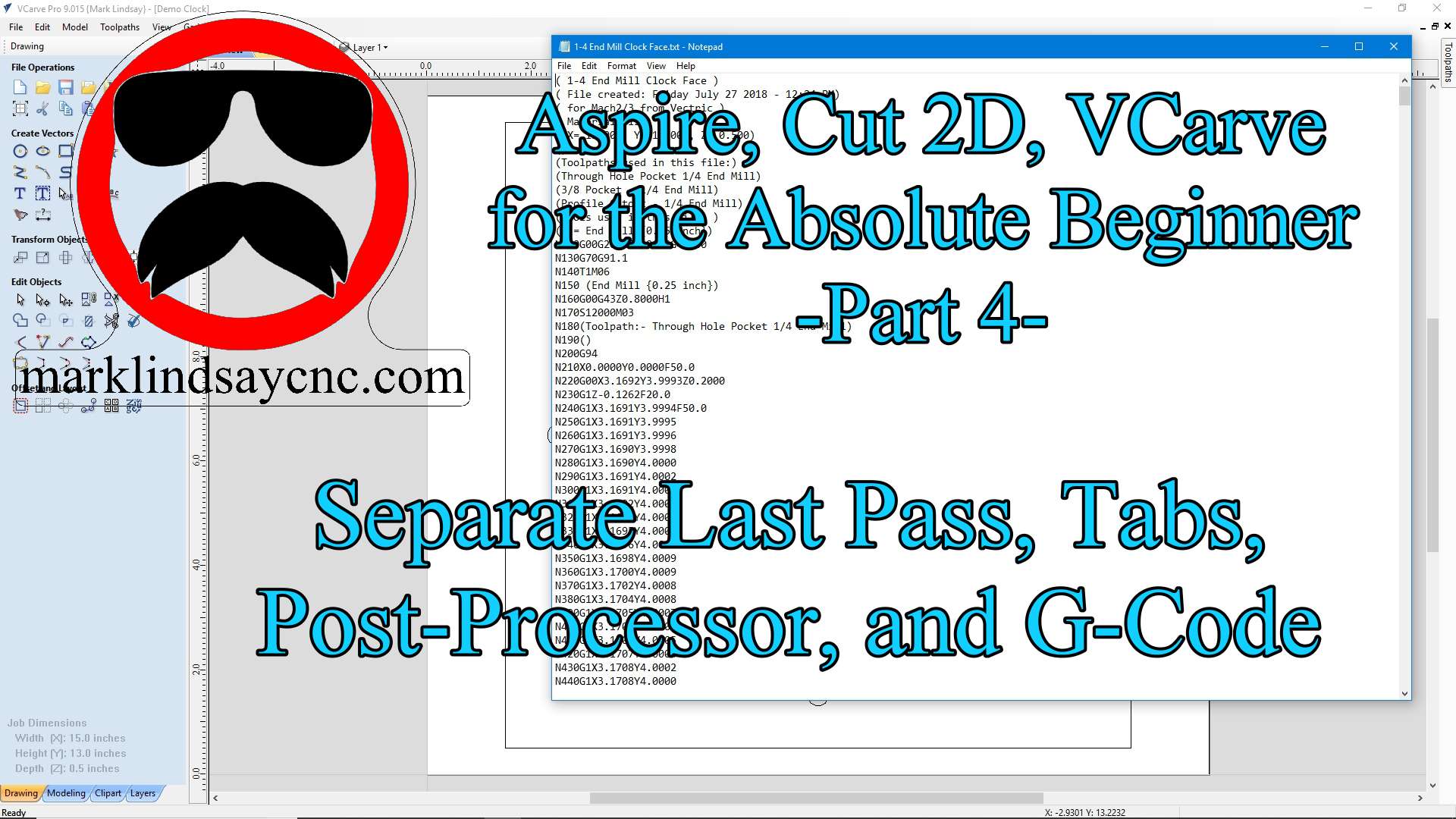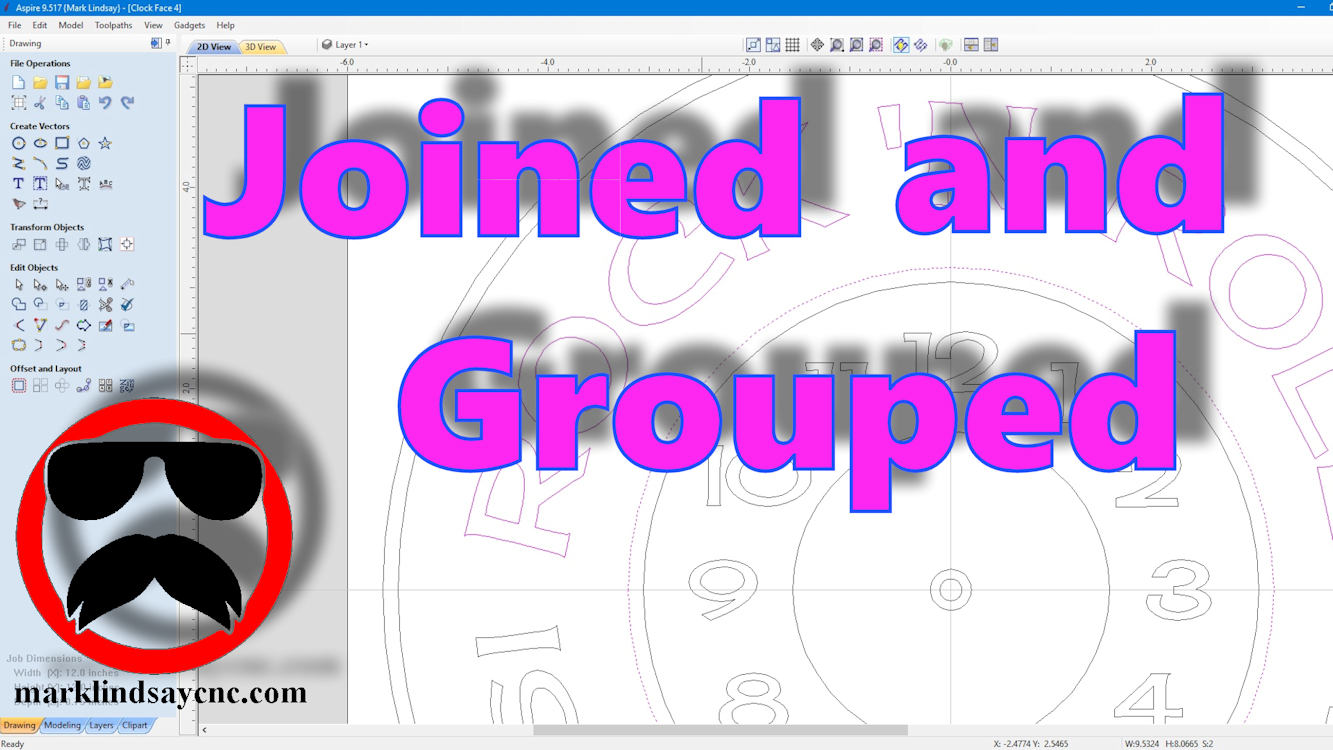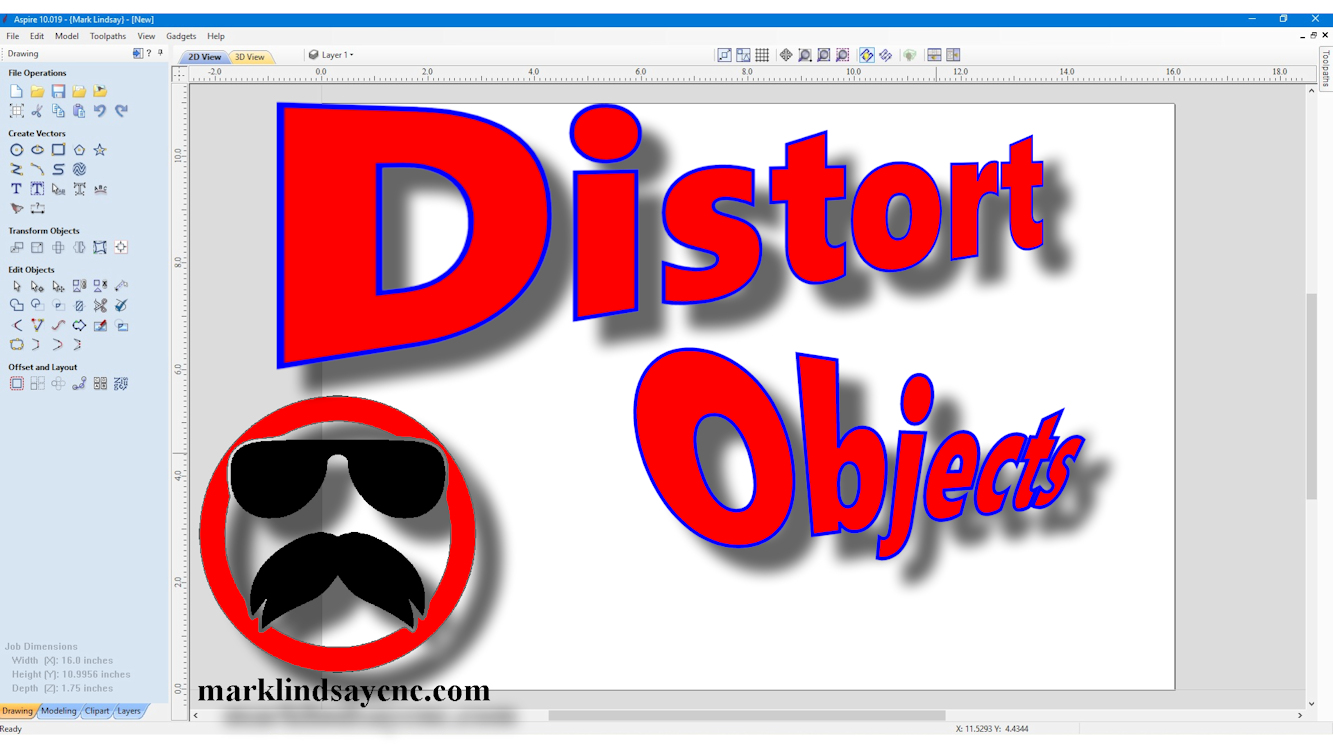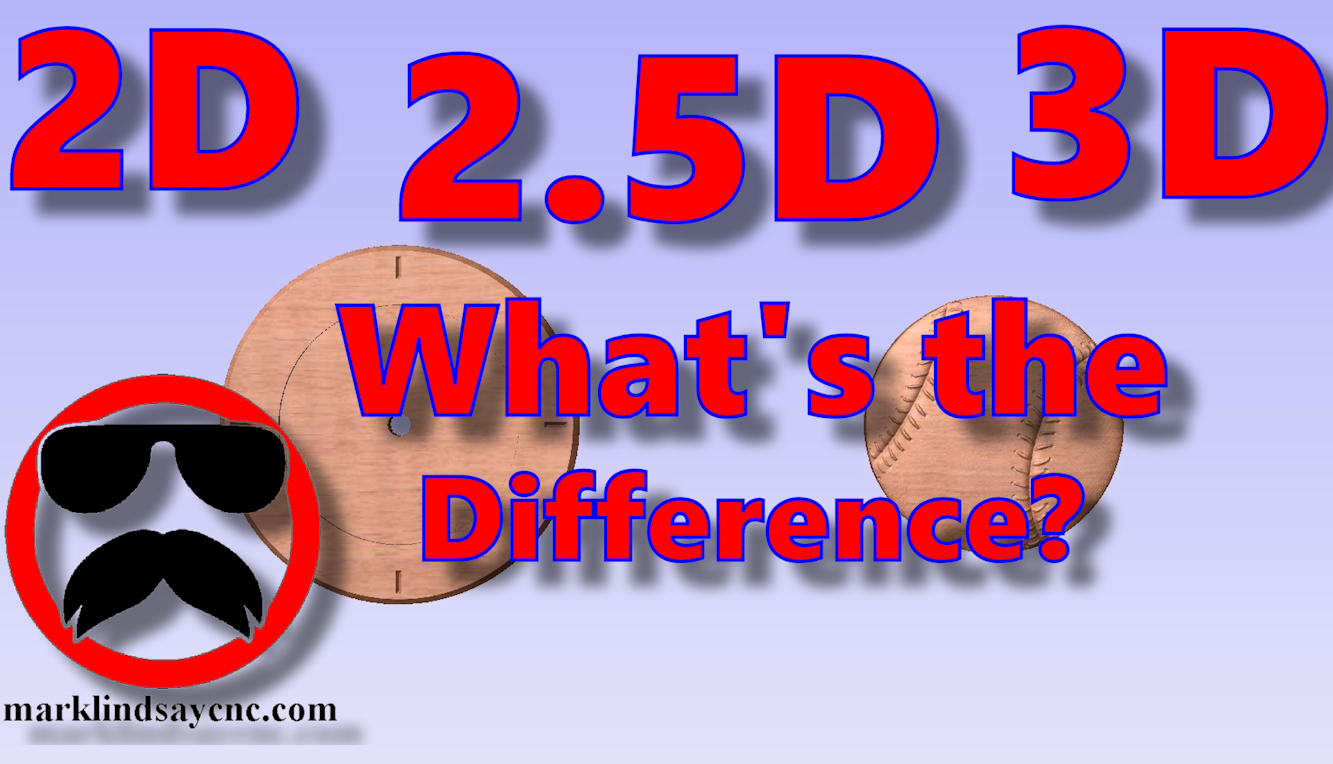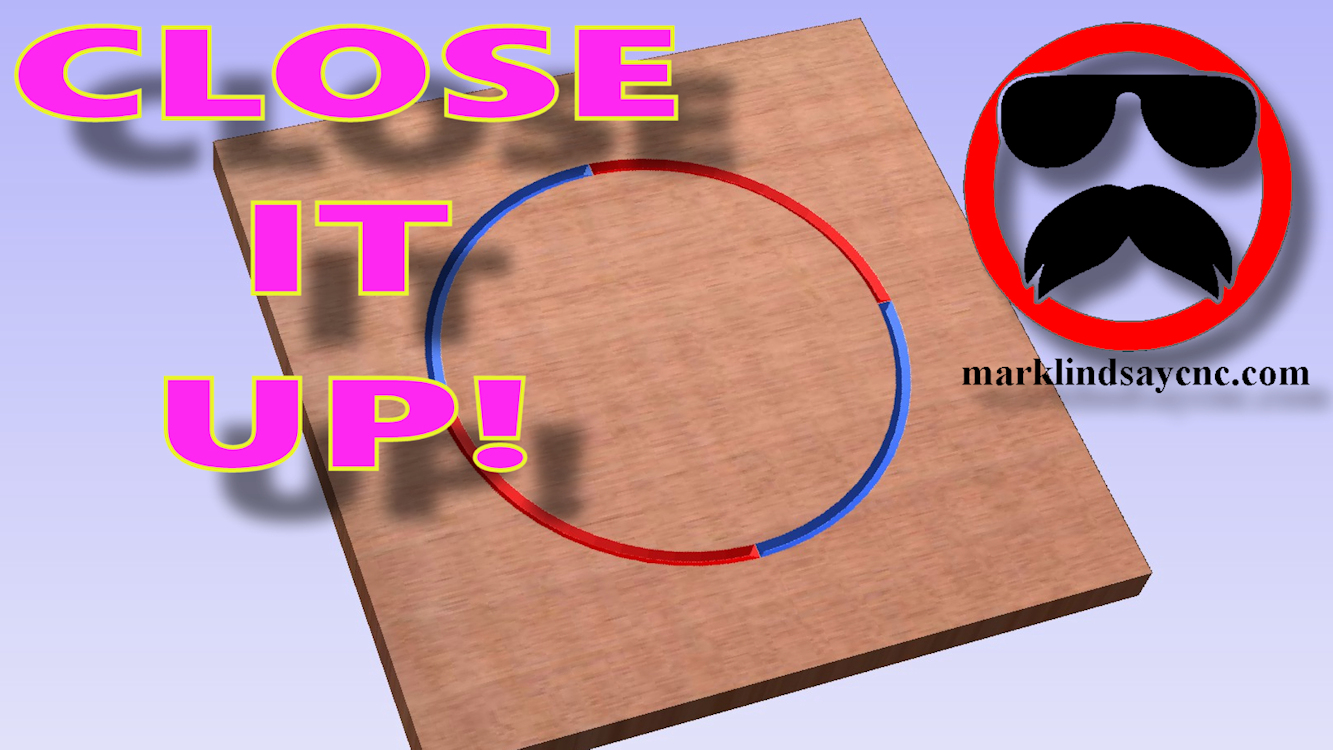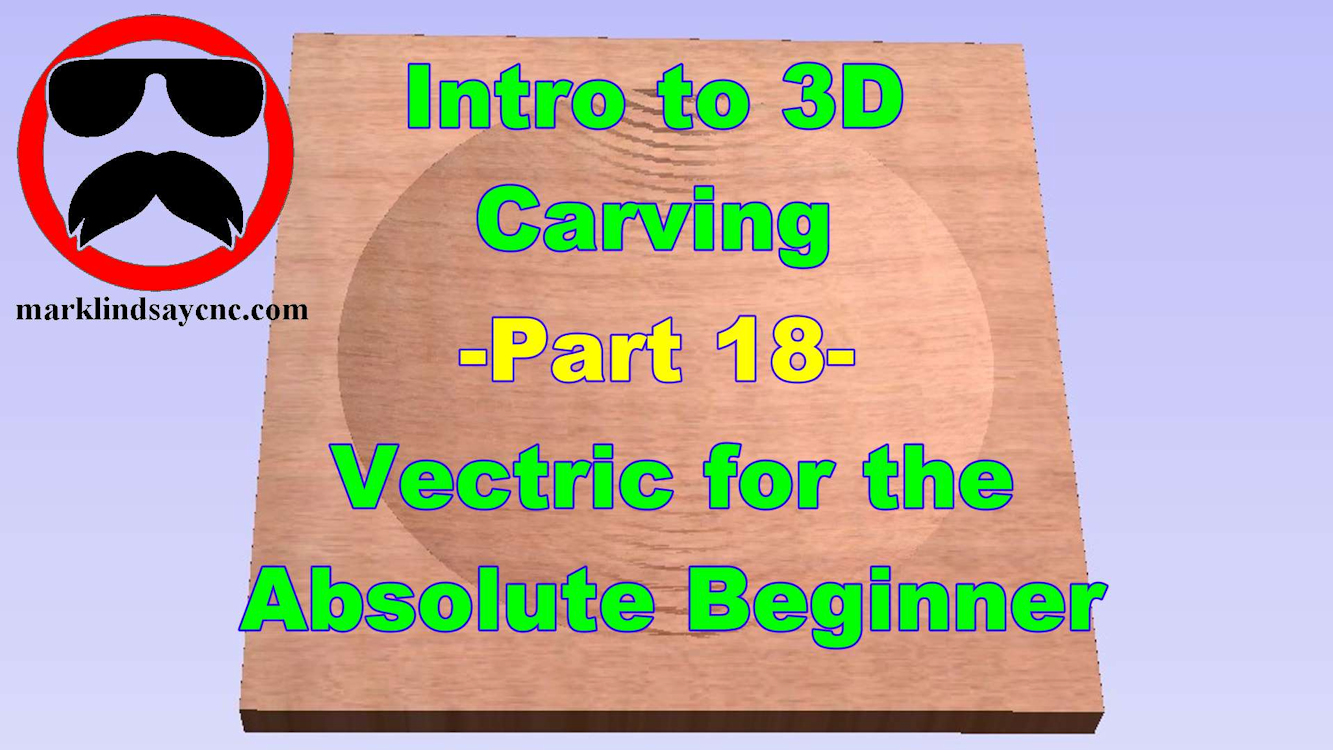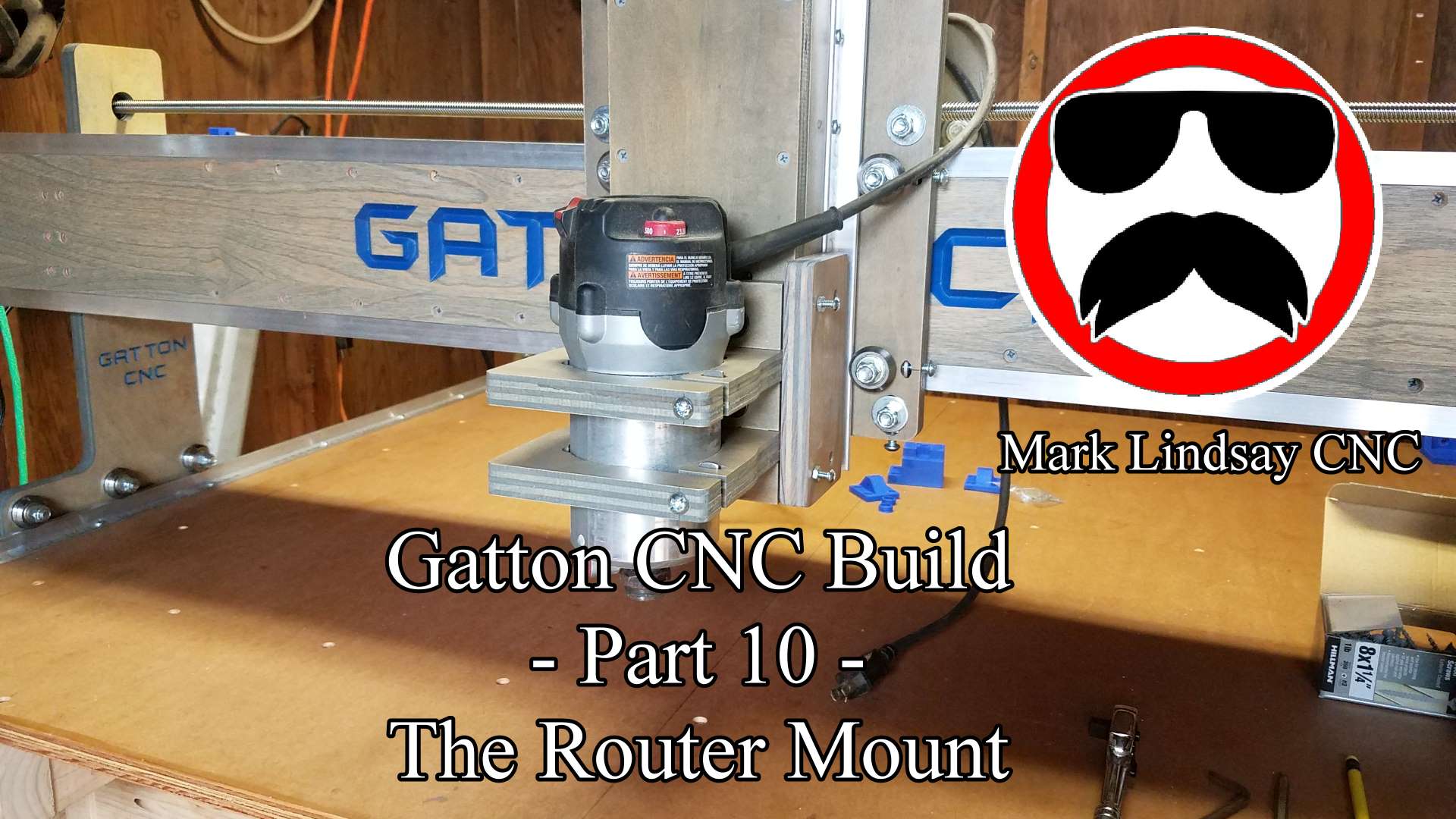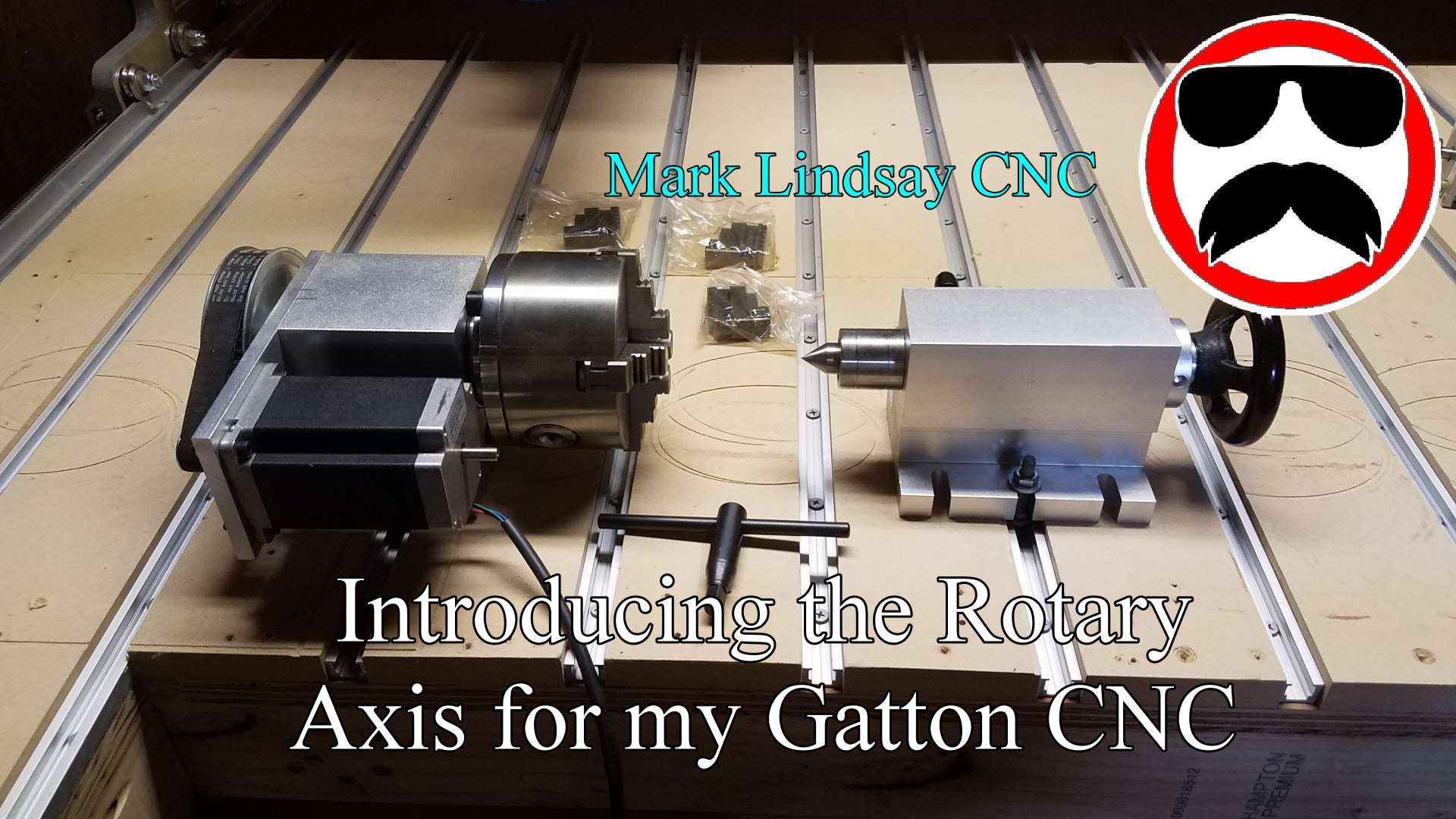-
Vectric V12+ for the Absolute Beginner – Part 12 – Rotating Objects
This is the twelfth in a series of videos geared toward the person who has never worked with CAD or CAM software before. In this video, we’ll get into Rotating 2D Vectors, 2D Vector Objects, and 3D Components in the 2D View of Vectric software for the absolute beginner. We’ll start in the row of icons under the Transform Vectors section of the Design tab. We’ll focus on the third icon; Rotate Selected Objects. In this video, we’ll be working exclusively in the 2D view. Thanks for watching! On Sunday, April 27th, I’ll be hosting a LIVE Q&A session, where you can ask your questions pertaining to anything I’ve covered…
-
Vectric V12+ for the Absolute Beginner – Part 11 – Sizing and Placing Vectors
This is the eleventh in a series of videos geared toward the person who has never worked with CAD or CAM software before. In this video, we’ll get into Resizing and Moving/Placing Open and Closed Vectors in Vectric software for the absolute beginner. We’ll start in the row of icons under the Transform Vectors section of the Design tab. We’ll focus on the first two icons; Move Selected Objects, and Set Selected Objects Size. Thanks for watching! Link to the Vectric Version 12+ for the Absolute Beginner playlist: • Vectric V12+ for the Absolute Beginner
-
Vectric V12+ for the Absolute Beginner – Part 10 – Drawing Open and Closed Vectors
This is the tenth in a series of videos geared toward the person who has never worked with CAD or CAM software before. In this video, we’ll get into Creating Open and Closed Vectors in Vectric software for the absolute beginner. We’ll start in the second row of icons under the Create Vectors section of the Design tab. One by one, I’ll demonstrate drawing lines and polylines, drawing curves, and arcs, and freehand drawing in the 2D view, as well as in the 3D view. Thanks for watching! On Sunday, October 27th, I’ll be hosting a LIVE Q&A session, where you can ask your questions pertaining to anything I’ve covered…
-
Vectric V12+ for the Absolute Beginner – Part 9 – Drawing Closed Vectors
This is the ninth in a series of videos geared toward the person who has never worked with CAD or CAM software before. In this video, we’ll get into Creating Closed Vectors in Vectric software for the absolute beginner. We’ll start in the top row of icons under the Create Vectors section of the Design tab. One by one, I’ll demonstrate drawing and editing circles, ellipses, rectangles, polygons, and stars in the 2D view, as well as in the 3D view. Thanks for watching! On Sunday, October 20th, I’ll be hosting a LIVE Q&A session, where you can ask your questions pertaining to anything I’ve covered in this video. That…
-
Vectric V12+ for the Absolute Beginner – Part 7 – Offset Vectors and Increment and Save
This is the seventh in a series of videos geared toward the person who has never worked with CAD or CAM software before. In this video, we’ll get into Offsetting Vectors and using the Increment and Save feature in Vectric software for the absolute beginner. We’ll revisit the simple clock face we created in Part 3 of this series. I’ll show you how to Offset a vector to the Inside or Outside, then Offset a vector to both the Inside and Outside at the same time. I’ll then demonstrate saving a new copy of the file with two mouse clicks using the Increment and Save feature. Finally, I’ll demonstrate my…
-
Vectric V12+ for the Absolute Beginner – Part 6 – Move, Transform, and Copy Vectors
This is the sixth in a series of videos geared toward the person who has never worked with CAD or CAM software before. In this video, we’ll get into Moving, Transforming, and Copying vectors in Vectric software for the absolute beginner. I’ll show you how to Create a Circle, then go into Move and Transform Mode to first move, then change the size or shape of that circle. I’ll then demonstrate moving the vector to a specific point in the design using an Absolute Move, then move it again using a Relative Move. I’ll demonstrate how to Rotate a vector, then change the Rotation Center to rotate around various points…
-
Vectric V12+ for the Absolute Beginner – Part 5 – Importing Vectors
This is the fifth in a series of videos geared toward the person who has never worked with CAD or CAM software before. In this video, we’ll get into importing vectors into VCarve Pro for the absolute beginner. I’ll show you how to Import an SVG file into VCarve Pro. I’ll then demonstrate Centering and Resizing the vectors. I’ll demonstrate how not all SVG files are suitable for use in CAD/CAM software with the help of Affinity Designer. Then we’ll get into importing a DXF file, and I’ll demonstrate some of the issues to look for with those file formats. Thanks for watching! On Sunday, August 25th, I’ll be hosting…
-
Vectric V12+ for the Absolute Beginner – Part 4 – Tabs, G-Code, Separate Last Pass
This is the fourth in a series of videos geared toward the person who has never worked with CAD or CAM software before. In this video, we’ll get into some of the features within the Pocket toolpath, and the Profile toolpath for the absolute beginner. I’ll go back into the Pocket toolpath and explain Ramping Plunge Moves, and the Pocket Allowance. I’ll then go into the Profile toolpath, and I’ll demonstrate Do a Separate Last Pass in conjunction with Adding Ramps. I’ll demonstrate how to add, move, and delete Tabs within the Profile toolpath. Then we’ll get into Saving the G-Code needed to actually run the file on the CNC…
-
Vectric V12+ for the Absolute Beginner – Part 3 – Simple Clock Face, and the Pocket Toolpath
This is the third in a series of videos geared toward the person who has never worked with CAD or CAM software before. In this video, we’ll get into creating a simple design by Drawing Vectors, Creating a Circular Array, and introducing the Pocket toolpath, for the absolute beginner. I’ll show you some of the steps involved in drawing circles and rectangles, we’ll go through creating several copies of and object into a circular pattern, and I’ll highlight resizing selected objects. Then we’ll get into the Toolpath Tab, and I’ll demonstrate the Pocket toolpath and Preview Window. As usual, if you have any comments or questions, please put ‘em in…
-
Vectric V12+ for the Absolute Beginner – Part 2 – Zoom, Toolbars, and the Profile Toolpath
This is the second in a series of videos geared toward the person who has never worked with CAD or CAM software before. In this video, we’ll get into Zooming, some of the Toolbars, and the Profile toolpath, for the absolute beginner. I’ll show you more navigation in the Vectric CAD/CAM software family, we’ll go through a few ways to zoom in and out of a file, and I’ll highlight some of the other toolbars in the 2D view. Then we’ll get into the Toolpath Tab, and I’ll demonstrate the Profile toolpath. As usual, if you have any comments or questions, please put ‘em in the comment section below. Thanks…
-
Vectric V12+ for the Absolute Beginner – Part 1 – Job Setup and Vector Selection
This is the first in a series of videos geared toward the person who has never worked with CAD or CAM software before. In this video, we start at the absolute beginning, for the absolute beginner. I’ll show you the layout of Version 12 and newer of the Vectric CAD/CAM software family. First, we’ll go through the Job Setup screen when we create a new file, and I’ll demonstrate basic navigation, and selecting vectors and objects. As usual, if you have any comments or questions, please put ‘em in the comment section below. Thanks for watching! On Sunday, July 28th, I’ll be hosting a LIVE Q&A session, where you can…
-
Vectric Software for the Absolute Beginner – Part 42
-
Vectric Software for the Absolute Beginner – Part 41
-
Vectric Software for the Absolute Beginner – Part 40
-
3D Carving for the Absolute Beginner – Part 9
-
Vectric Software for the Absolute Beginner – Part 39
-
Vectric Software for the Absolute Beginner – Part 38
-
Vectric Software for the Absolute Beginner – Part 37
-
X and Y Axis Identification and Rotation
-
Vectric Software for the Absolute Beginner – Part 36
-
Vectric Software for the Absolute Beginner – Part 26
-
Vectric Software for the Absolute Beginner – Part 25
-
Vectric Software for the Absolute Beginner – Part 24
-
Vectric Software for the Absolute Beginner – Part 23
-
Vectric Software for the Absolute Beginner – Part 22
-
Vectric Software For the Absolute Beginner – Part 21
-
Vectric Software for the Absolute Beginner – Part 20
-
Vectric for the Absolute Beginner – Part 19
-
Vectric Software for the Absolute Beginner – Part 18
-
K40 Laser Unboxing
-
Vectric Software for the Absolute Beginner – Part 17
-
Vectric Software for the Absolute Beginner – Part 16
-
Vectric Software for the Absolute Beginner – Part 15
-
Vectric Software for the Absolute Beginner – Part 14
-
Vectric Software for the Absolute Beginner – Part 13
-
Vectric Software for the Absolute Beginner – Part 12
-
Vectric Software for the Absolute Beginner – Part 11
-
Vectric Software for the Absolute Beginner – Part 10
-
Vectric Software for the Absolute Beginner – Part 9
-
Vectric Software for the Absolute Beginner – Part 8
-
Vectric Software for the Absolute Beginner Part – 7
-
Vectric Software for the Absolute Beginner – Part 6
-
Vectric Software for the Absolute Beginner – Part 5
-
Vectric Software for the Absolute Beginner – Part 4
-
Vectric Software for the Absolute Beginner – Part 3
-
Vectric Software for the Absolute Beginner – Part 2
-
Vectric Software for the Absolute Beginner – Part 1