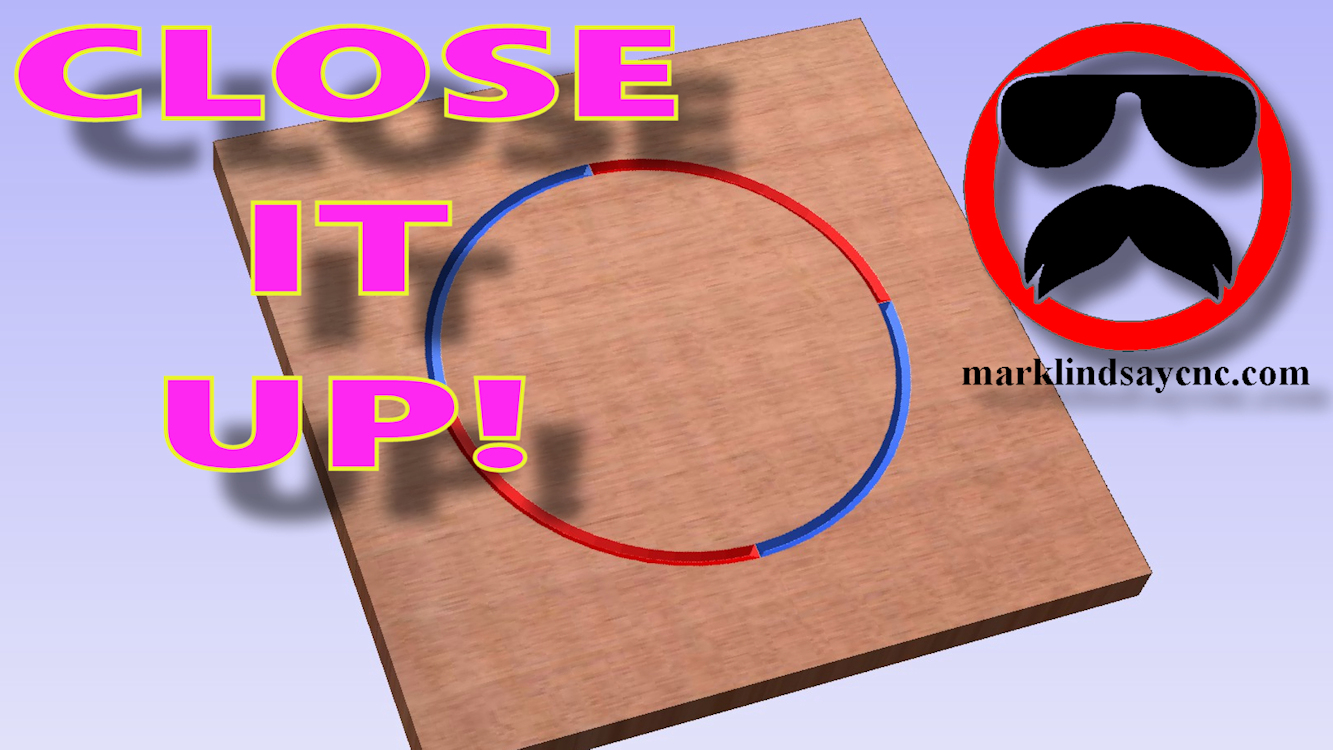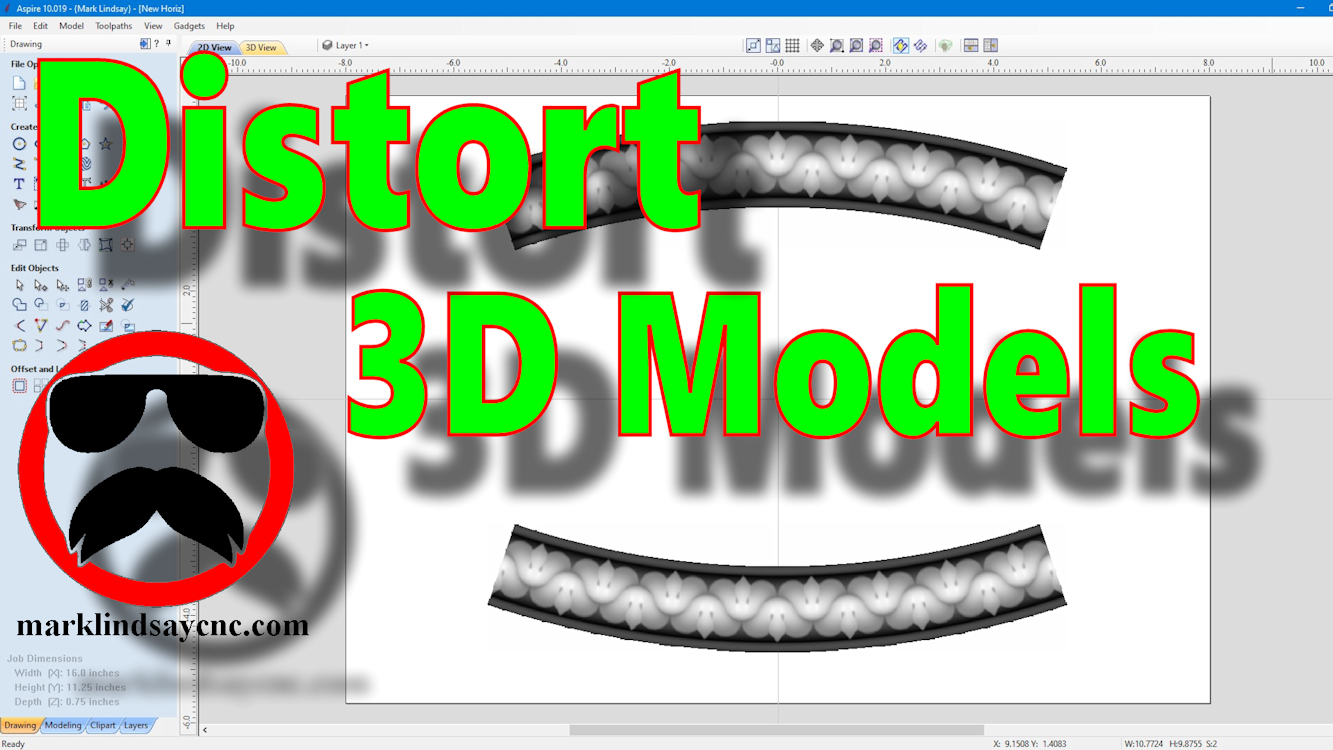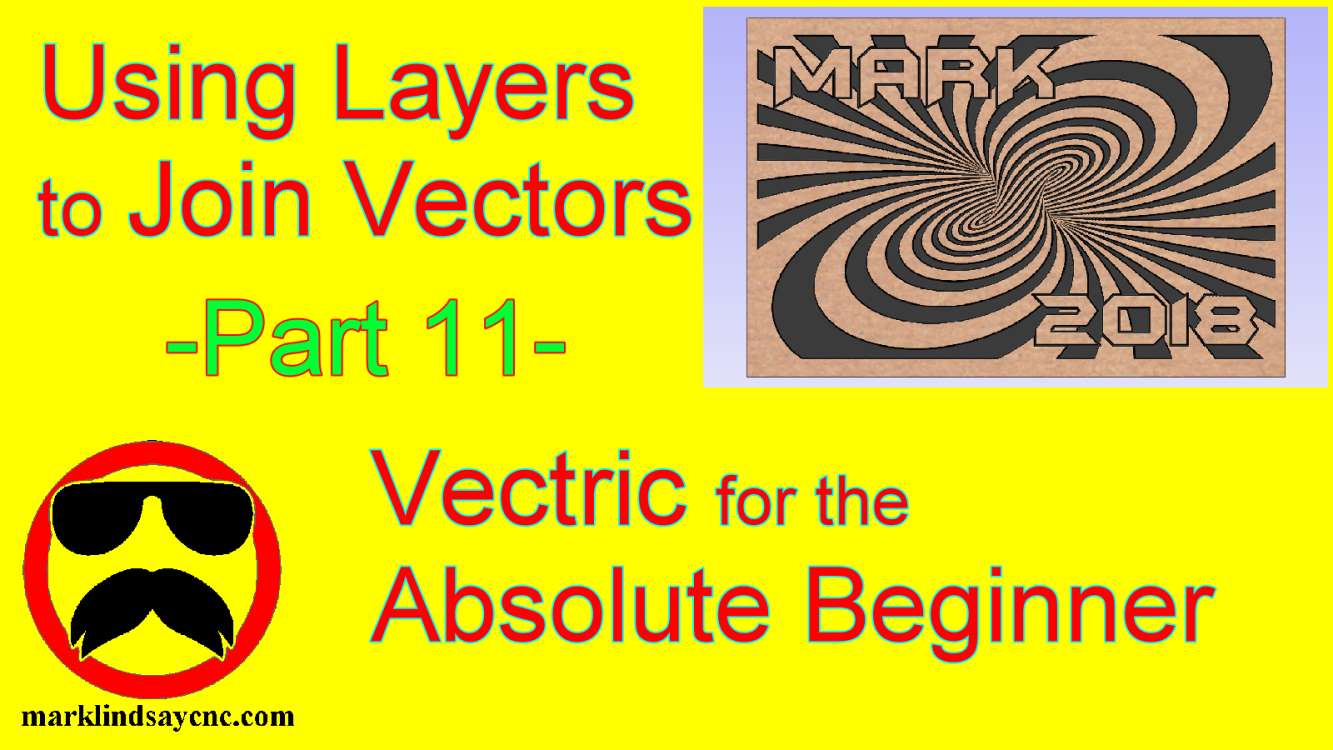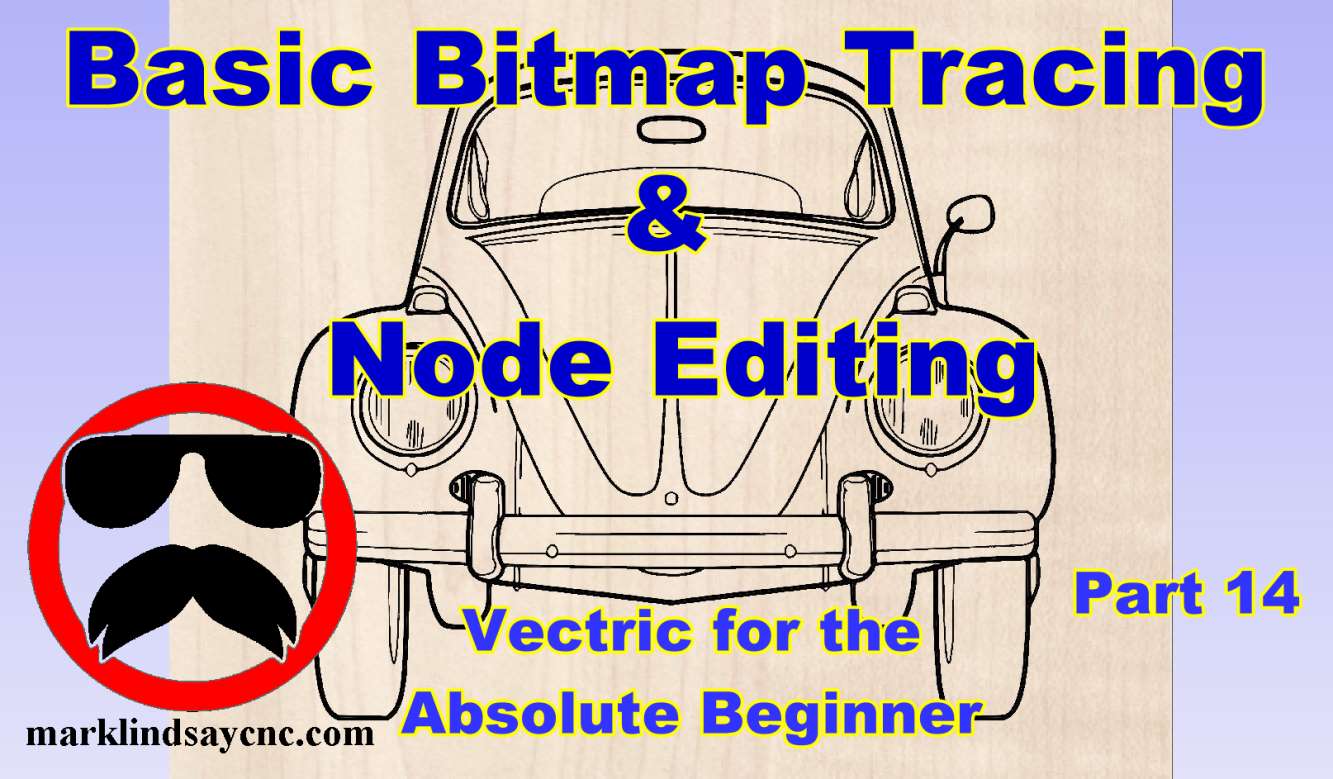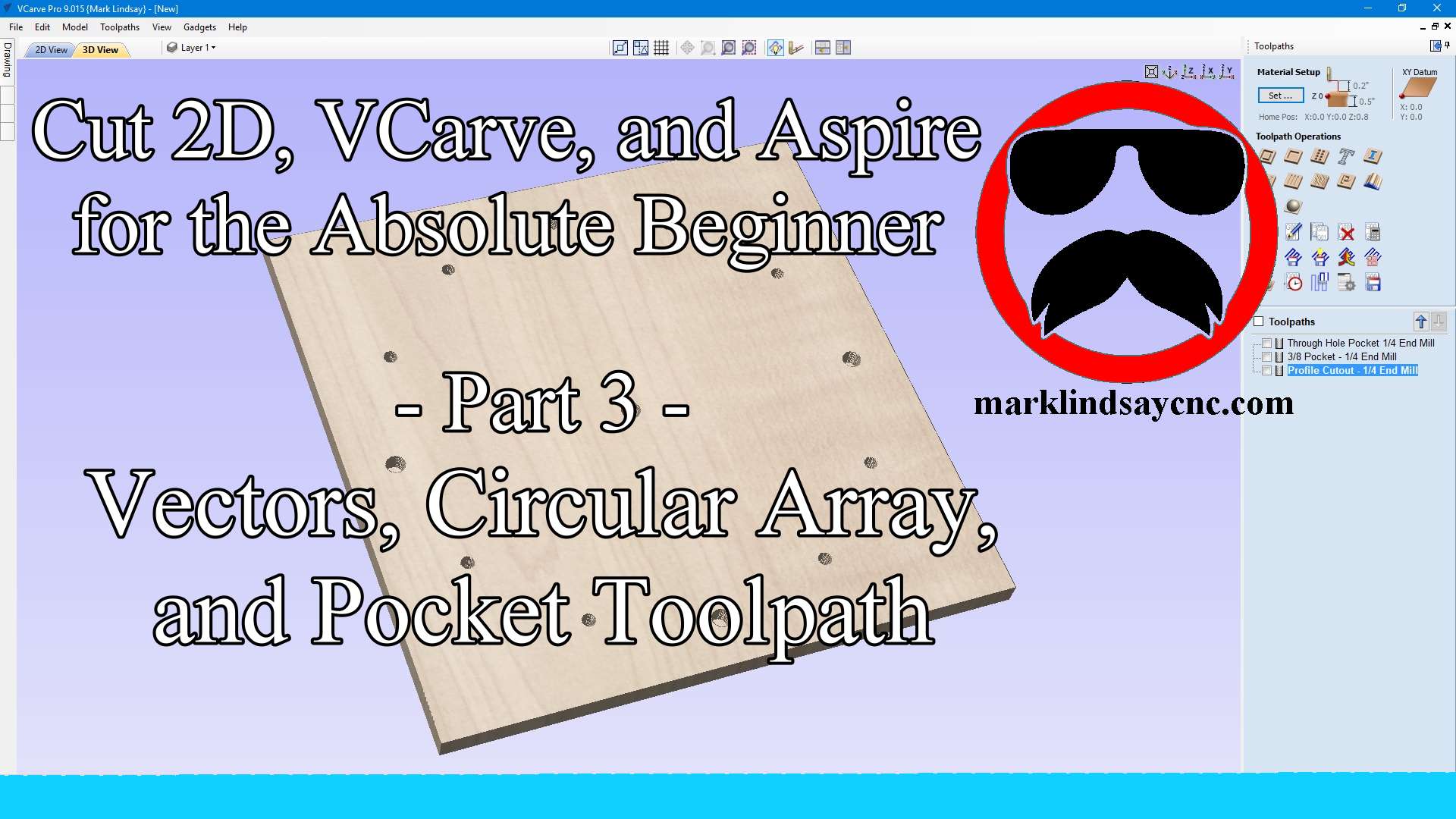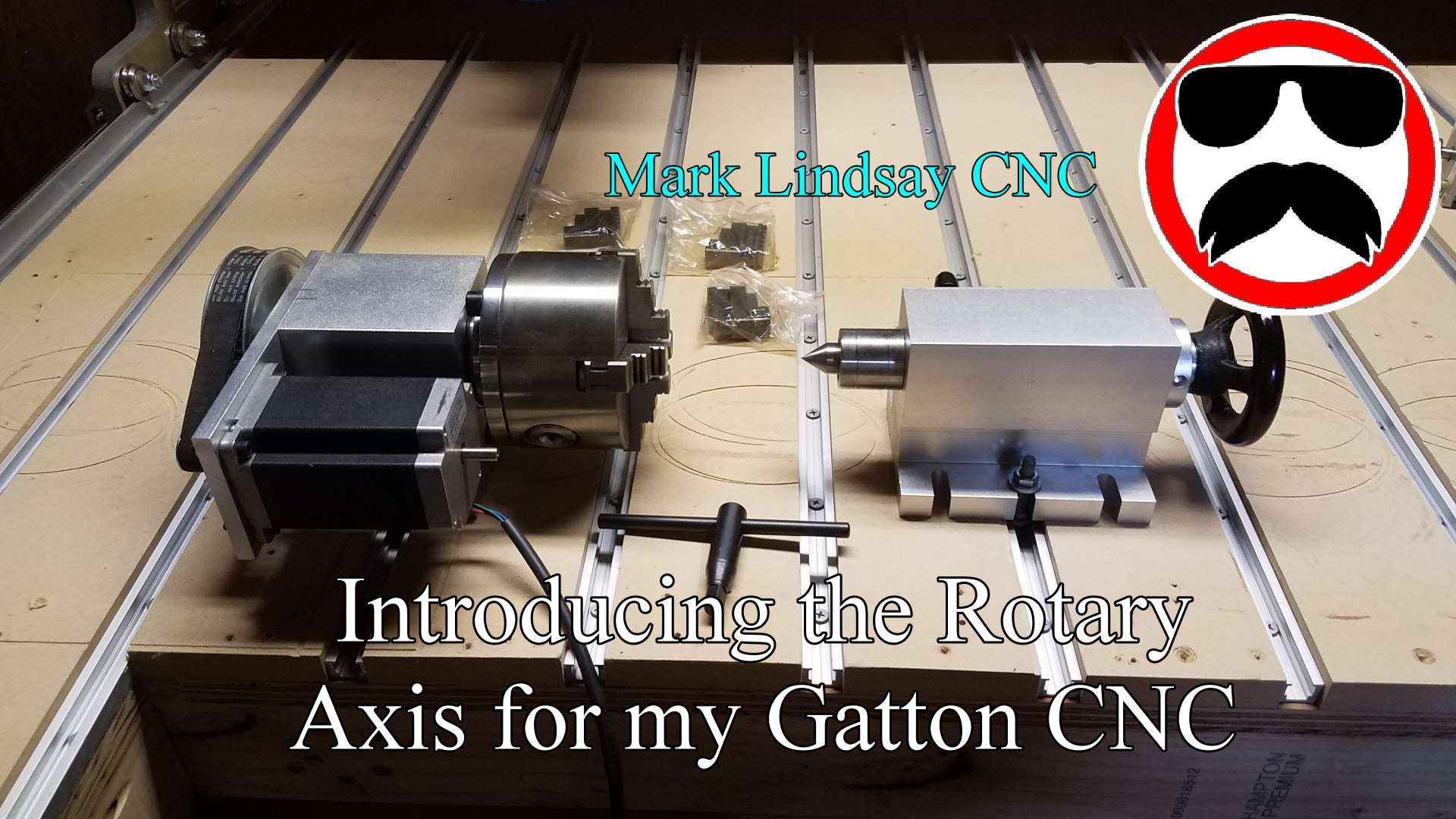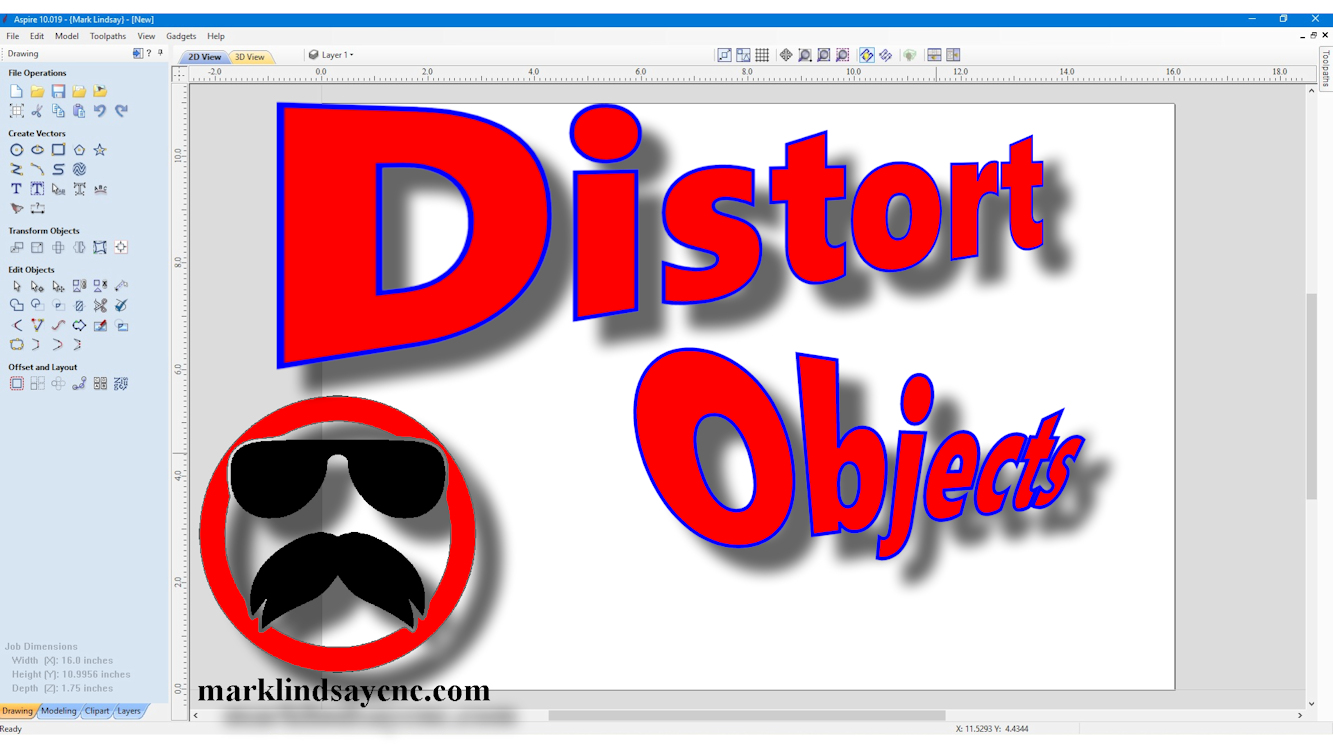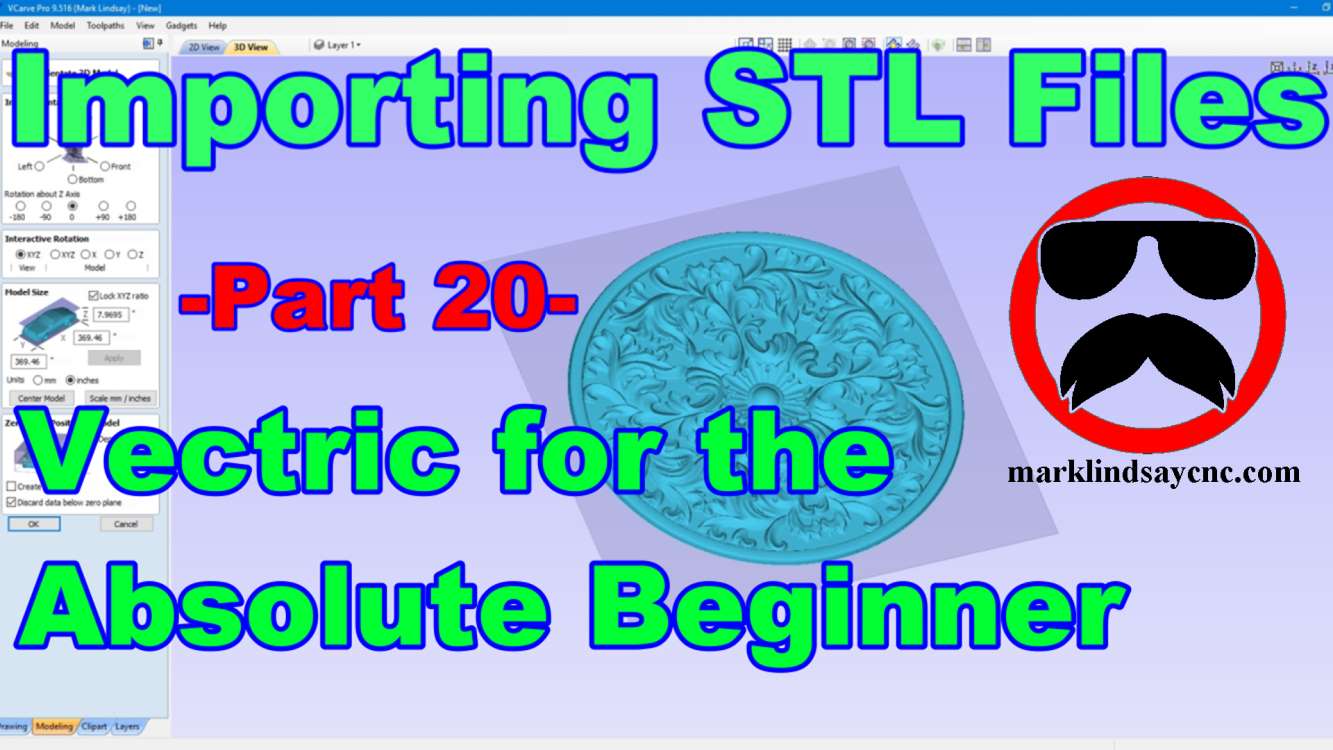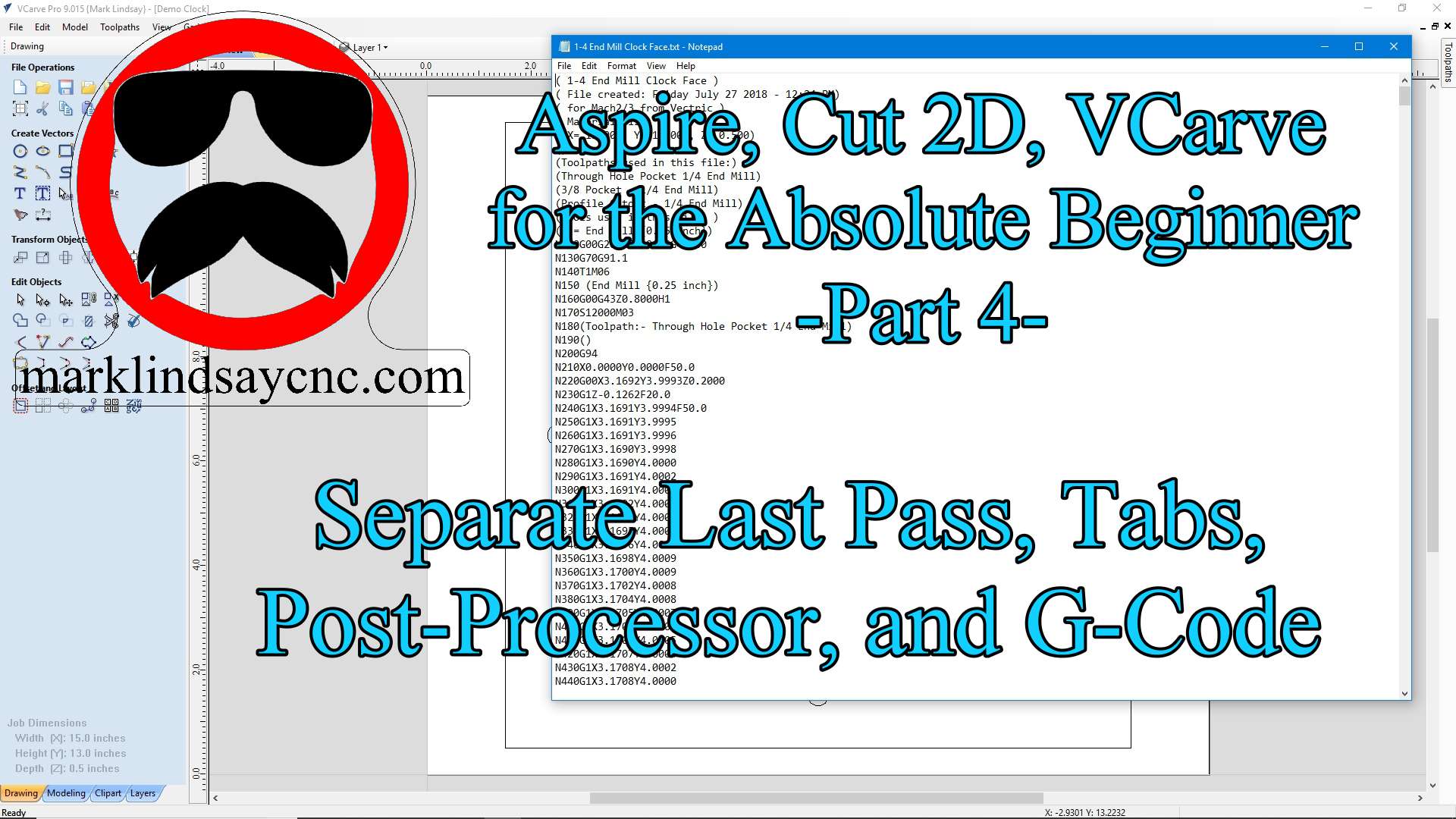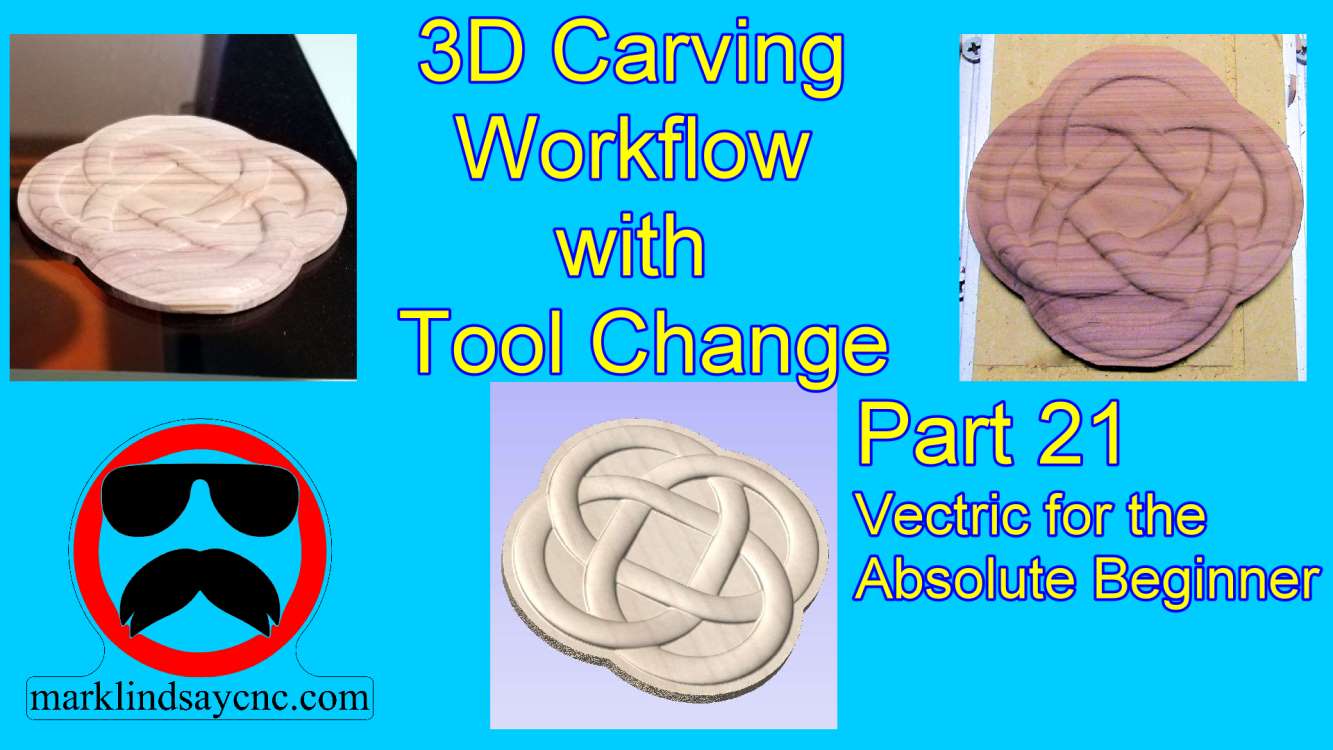-
Flashback Express Screen Capture Software Overview
-
Vectric Software for the Absolute Beginner – Part 16
-
5K Giveaway My Way
Scroll Down for the Official Entry Rules Over the course of the last week, my humble little channel hit the 5000 subscriber milestone! I want to take this opportunity to say thank you to each and every one of you who have subscribed to my YouTube channel. As a way of saying thank you to my subscribers, I’m announcing the 5K Giveaway Done My Way! The rules are simple. To enter, you must be subscribed to my channel. You must live in the United States. You must leave a comment in the comment section of this video. That’s it! Entries will close at 11:59pm, Sunday, February 17th, 2019. Limit of…
-
Vectric Software for the Absolute Beginner – Part 15
-
Vectric Software for the Absolute Beginner – Part 14
-
Vectric Software for the Absolute Beginner – Part 13
-
Vectric Software for the Absolute Beginner – Part 12
-
Vectric Software for the Absolute Beginner – Part 11
-
Vectric Software for the Absolute Beginner – Part 10
-
Vectric Software for the Absolute Beginner – Part 9