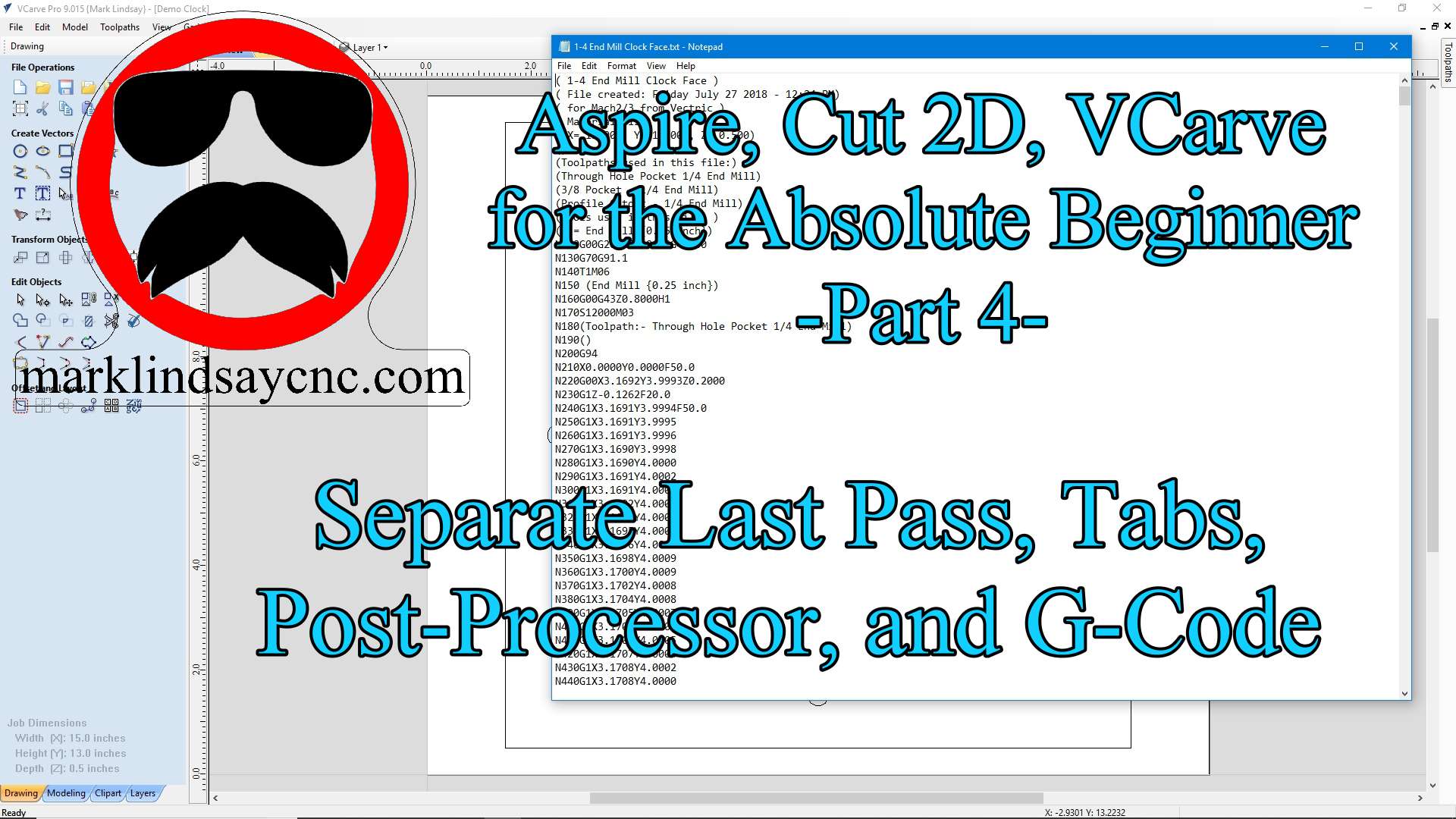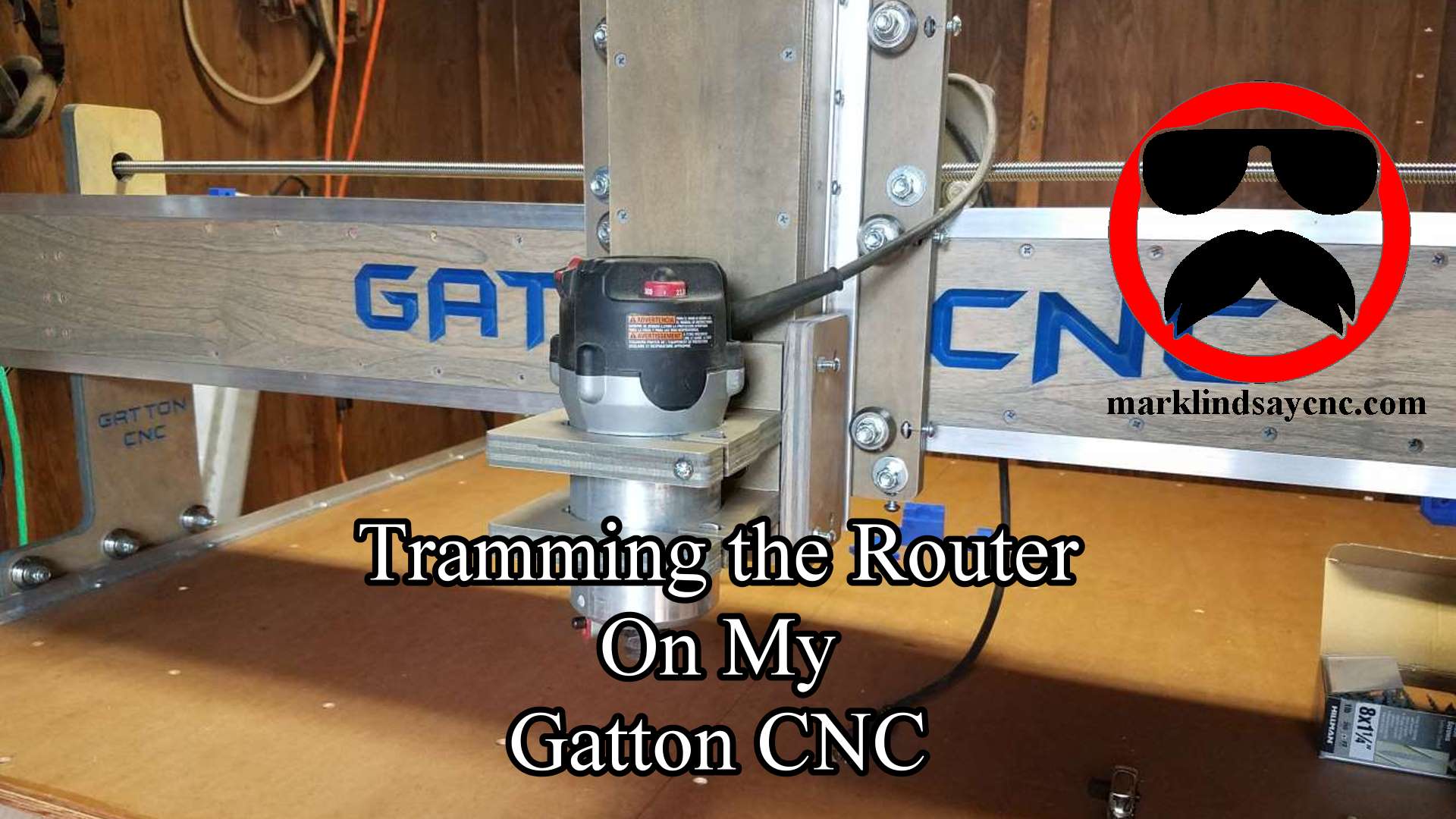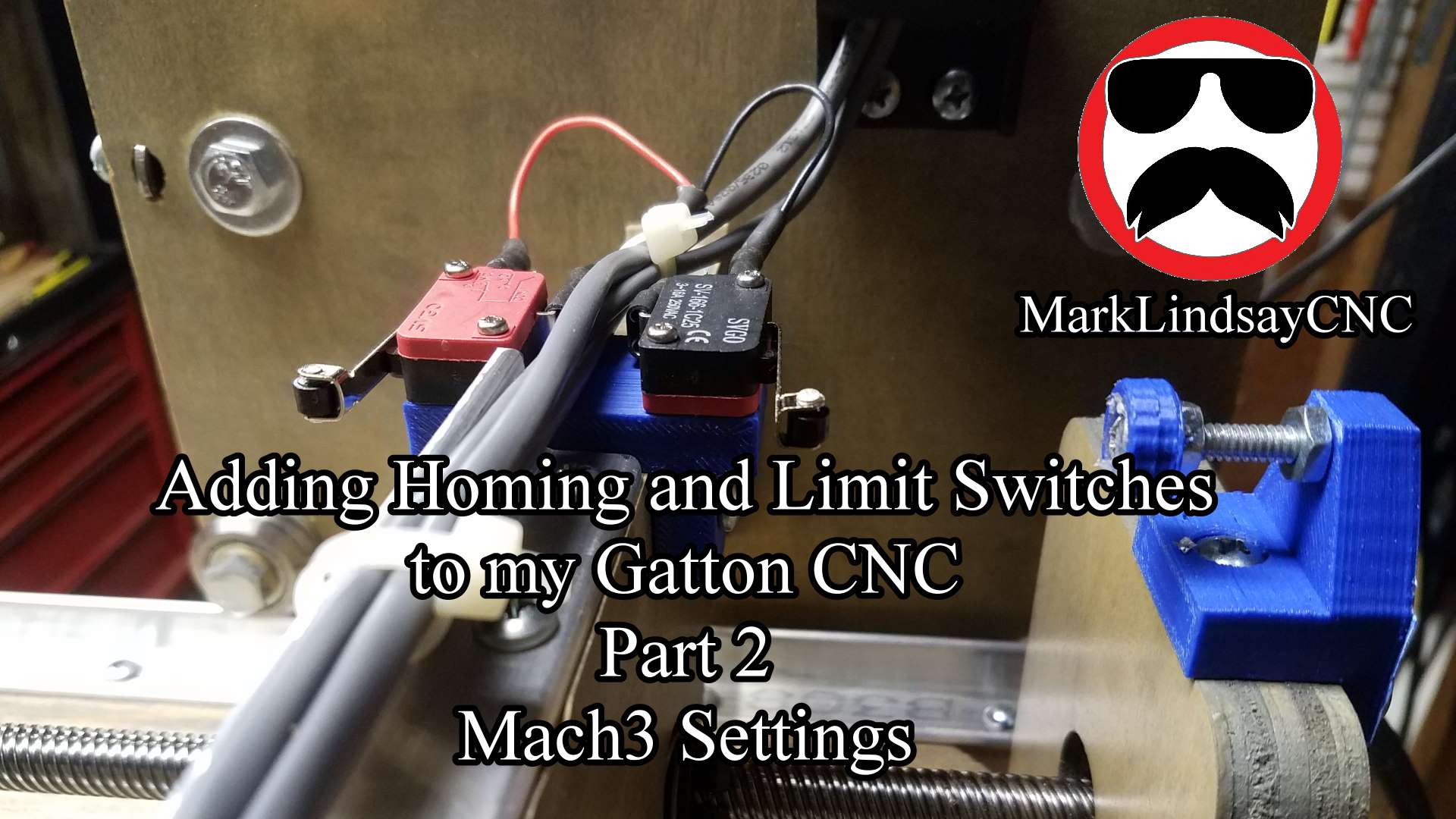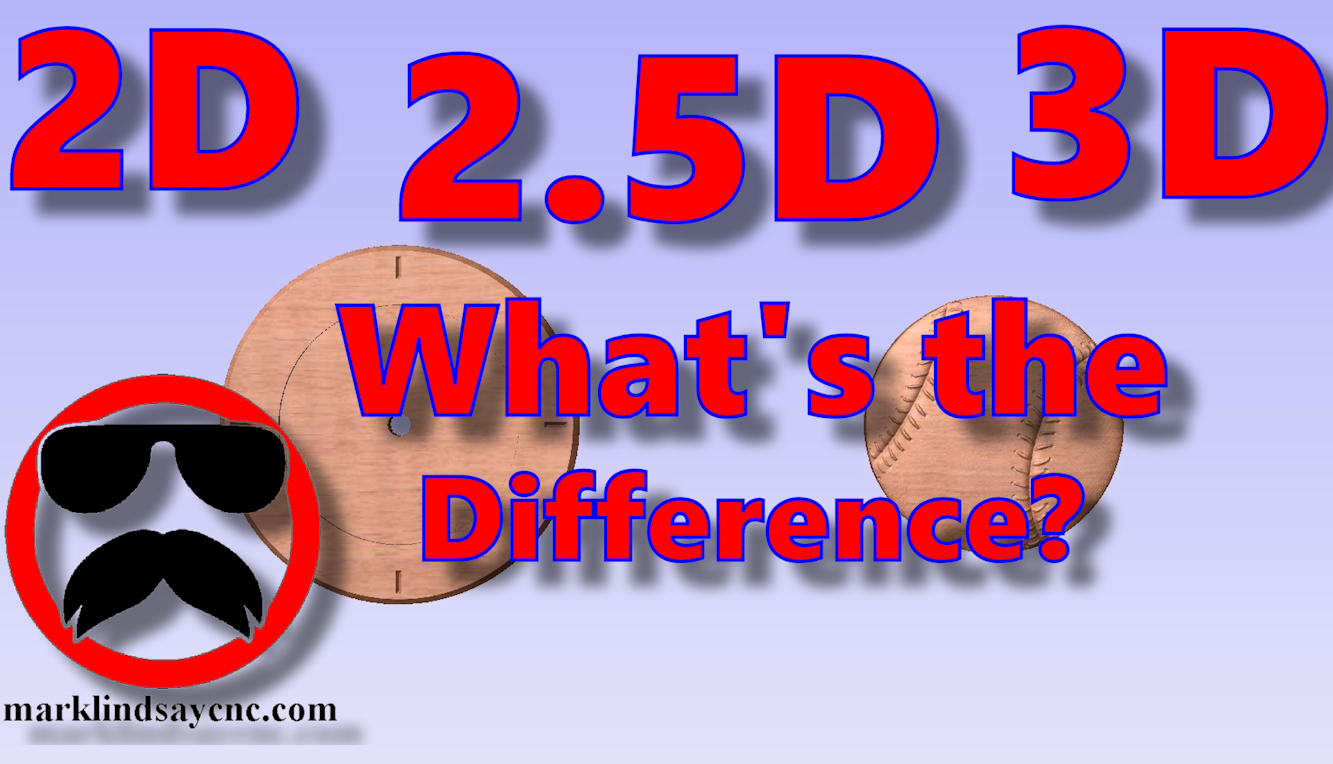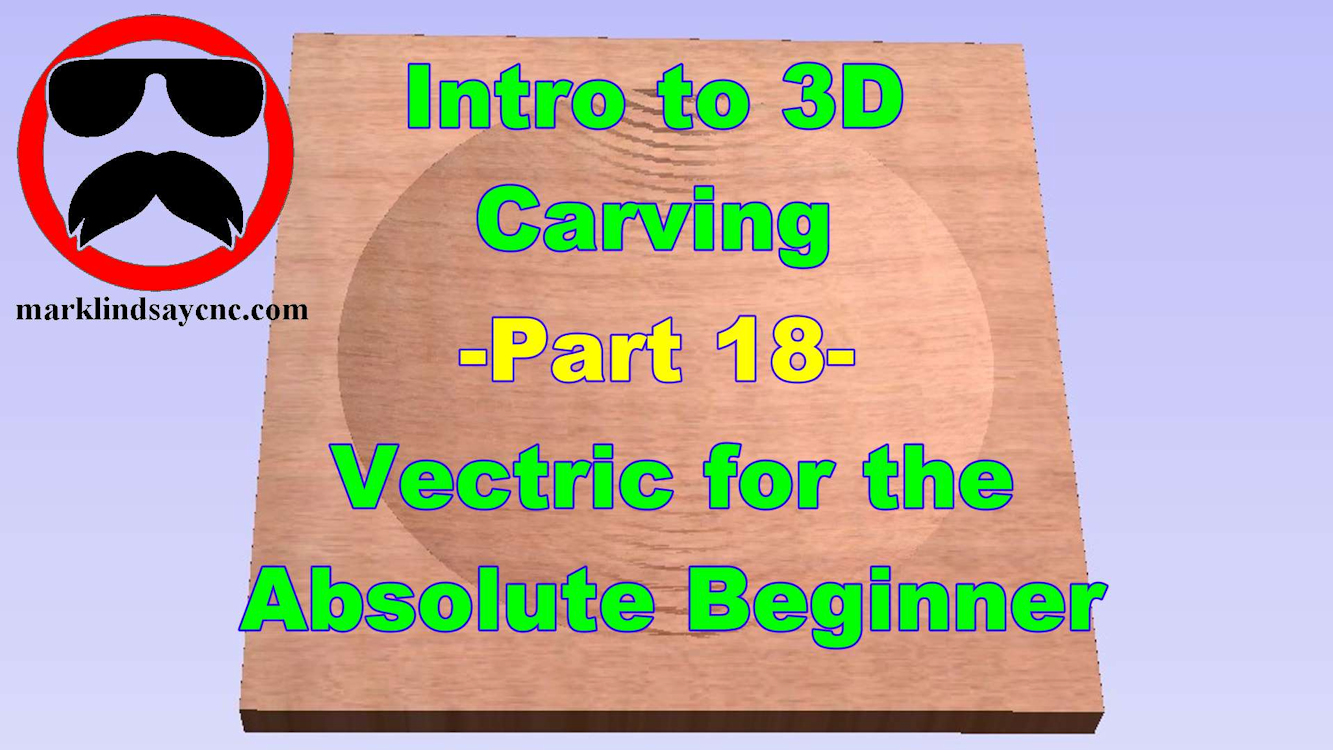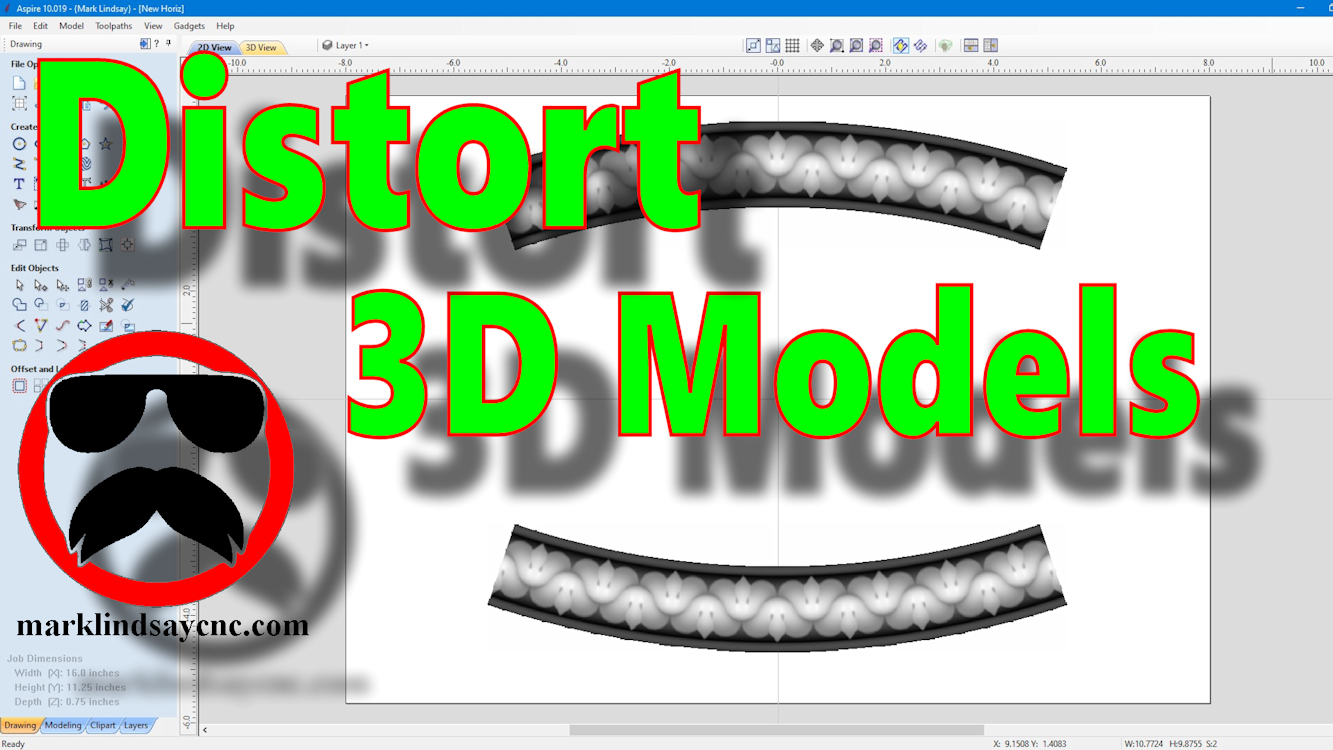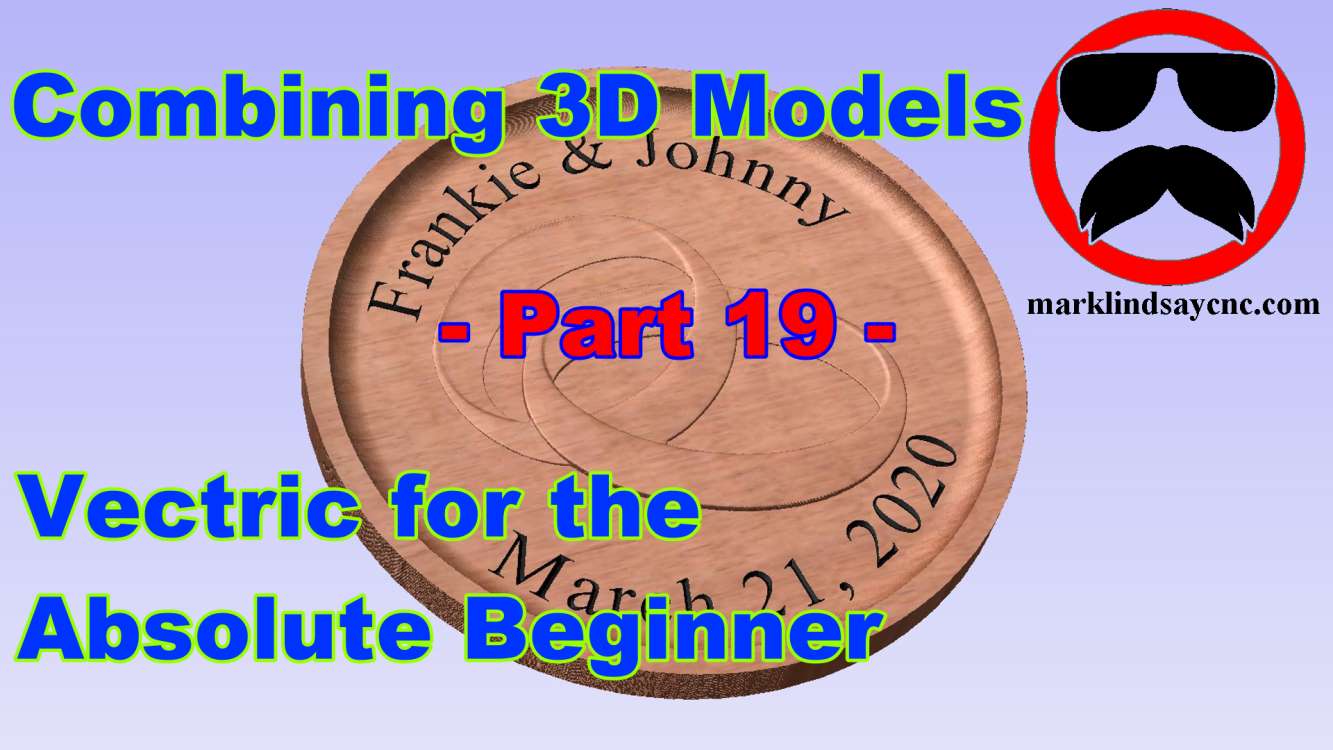-
Live Q&A #326 – Import SketchUp Files in VCarve and Aspire – Open Q&A
In this live stream I’ll demonstrate how to Import a SketchUp SKP File in Vectric VCarve (Desktop and Pro) and Aspire Version 12.0 and Version 12.5. I’ll also be answering your general CNC or Vectric Software questions. Remember that I host these Live Q&A discussions every Sunday at Noon Pacific Time, 3 pm Eastern Time, so SUBSCRIBE to my channel to stay up to date! Thanks for watching!
-
Live Q&A #325 – Import STL Files in VCarve and Aspire – Open Q&A
In this live stream I’ll demonstrate how to Import an STL File in Vectric VCarve (Desktop and Pro) and Aspire Version 12.0 and Version 12.5. I’ll also be answering your general CNC or Vectric Software questions. Remember that I host these Live Q&A discussions every Sunday at Noon Pacific Time, 3 pm Eastern Time, so SUBSCRIBE to my channel to stay up to date! Thanks for watching!
-
Live Q&A #324 – Open Q&A
In this live stream I’ll be answering your general CNC or Vectric Software questions. Remember that I host these Live Q&A discussions every Sunday at Noon Pacific Time, 3 pm Eastern Time, so SUBSCRIBE to my channel to stay up to date! Thanks for watching!
-
Live Q&A #323 – Open Q&A
In this live stream I’ll be answering your general CNC or Vectric Software questions. Remember that I host these Live Q&A discussions every Sunday at Noon Pacific Time, 3 pm Eastern Time, so SUBSCRIBE to my channel to stay up to date! Thanks for watching!
-
Live Q&A #322 – Open Q&A
In this live stream I’ll be answering your general CNC or Vectric Software questions. Remember that I host these Live Q&A discussions every Sunday at Noon Pacific Time, 3 pm Eastern Time, so SUBSCRIBE to my channel to stay up to date! Thanks for watching!
-
Live Q&A #321 – Open Q&A
In this live stream I’ll be answering your general CNC or Vectric Software questions. Remember that I host these Live Q&A discussions every Sunday at Noon Pacific Time, 3 pm Eastern Time, so SUBSCRIBE to my channel to stay up to date! Thanks for watching!
-
Live Q&A #320 – Open Q&A
In this live stream I’ll be answering your general CNC or Vectric Software questions. Remember that I host these Live Q&A discussions every Sunday at Noon Pacific Time, 3 pm Eastern Time, so SUBSCRIBE to my channel to stay up to date! Thanks for watching!
-
Live Q&A #319 – Open Q&A
In this live stream I’ll be answering your general CNC or Vectric Software questions. Remember that I host these Live Q&A discussions every Sunday at Noon Pacific Time, 3 pm Eastern Time, so SUBSCRIBE to my channel to stay up to date! Thanks for watching!
-
Live Q&A #318 – Edit Passes in Pocket and Profile Toolpaths and Open Q&A
In this live stream I’ll be discussing Edit Passes in the Profile toolpath, and the Pocket toolpath, as well as answering your general CNC or Vectric Software questions. Remember that I host these Live Q&A discussions every Sunday at Noon Pacific Time, 3 pm Eastern Time, so SUBSCRIBE to my channel to stay up to date! Thanks for watching!
-
Live Q&A #317 – Allowance Offset, Pocket Allowance, and Open Q&A
In this live stream I’ll be discussing the Allowance Offset in the Profile toolpath, and the Pocket Allowance in the Pocket toolpath, as well as answering your general CNC or Vectric Software questions. Remember that I host these Live Q&A discussions every Sunday at Noon Pacific Time, 3 pm Eastern Time, so SUBSCRIBE to my channel to stay up to date! Thanks for watching!