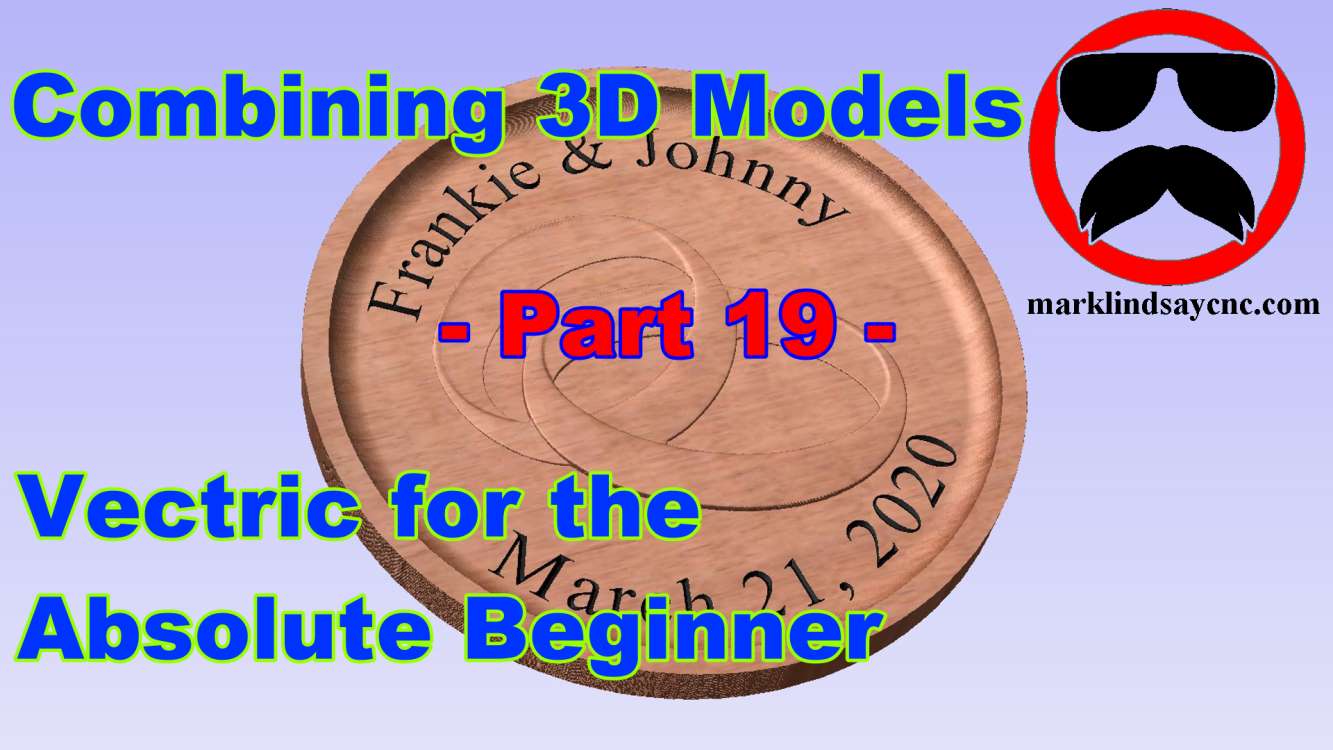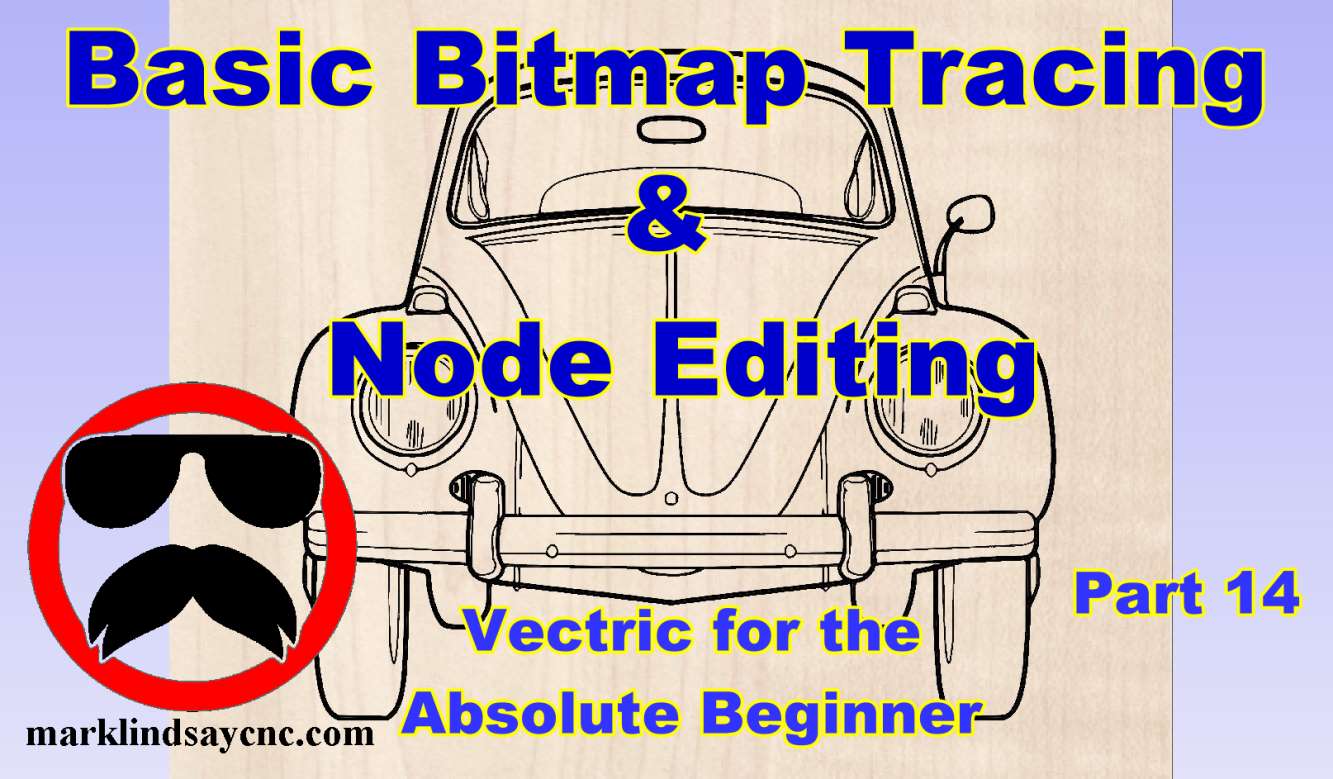-
Live Q&A #289 – Vectric V12+ for the Absolute Beginner – Part 12
In this live stream I’ll answer your questions regarding Part 12 of this series, and any other question you may have about Vectric Version 12. This will be in addition to our regular Open Live Q&A, where I’ll answer your general CNC or Vectric Software questions. Vectric V12+ for the Absolute Beginner – Part 12 – Rotating Objects: https://youtu.be/I1teY9ndEJU Remember that I host these Live Q&A discussions every Sunday at Noon Pacific Time, 3 pm Eastern Time, so SUBSCRIBE to my channel to stay up to date! Thanks for watching!
-
Vectric V12+ for the Absolute Beginner – Part 12 – Rotating Objects
This is the twelfth in a series of videos geared toward the person who has never worked with CAD or CAM software before. In this video, we’ll get into Rotating 2D Vectors, 2D Vector Objects, and 3D Components in the 2D View of Vectric software for the absolute beginner. We’ll start in the row of icons under the Transform Vectors section of the Design tab. We’ll focus on the third icon; Rotate Selected Objects. In this video, we’ll be working exclusively in the 2D view. Thanks for watching! On Sunday, April 27th, I’ll be hosting a LIVE Q&A session, where you can ask your questions pertaining to anything I’ve covered…
-
Live Q&A #288 – Open Q&A
In this live stream I’ll be answering your general CNC or Vectric Software questions. Remember that I host these Live Q&A discussions every Sunday at Noon Pacific Time, 3 pm Eastern Time, so SUBSCRIBE to my channel to stay up to date! Thanks for watching!
-
Live Q&A #287 – Open Q&A
In this live stream I’ll be answering your general CNC or Vectric Software questions. Remember that I host these Live Q&A discussions every Sunday at Noon Pacific Time, 3 pm Eastern Time, so SUBSCRIBE to my channel to stay up to date! Thanks for watching!