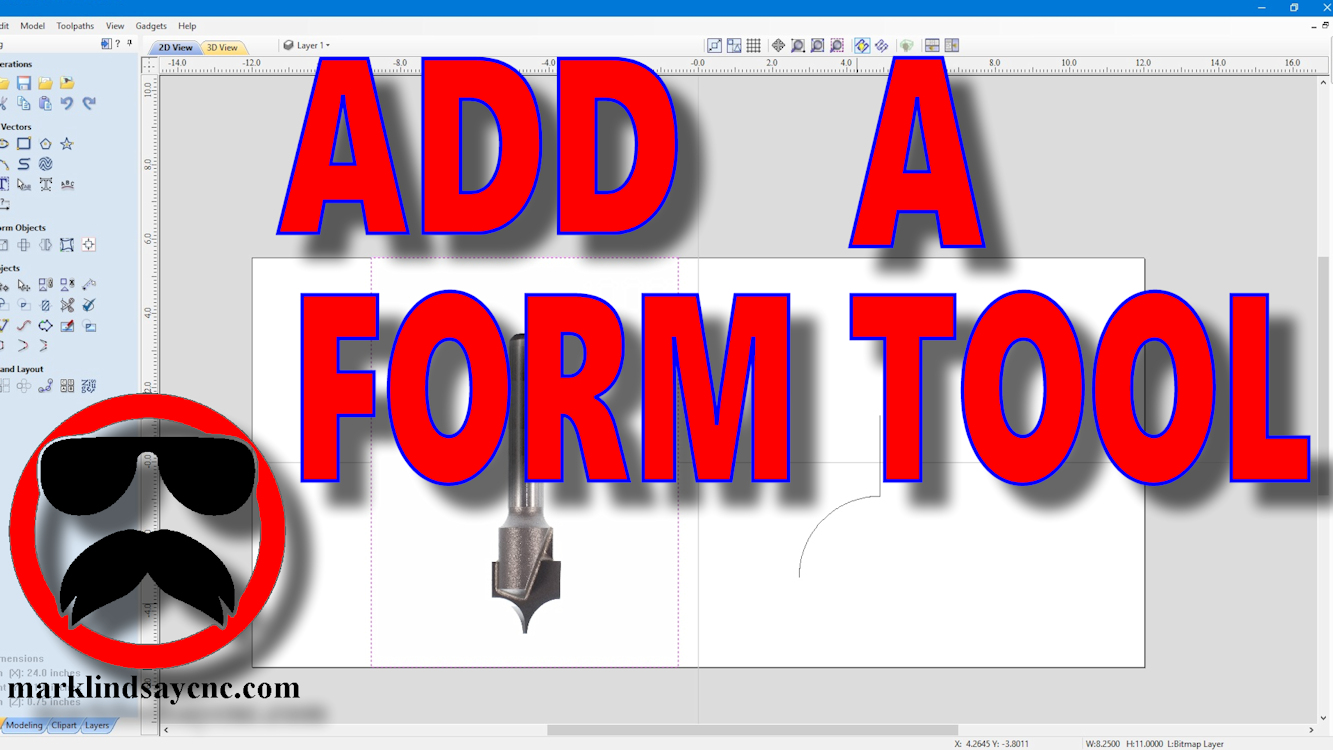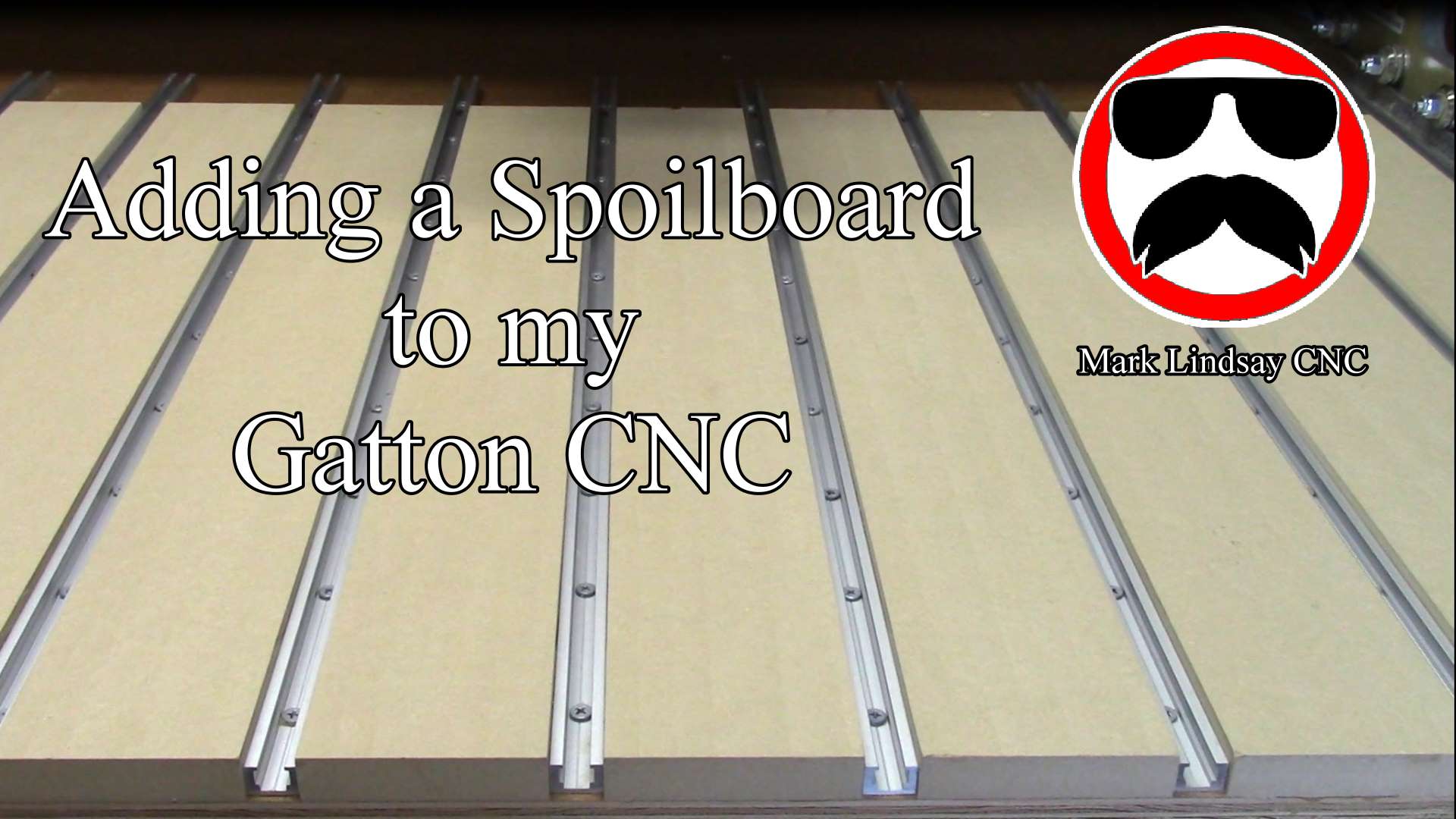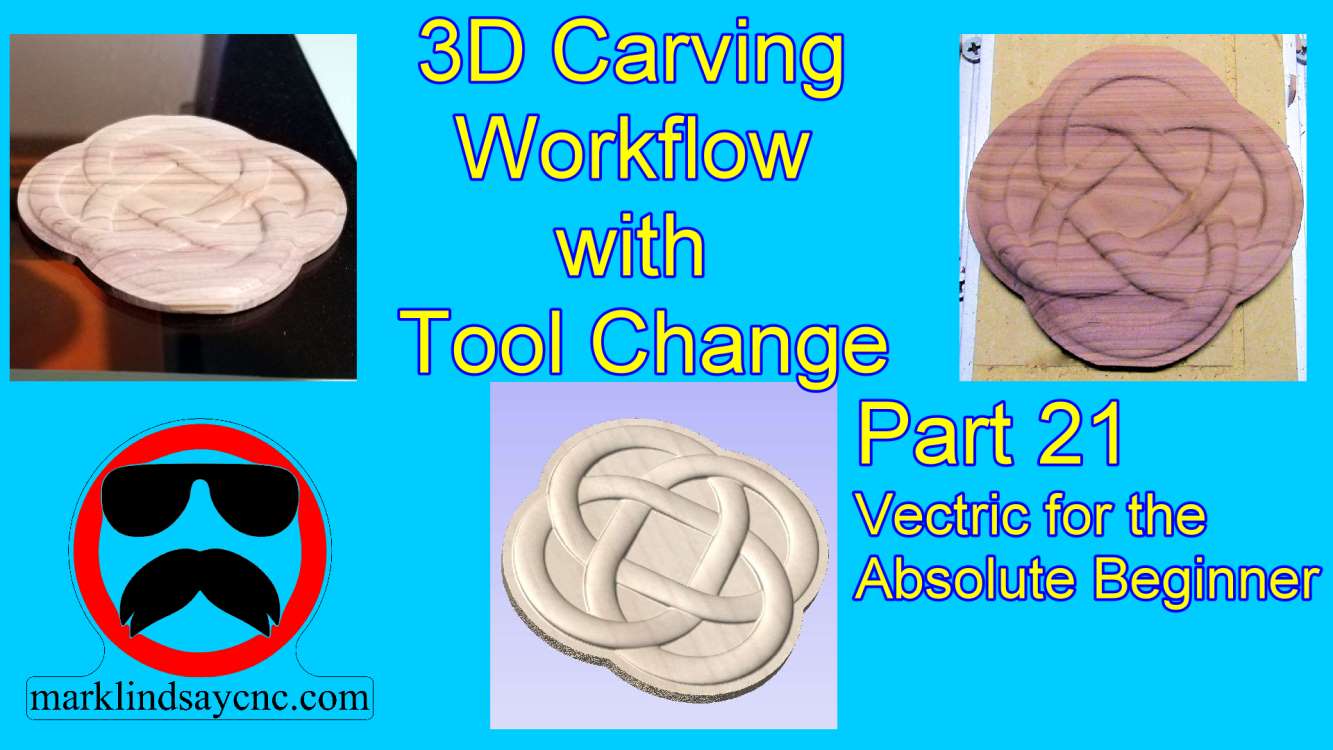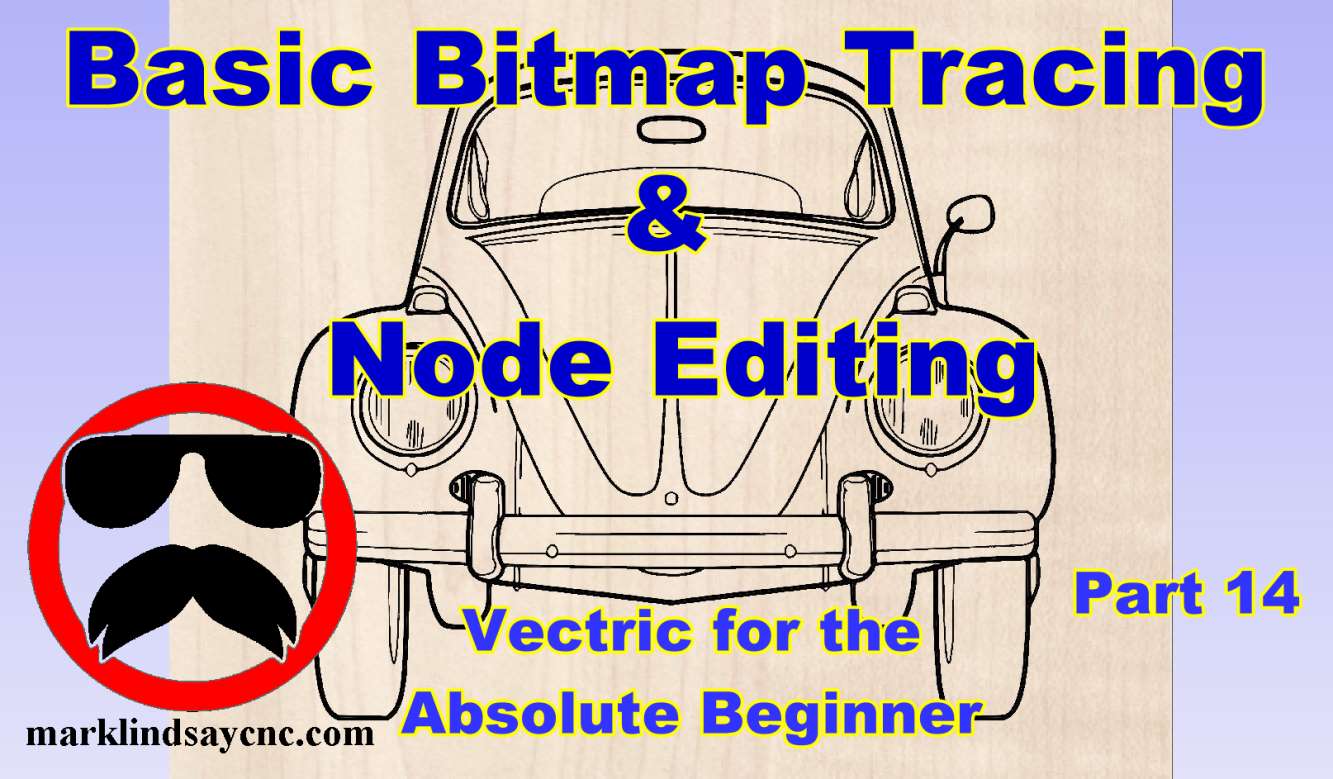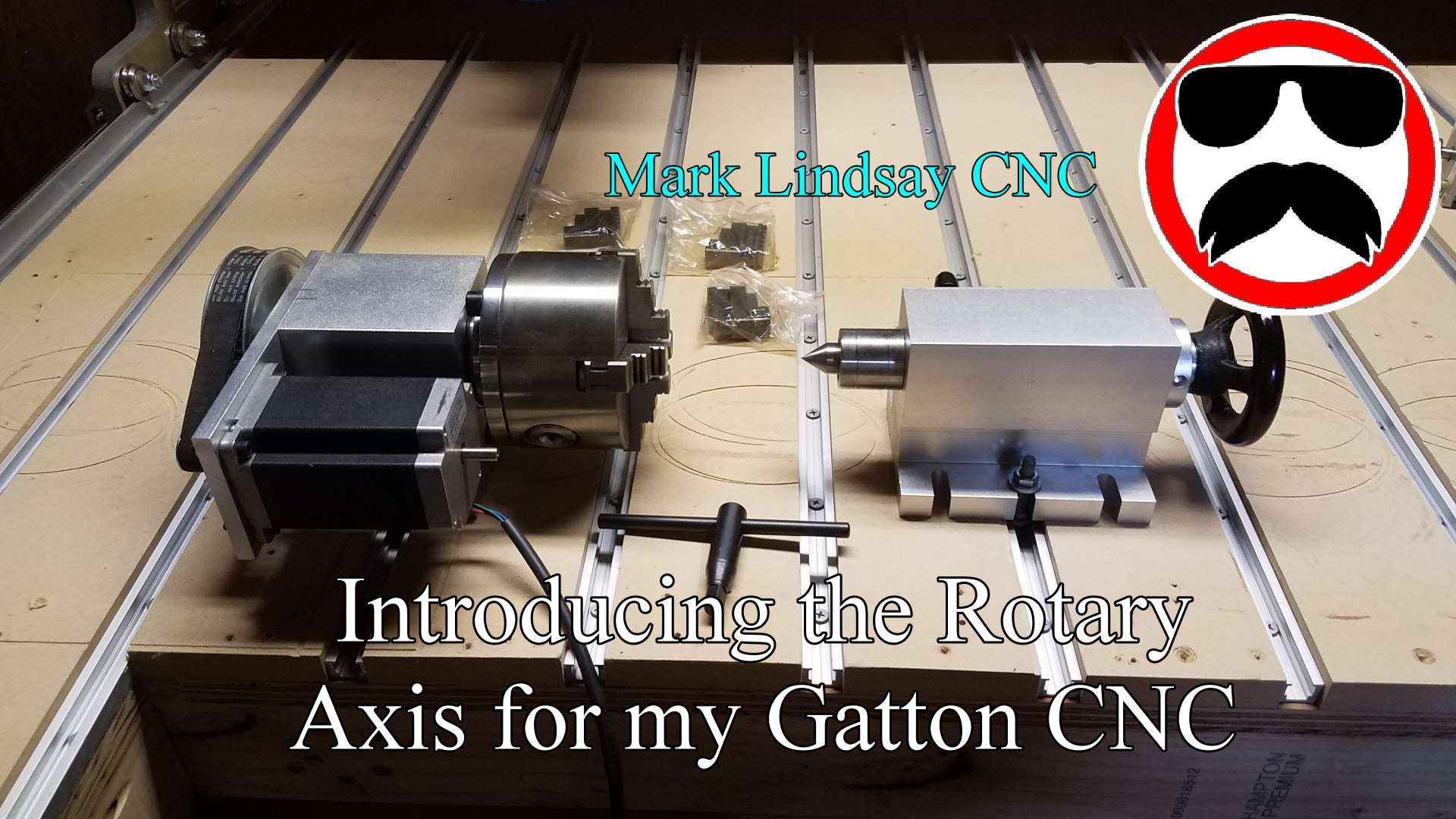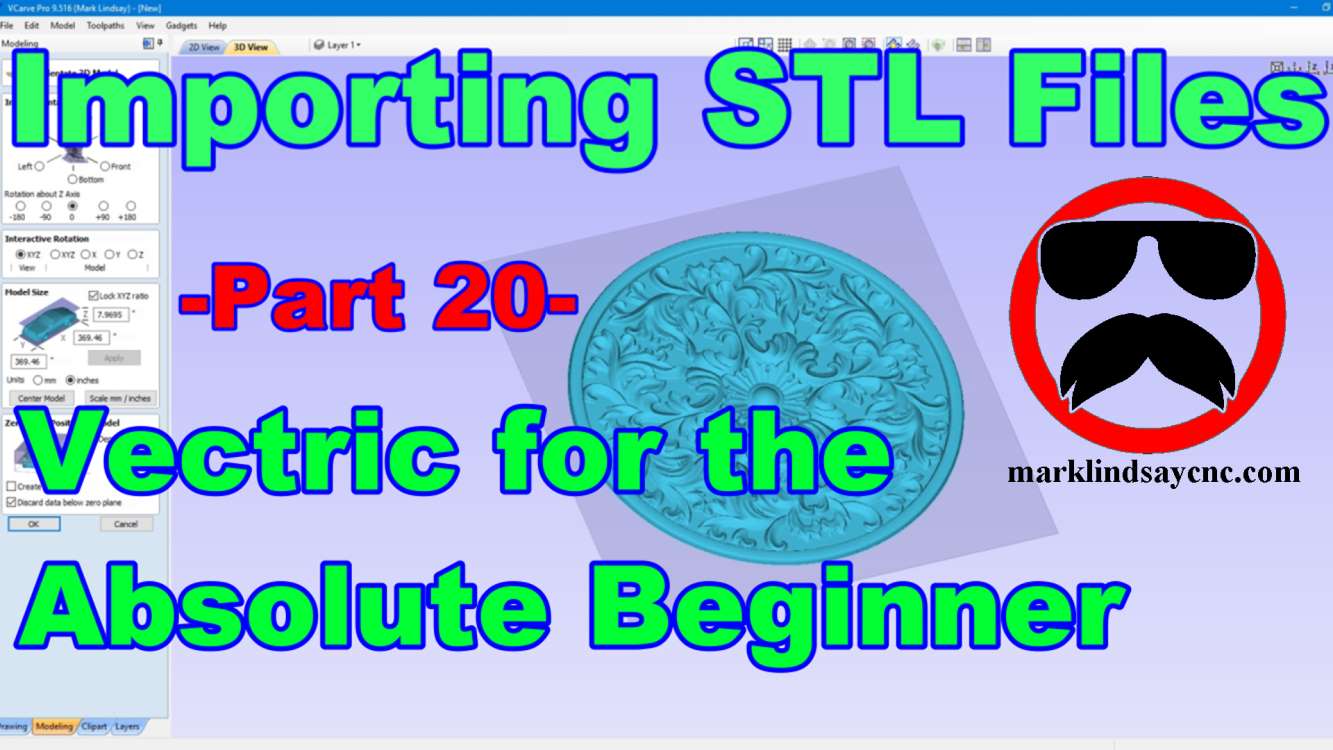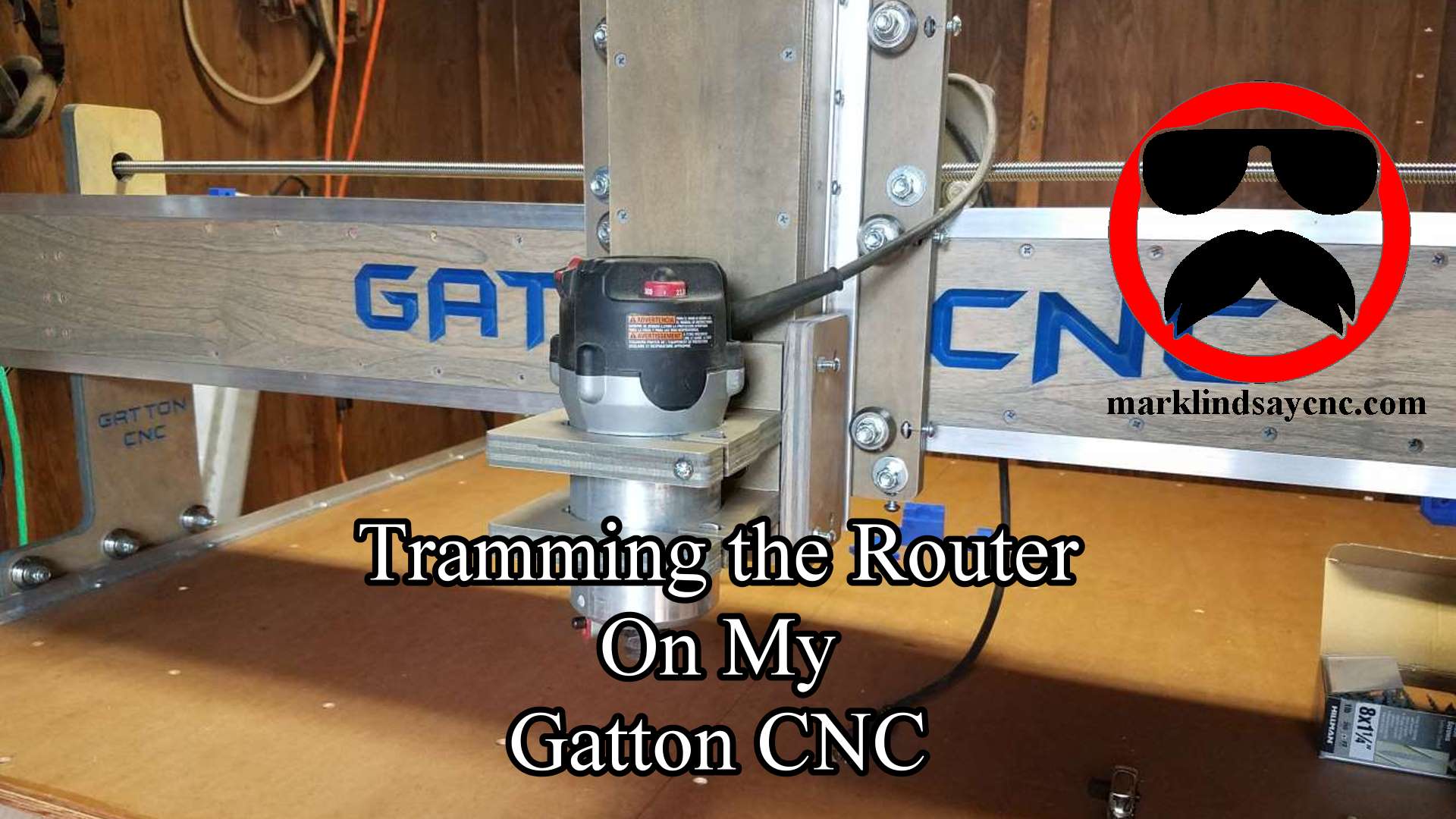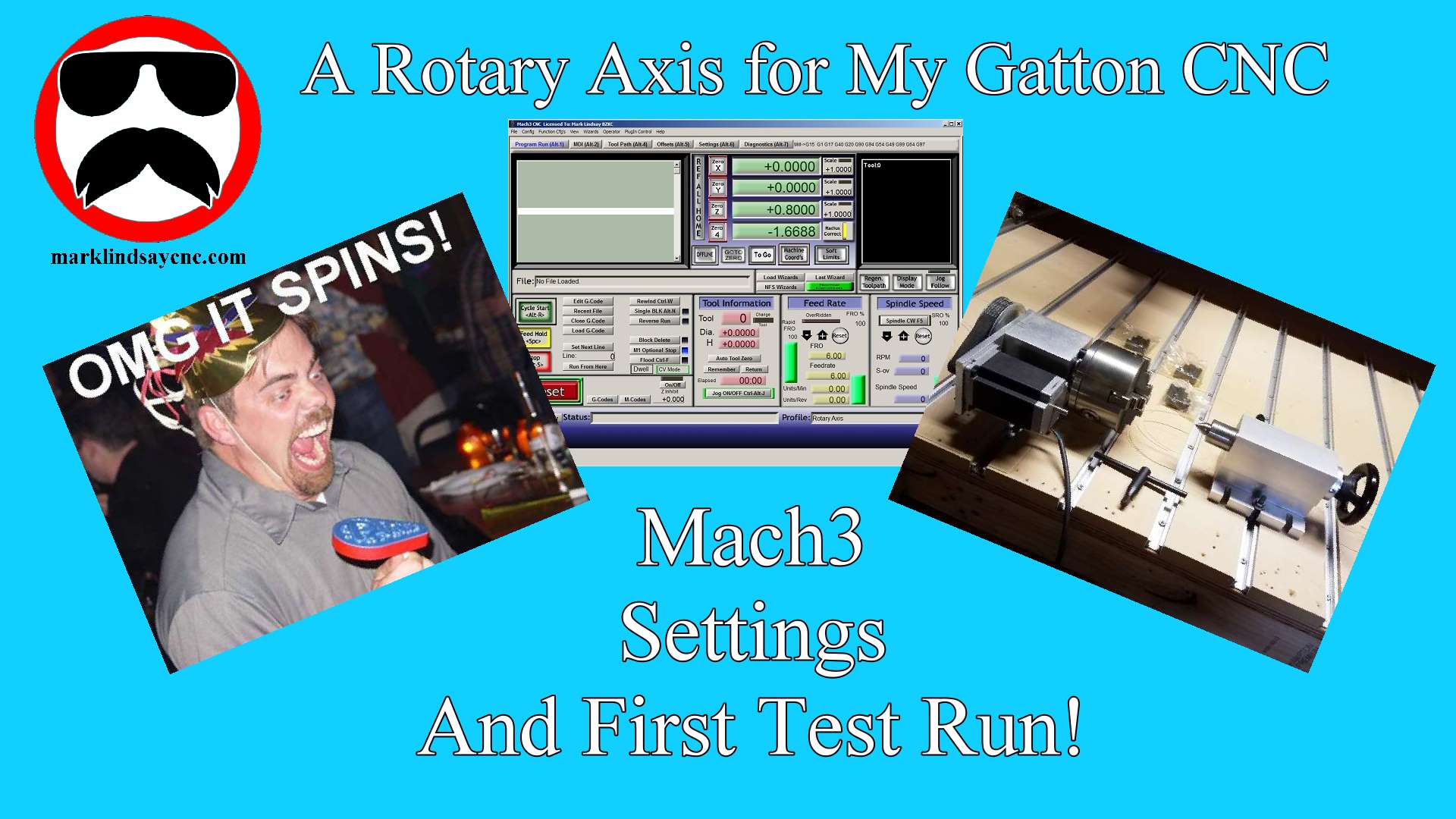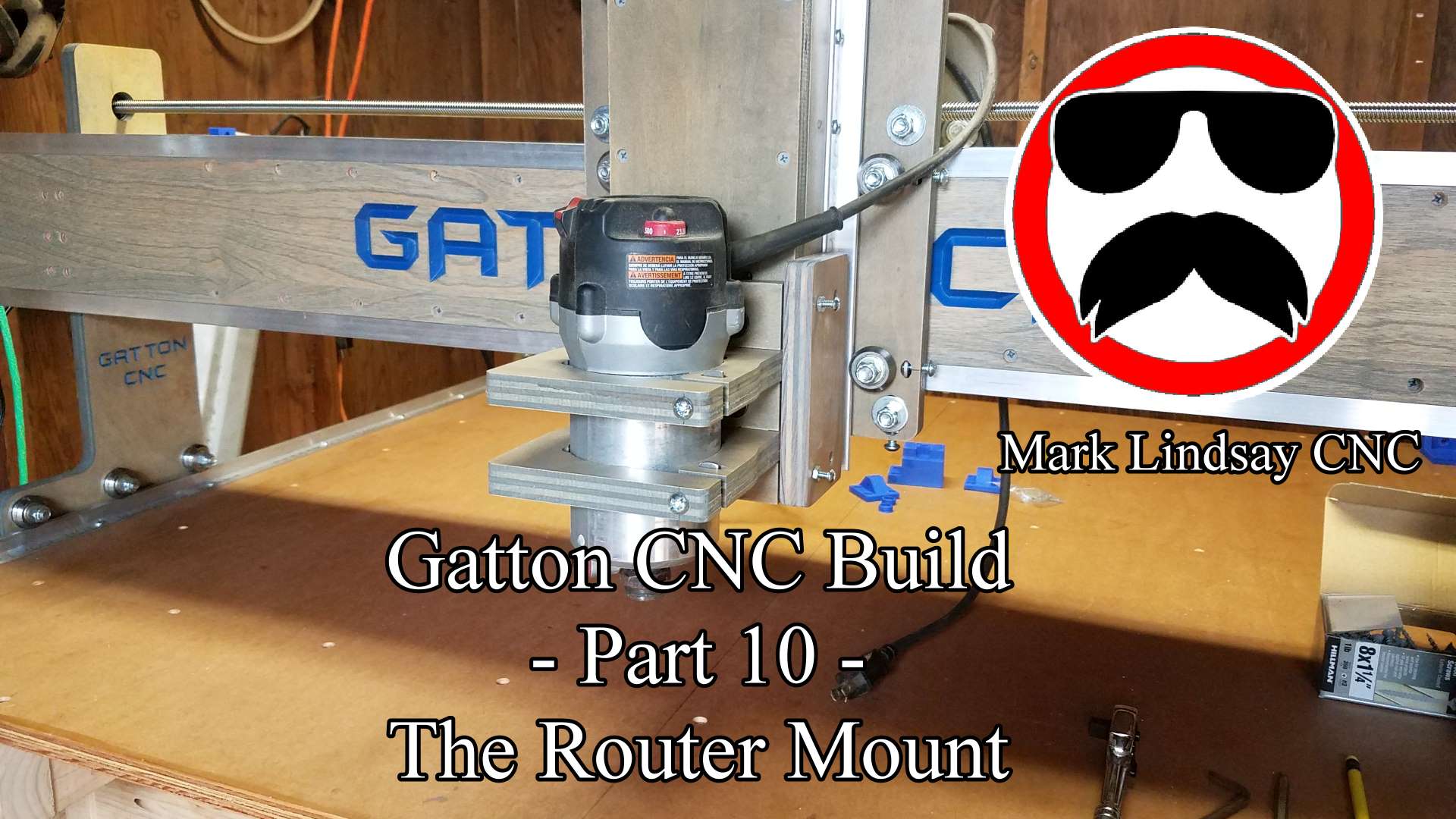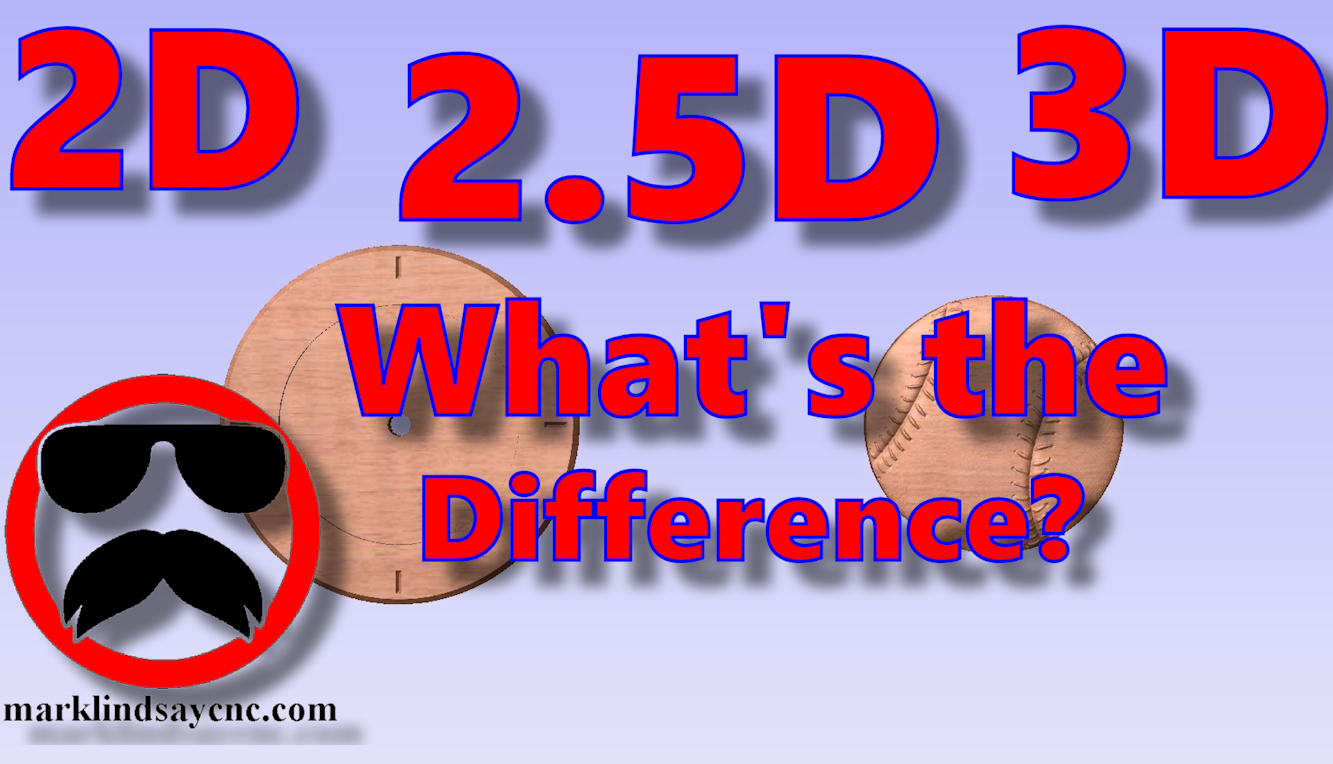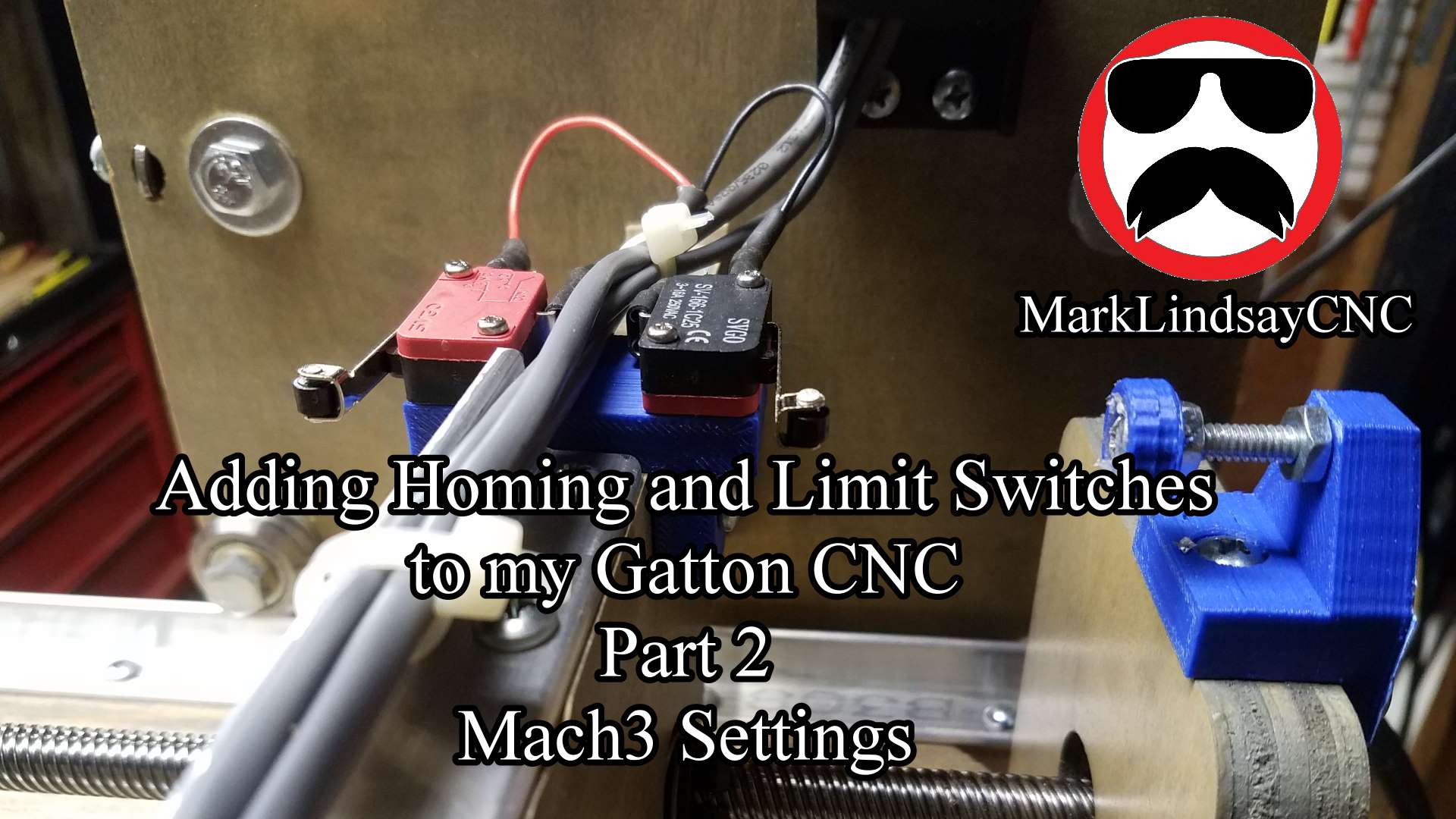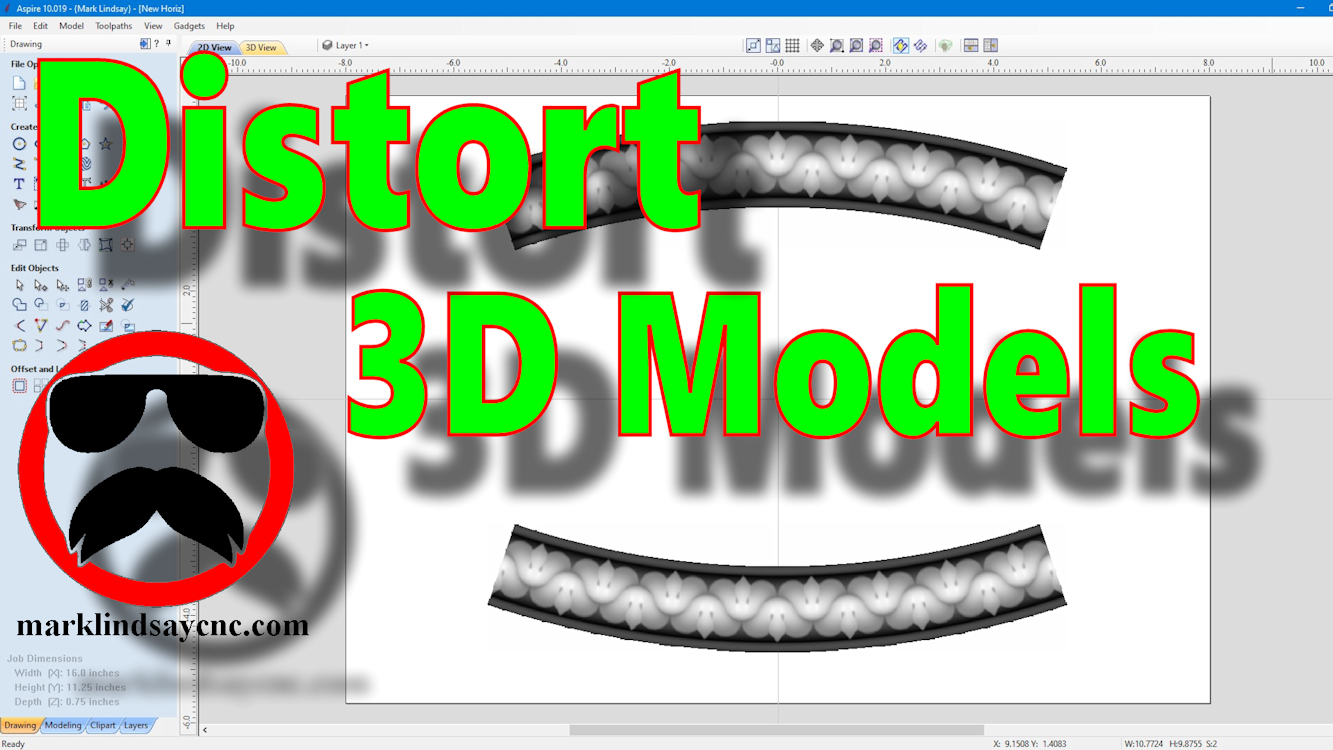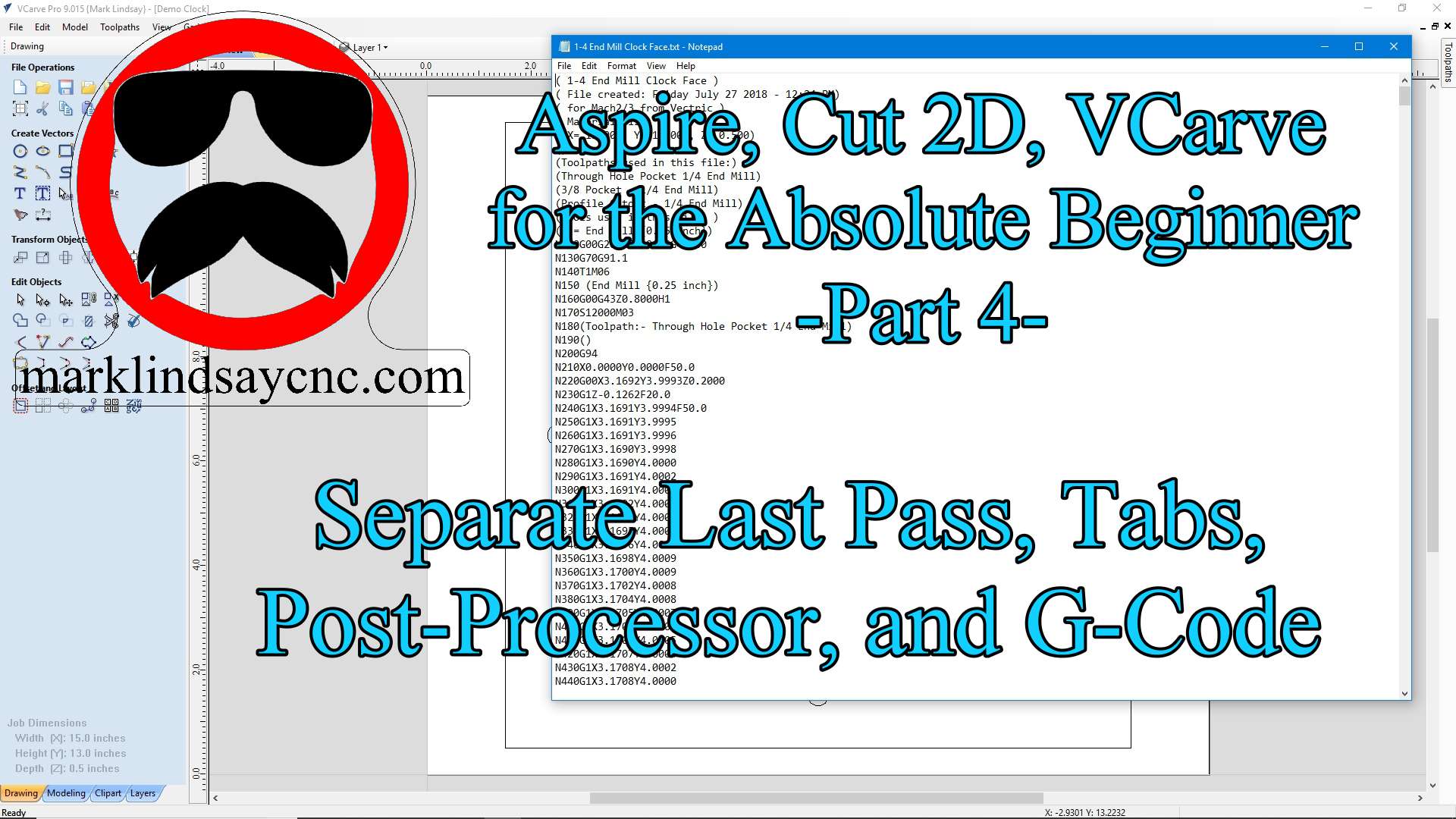-
Vectric Software for the Absolute Beginner – Part 37
-
Painting and Finishing a V-Carved Project
-
Making My CNC Table Alignment Jig
-
Vectric Software For the Absolute Beginner – Part 21
-
K40 Laser Unboxing
-
Adding a Touch Plate and Modifying the Tailstock Mount for the Rotary Axis on My Gatton CNC
-
The Mount and First Run of the Rotary Axis on My Gatton CNC
-
Mach3 Settings for the Rotary Axis
-
Introducing the Rotary Axis for my Gatton CNC
I’ve wanted to add a rotary axis to my CNC since I built my first Shoestring Budget CNC back in 2015, but they were just too pricey. I looked into a couple of options for a home-built unit, but never found one that I really liked. I downloaded a few sets of free plans, and eventually bought the plans being offered by Dave Gatton, here on his website. I got Dave’s plans and started looking into them, getting more and more excited as I did so. I even went ahead and bought a Xylotex stepper motor to use in the build. Then I immediately got slammed with work, and it…
-
Tramming the Router on my Gatton CNC
What Is Tramming and Why Would You Do It? Tramming the router means adjusting the router mount to get the router as close to perfectly perpendicular to the spoilboard in the X and Y direction as possible. A router that’s not adjusted properly will cut deeper on one edge than it does on the other, leaving ridges and grooves on flat surfaces. This phenomenon is less noticeable when using smaller diameter bits. When you get into using larger diameter bits, however, it can become very apparent. [expand title=”Read More”] In the picture below, you can see an exaggerated demonstration of what I’m talking about. The bit on the left is…
-
Adding Homing and Limit Switches to My Gatton CNC
Adding homing and limit switches to my Gatton CNC wasn’t as difficult as I thought it would be, but there are some things to watch out for. [expand title=”Read More”] Let me explain the sentence above. I’m not an electronics person – I’m a wood guy. My interests run toward the mechanical – not the electronic. It’s not that I don’t think I could learn electronics. I just don’t have any desire to learn it. That’s worked to my disadvantage a few times, and it’s been a limiting factor on occasion, but I’m fine with that. I’m not a total dunce to all things electrical or electronic. I can run wire…
-
Using the Triple Edge Finder from The Maker’s Guide with the Xylotex Drive Box Part 2
Connection and Configuration Easily, the most popular question I get is how I hooked up my Triple Edge Finder to my Xylotex Drive Box for use with my Shoestring Budget CNC Router. This article is part 2 of a series in which I’ll explain what I needed to buy, how I hooked everything up, what settings I used in Mach3, and how I use it in normal day to day operations. This article is meant to accompany my video tutorial, which can be viewed on my YouTube channel right here. With all of the parts ordered, and hopefully received by now, it’s time to start assembling everything. First, we’ll…