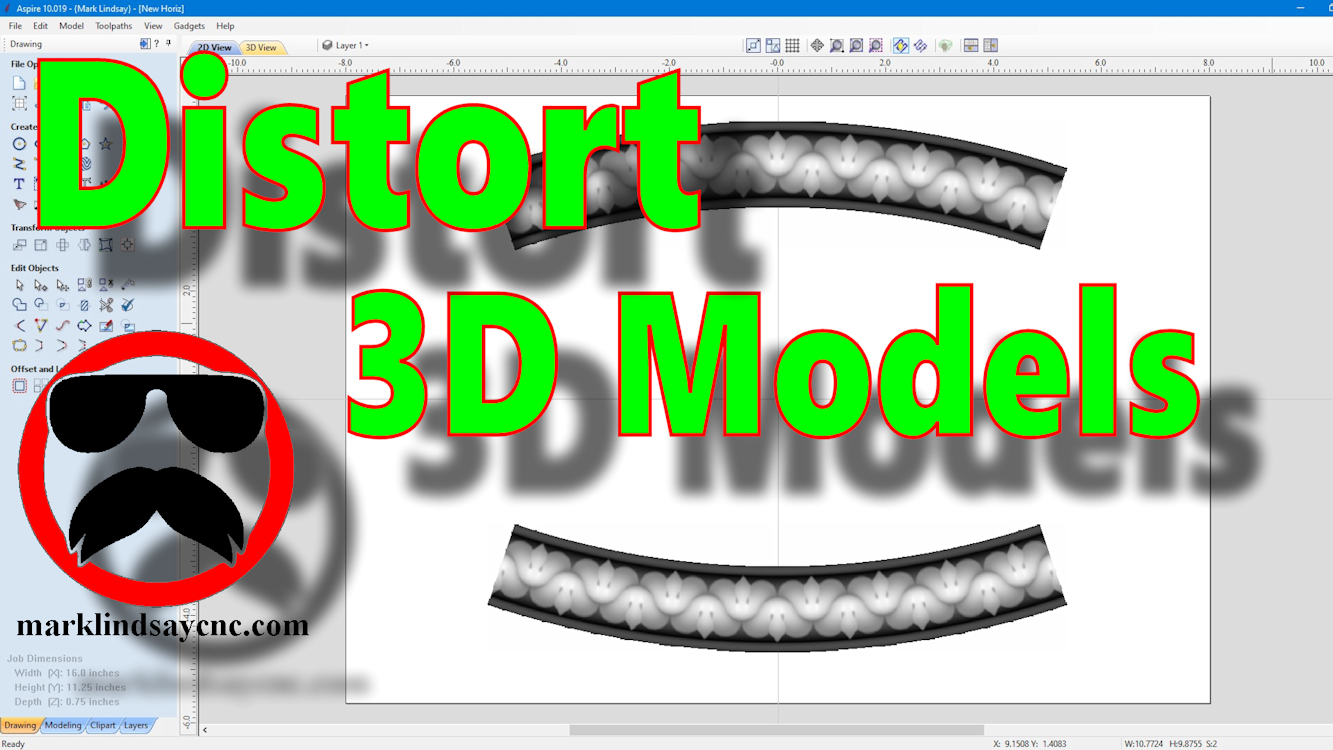Using Offsets Within Job Setup in Vectric Software
In this video, I’ll demonstrate the use of the Use Offsets option within the Job Setup form in Vectric software. I’ll show you a project that required that I offset the X and Y zero 3 inches each. I’ll show you how I offset the material within the Job Setup form, then show you what that looks like within the software. I’ll then show you how that worked on my CNC router when I ran the G-code. Finally, I’ll wrap up the video with a brief discussion of other applications for using these offsets.
Thanks for watching! On Sunday, September 29th, I’ll be hosting a LIVE Q&A session, where you can ask your questions pertaining to anything I’ve covered in this video. That Q&A starts at 3 pm Eastern time, Noon Pacific time. Hope to see you there!
Here’s a link to the Live Q&A: https://youtube.com/live/ouwaua7UBus
Link to my video Introduction to Work and Fixture Offsets: ![]() • Introduction to Work Offsets and Fixt…
• Introduction to Work Offsets and Fixt…