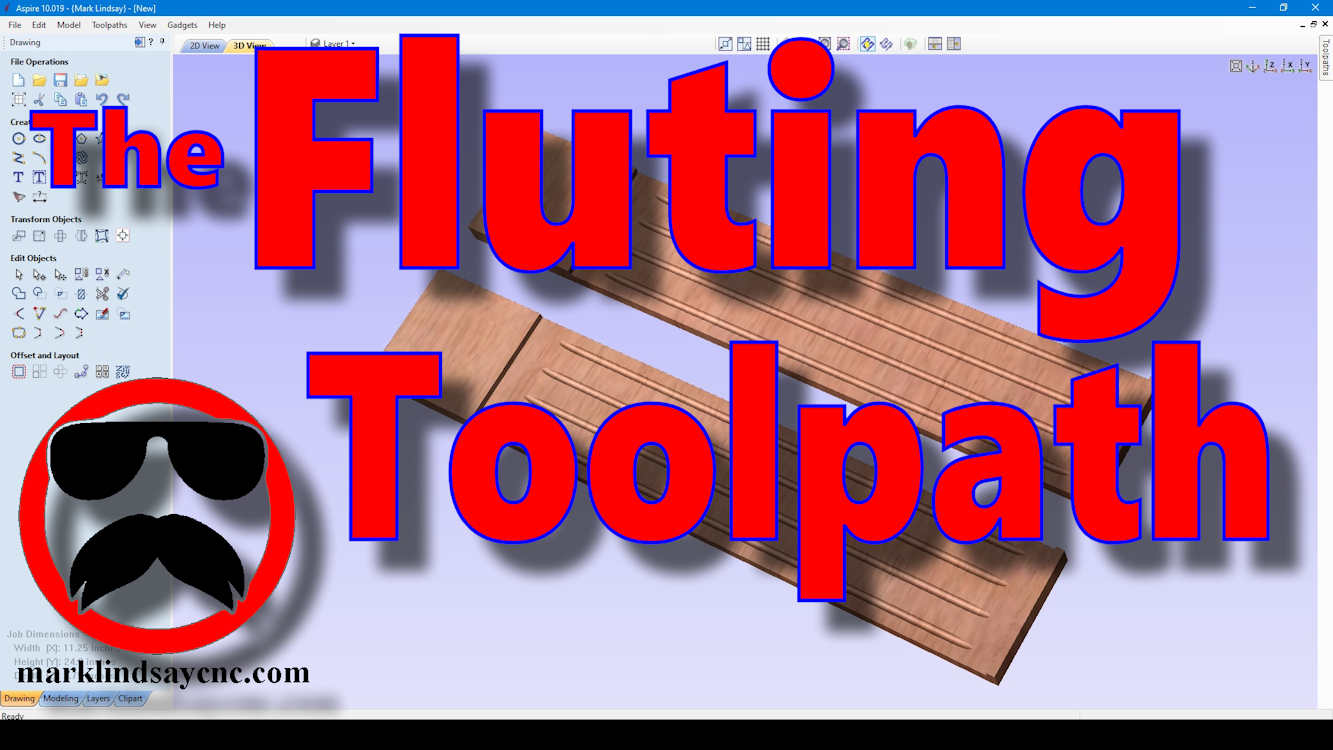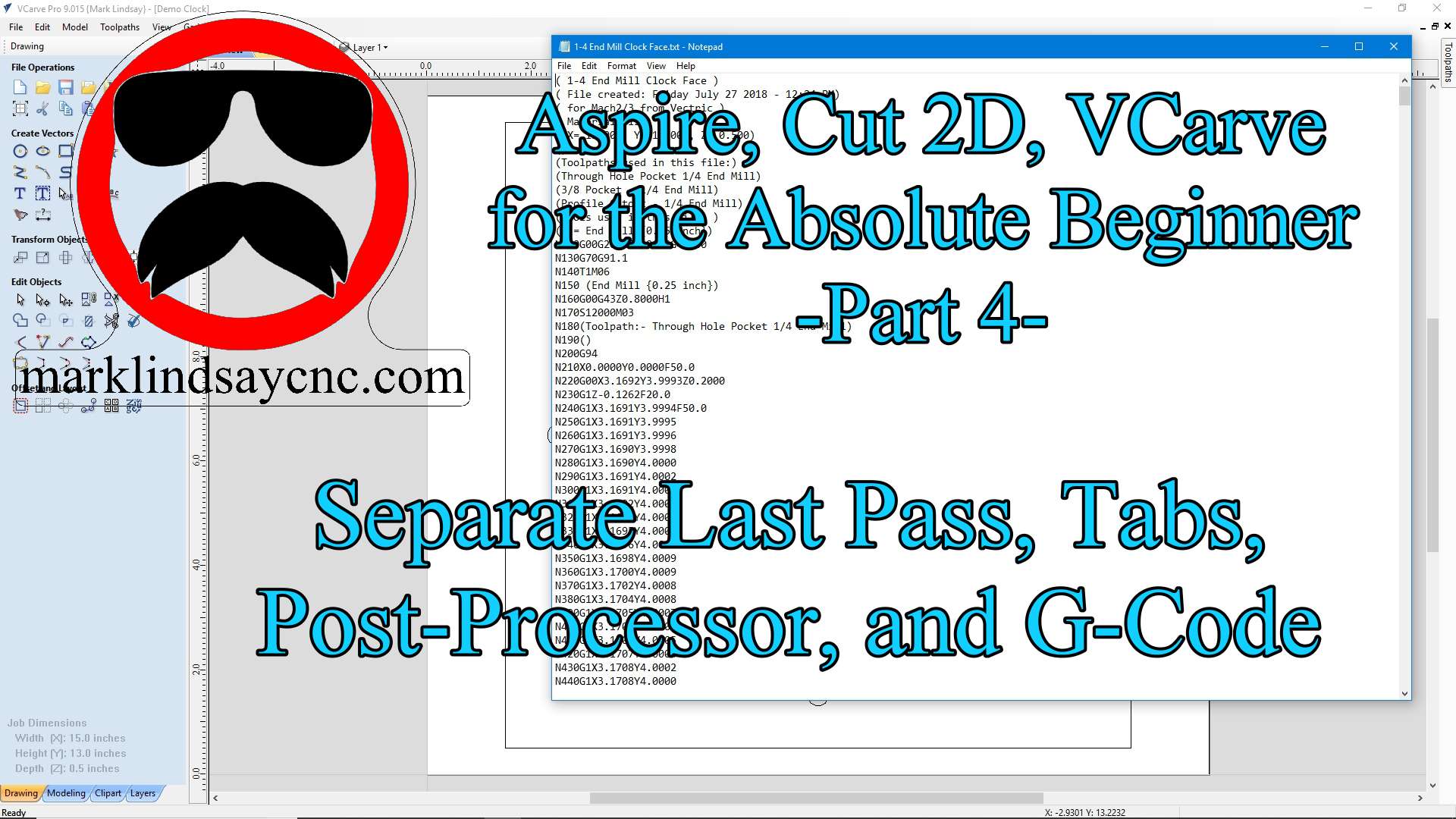Vectric V12+ for the Absolute Beginner – Part 6 – Move, Transform, and Copy Vectors
This is the sixth in a series of videos geared toward the person who has never worked with CAD or CAM software before. In this video, we’ll get into Moving, Transforming, and Copying vectors in Vectric software for the absolute beginner. I’ll show you how to Create a Circle, then go into Move and Transform Mode to first move, then change the size or shape of that circle. I’ll then demonstrate moving the vector to a specific point in the design using an Absolute Move, then move it again using a Relative Move. I’ll demonstrate how to Rotate a vector, then change the Rotation Center to rotate around various points within the design. Finally, I’ll demonstrate a couple of ways to copy a single vector object, and multiple vector objects. As usual, if you have any comments or questions, please put ‘em in the comment section below.
Thanks for watching!
On Sunday, September 1st, I’ll be hosting a LIVE Q&A session, where you can ask your questions pertaining to anything I’ve covered in this video. That Q&A starts at 3 pm Eastern time, Noon Pacific time. Hope to see you there!
Here’s a link to the Live Q&A: https://youtube.com/live/7gdEaz6kXmI Link to the Vectric Version 12+ for the Absolute Beginner playlist: ![]() • Vectric V12+ for the Absolute Beginner
• Vectric V12+ for the Absolute Beginner